Hey JLV is there any timetable on when you think 4k heightmaps will be implementedjlv wrote: ↑Fri May 20, 2022 1:58 am Changes:Windows users: https://mxsimulator.com/snapshots/mx-2022-05-19-1623.exe
- Fixed /toggledecals not working for normals.
- Fixed performance problem when running on Windows / AMD OpenGL. (Changed immediate rendering code to delay drawing as long as possible.)
Linux users: https://mxsimulator.com/snapshots/mxbin-2022-05-19-1623
Replace mx.exe or mxbin with one of the above files. The default location for mx.exe should be "C:\Program Files (x86)\MX Simulator". Please note that the ".exe" extension is hidden in Windows so the file will just show as an application named "mx". I'd keep a backup of the originals since these aren't well tested.
2022-05-19 snapshot
Re: 2022-05-19 snapshot
Re: 2022-05-19 snapshot
Definitely making progress on it but I couldn't make a good estimate.
Josh Vanderhoof
Sole Proprietor
jlv@mxsimulator.com
If you email, put "MX Simulator" in the subject to make sure it gets through my spam filter.
Sole Proprietor
jlv@mxsimulator.com
If you email, put "MX Simulator" in the subject to make sure it gets through my spam filter.
-
motokid499
- Posts: 1623
- Joined: Sun Nov 04, 2012 2:25 am
- Team: Phil's
- Location: Vancouver Island
- Contact:
Re: 2022-05-19 snapshot
I recently moved and whenever I try to play online I get like 15 minutes max connected to the server before my internet crashes. It displays this when it happens:
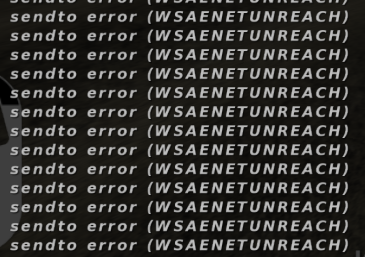
The weirdest part is it crashes the wifi and everything. Internet never crashes on any other game/task, only when playing MXS. I'm wondering if its some setting on the router that doesnt like the game or something.
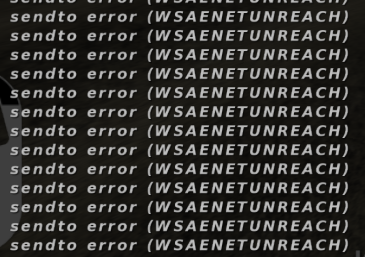
The weirdest part is it crashes the wifi and everything. Internet never crashes on any other game/task, only when playing MXS. I'm wondering if its some setting on the router that doesnt like the game or something.
Tanner Rogers
Re: 2022-05-19 snapshot
Make sure it isn't overheating. The router might have some logging built in that could give you a clue.motokid499 wrote: ↑Tue Aug 23, 2022 3:12 am I recently moved and whenever I try to play online I get like 15 minutes max connected to the server before my internet crashes. It displays this when it happens:
The weirdest part is it crashes the wifi and everything. Internet never crashes on any other game/task, only when playing MXS. I'm wondering if its some setting on the router that doesnt like the game or something.
Josh Vanderhoof
Sole Proprietor
jlv@mxsimulator.com
If you email, put "MX Simulator" in the subject to make sure it gets through my spam filter.
Sole Proprietor
jlv@mxsimulator.com
If you email, put "MX Simulator" in the subject to make sure it gets through my spam filter.
Re: 2022-05-19 snapshot
I've got a new pc but the gpu doesn't work ( RX 5700 XT )
And the new snapshot doesn't work , the game won't start it stops immediately ( Sorry for my bad english )
Any solution??
And the new snapshot doesn't work , the game won't start it stops immediately ( Sorry for my bad english )
Any solution??
Re: 2022-05-19 snapshot
In "%localappdata%\MX Simulator", what's in the lastlog.txt file?
Josh Vanderhoof
Sole Proprietor
jlv@mxsimulator.com
If you email, put "MX Simulator" in the subject to make sure it gets through my spam filter.
Sole Proprietor
jlv@mxsimulator.com
If you email, put "MX Simulator" in the subject to make sure it gets through my spam filter.
-
Andreasber
- Posts: 191
- Joined: Thu Oct 31, 2013 7:03 pm
- Location: Norway
Re: 2022-05-19 snapshot
Hey, I have a friend that the snapshot makes the game slowly to open. When he opens the original for 1.13 it opens directly, but with the snapshot it's really slow to open the game. Any suggestions?
2016 Brasilian 250 Champion | 2017 rF Amateur 2nd OA | 2017 MXSIM CUP 1st OA

Re: 2022-05-19 snapshot
There are timestamps in the lastlog.txt file. They might provide a clue about what's slowing it down.Andreasber wrote: ↑Fri Oct 21, 2022 7:50 pm Hey, I have a friend that the snapshot makes the game slowly to open. When he opens the original for 1.13 it opens directly, but with the snapshot it's really slow to open the game. Any suggestions?
Josh Vanderhoof
Sole Proprietor
jlv@mxsimulator.com
If you email, put "MX Simulator" in the subject to make sure it gets through my spam filter.
Sole Proprietor
jlv@mxsimulator.com
If you email, put "MX Simulator" in the subject to make sure it gets through my spam filter.
