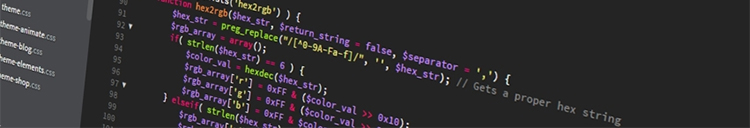mxserver-2012-10-02 (updated 2012-10-12)
-
YzJarne_196
- Posts: 616
- Joined: Sat Feb 11, 2012 4:00 pm
- Location: Belgium
Re: mxserver-2012-10-02
lol previous mxserver was alot easier
-
YzJarne_196
- Posts: 616
- Joined: Sat Feb 11, 2012 4:00 pm
- Location: Belgium
Re: mxserver-2012-10-02
When i want to run the batch file it says C:\Users\Gebruiker\Desktop\mxserver is not a valid trackinfo file, u serious? lol
Re: mxserver-2012-10-02
It's always been the same...YzJarne_196 wrote:lol previous mxserver was alot easier
It's right, your mxserver isn't a trackinfo file... What does your batch file and serverargs look like?YzJarne_196 wrote:When i want to run the batch file it says C:\Users\Gebruiker\Desktop\mxserver is not a valid trackinfo file, u serious? lol
TeamHavocRacing wrote:If I had a nickel for every time someone asked for this, I would have a whole shitload of nickels.
-
YzJarne_196
- Posts: 616
- Joined: Sat Feb 11, 2012 4:00 pm
- Location: Belgium
Re: mxserver-2012-10-02
serverargs:
--port 19800
--max-clients 10
--greeting .::Practice Server::.
--ban-file bans.txt
--results-file results.txt
--track-interval 7
--laps 1
--minutes 7
kinglucmx.trackinfo
startserver batchfile:
cd C:\Users\Gebruiker\Desktop\mxserver
mxserver.exe --args-file serverargs.txt
--port 19800
--max-clients 10
--greeting .::Practice Server::.
--ban-file bans.txt
--results-file results.txt
--track-interval 7
--laps 1
--minutes 7
kinglucmx.trackinfo
startserver batchfile:
cd C:\Users\Gebruiker\Desktop\mxserver
mxserver.exe --args-file serverargs.txt
Re: mxserver-2012-10-02
Hmmm, don't know why it's thinking your directory change location is a trackinfo file  . That would mean the server is already running I think... Have you tried running it manually through the cmd to see if it gives you the same error? Also, you just have the kinglucmx.trackinfo in your mxserver folder right?
. That would mean the server is already running I think... Have you tried running it manually through the cmd to see if it gives you the same error? Also, you just have the kinglucmx.trackinfo in your mxserver folder right?
TeamHavocRacing wrote:If I had a nickel for every time someone asked for this, I would have a whole shitload of nickels.
-
YzJarne_196
- Posts: 616
- Joined: Sat Feb 11, 2012 4:00 pm
- Location: Belgium
Re: mxserver-2012-10-02
All I did was changing kinglucmx.trackinfo to: trackinfo/kinglucmx.trackinfo, so I just added trackinfo/ to it and now it works  I don't get it either but anyway thanks
I don't get it either but anyway thanks
Re: mxserver-2012-10-02
Not sure what happened to you, but it definitely does overwrite existing files.Stormz wrote:You can tab out, put the file on the outgoing folder, and upload it. Just make sure it isn't named the same as another script! That was the problem we had for the lites am races last week at LRS! I was just trying to overwrite old scripts and it wasn't working.kawy949 wrote:JLV, would you need to restart the game to acknowledge that the files are within the files folder in your personal folder or can you tab out, place file and then use the sendfile command?
Thanks.
Josh Vanderhoof
Sole Proprietor
jlv@mxsimulator.com
If you email, put "MX Simulator" in the subject to make sure it gets through my spam filter.
Sole Proprietor
jlv@mxsimulator.com
If you email, put "MX Simulator" in the subject to make sure it gets through my spam filter.
Re: mxserver-2012-10-02
I would love to use this, but no idea how to update my server. Do I have to redo everything?
Re: mxserver-2012-10-02
No, just take the mxserver file, and mxserver.exe from here (readme too  ).
).
TeamHavocRacing wrote:If I had a nickel for every time someone asked for this, I would have a whole shitload of nickels.
Re: mxserver-2012-10-02 (updated 2012-10-12)
First post updated. I uploaded a new version with the addtrack bug fixed a few days ago but forgot to post it here.
Josh Vanderhoof
Sole Proprietor
jlv@mxsimulator.com
If you email, put "MX Simulator" in the subject to make sure it gets through my spam filter.
Sole Proprietor
jlv@mxsimulator.com
If you email, put "MX Simulator" in the subject to make sure it gets through my spam filter.
Re: mxserver-2012-10-02 (updated 2012-10-12)
I keep getting denied when I try server,addtrack to my server. Or when I try and send a file to it. It's fine if I go to the webmin page, but I want to get it where rF can set up tracks from ingame. Any idea what I am doing wrong?
Re: mxserver-2012-10-02 (updated 2012-10-12)
You're probably using the wrong path to the trackinfo file. It will be in whatever directory you used for --sendfile-prefix.
Josh Vanderhoof
Sole Proprietor
jlv@mxsimulator.com
If you email, put "MX Simulator" in the subject to make sure it gets through my spam filter.
Sole Proprietor
jlv@mxsimulator.com
If you email, put "MX Simulator" in the subject to make sure it gets through my spam filter.
Re: mxserver-2012-10-02 (updated 2012-10-12)
Oh, so I have to add that to the command line?
Sorry, must have missed that. Thanks!
Sorry, must have missed that. Thanks!
Re: mxserver-2012-10-02 (updated 2012-10-12)
probarly a noob question. But how do you get a server into the server stats? 
Frederik Van Eeckhoven - UID 326
1st Team @ MXSON 2009 & 2nd individual (125cc)
2012 DRT-Sandseries winner (MX1)
2012 DRT-spring SX series winner (OPEN)
2012 BMF-Friday night series winner (MX1)
1st Team @ MXSON 2009 & 2nd individual (125cc)
2012 DRT-Sandseries winner (MX1)
2012 DRT-spring SX series winner (OPEN)
2012 BMF-Friday night series winner (MX1)
-
Sandhapper
- Posts: 1267
- Joined: Sat Jul 10, 2010 9:21 am
- Team: MotoRAD
- Location: The Nederlands
Re: mxserver-2012-10-02 (updated 2012-10-12)
In the first post JLV posted is a link to a tutorial. At the bottom of that tutorial post, is how you upload the times to the stats page. Hope this helps, gl.scheeve3 wrote:probarly a noob question. But how do you get a server into the server stats?
2013 EMF outdoors 2nd place overall
2013 MxSCentral outdoors 2nd place overall
2012 EMF outdoors 2nd overall
2012 SMA sx 2nd overall
2011 SMA outdoors champion
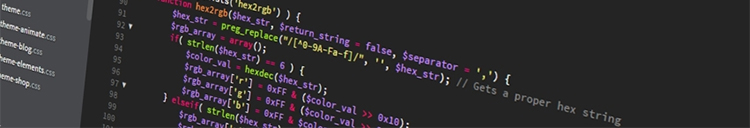
2013 MxSCentral outdoors 2nd place overall
2012 EMF outdoors 2nd overall
2012 SMA sx 2nd overall
2011 SMA outdoors champion