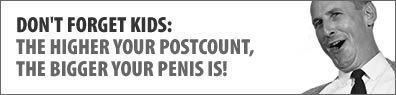Keep this topic clean from random talk, or face penalties. This is for the benefit of everyone.
_________________________________________________________________________________________
Folders/Where To Put Stuff: Program Files (C:\Program Files\MX Simulator). Only put files (like skins and tracks) here if there are multiple users on your computer (or the files mentioned below).
Personal Folder (C:\Documents and Settings\YOURNAME\Local Settings\Application Data\MX Simulator for XP, C:\Users\USERNAME\AppData\Local\MX Simulator for Vista). Put all files here, like skins and tracks (not files mentioned below). This folder should be in your start menu, else use the ‘command’ shown further below, and save a shortcut.
Latest Snapshot: This is JLV’s latest update to the game. It will always be stickied to the top of ‘General Discussion’. Download it, and put it in the Program files folder. This snapshot should be called mx-datemade.exe. If it does not have .exe on the end, do not worry, but keep it in mind. Now, rename this file to mx (only include .exe if it originally had .exe). You should only have the latest snapshot in this folder. Done
Necessary Files: Make sure these files are in your ‘Program Files’ folder
Zzzz.saf – Comes with game download
Zzzy.saf – Now comes with game download, otherwise - http://mxsimulator.com/benchracing3/vie ... ?f=1&t=772
zzzx.saf - http://mxsimulator.com/zzzx.saf (right click and save as)
Latest snapshot – instructions above
So, after all of the above, your Program Files folder should look like this
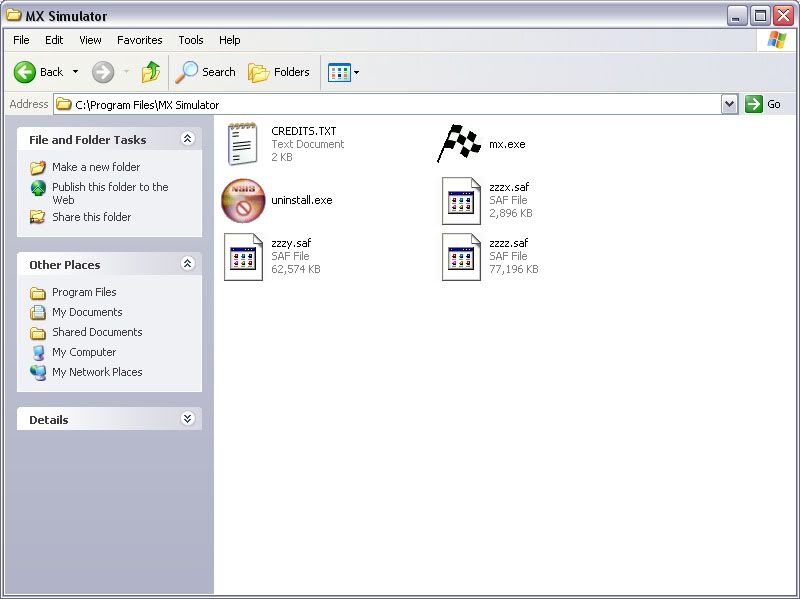
And your Personal Folder should look something like this (not exactly)-
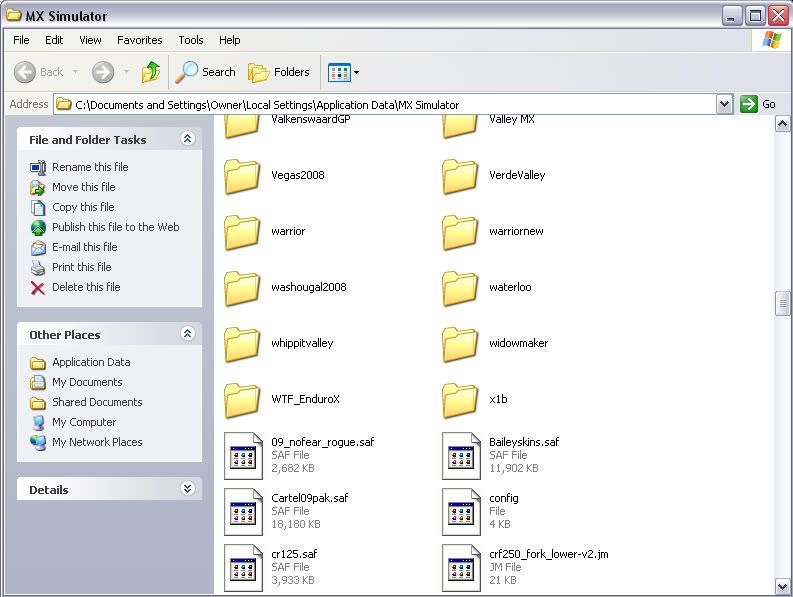
_________________________________________________________________________________________
Commands- Should be added to the Target box, in the Shortcut tab, in Properties of the MX Simulator shortcut, like so-
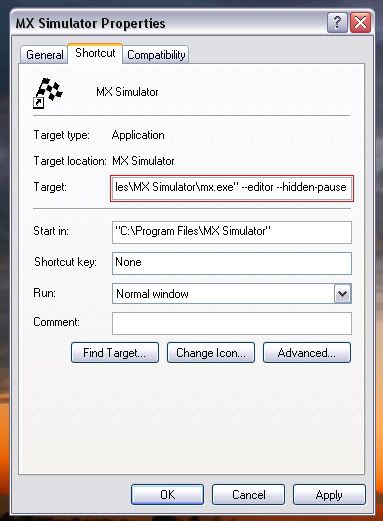
Most commands are pretty self explanatory. These are only ones you need to worry about, other ones are just settings that can be done in game)
--editor
--hidden-pause
--warp
--practice (used for training AI)
--erode # (# up to 1.0)
--roostfrequency # (# up to 128 I think. Stock setting is Max)
--draw-fps # (0 for off, 1 for on)
--draw-time # (0 for off, 1 for on)
--hidden-hud (removes tacho, map and pitboard from display)
--open-home (opens Personal Folder)
--lock-fps # (caps fps at this number, useful when your fps is always changing by more than 30fps, eg. from 80-125fps)
_________________________________________________________________________________________
MY SKINS COME OUT SIDEWAYS/GREY: The skin you are trying to use does not fit the model you have. If you are using new skins, you need to download new models, found here: http://mxsimulator.com/benchracing3/vie ... f=7&t=1128
or
http://www.puremxs.com
_________________________________________________________________________________________
Tutorial Video's on Basic MXS stuff (by wheels1758)
Watch this first:
http://www.youtube.com/watch?v=J-3lsLScZBY
Then watch this one:
http://www.youtube.com/watch?v=kA3j6PwzHt8
Watch this one last:
http://www.youtube.com/watch?v=Q2gHRJWQk3E
________________________________________________________________________________________
Setting Up Your Mx Simulator Bike
This section includes the basics behind setting up your bike.
Suspension
What does a damper do? A damper resists change. Plain and simple. In technical terms, a damper is a device that absorbs kinetic energy, and slows it down.
What is compression? This is the act of the suspension moving from any length to a position of smaller length.
What is rebound? This is the act of the suspension moving from any length to a position of larger length.
Thus, a compression damper resists the suspension length getting shorter, and a rebound damper resists the suspension length getting longer.
How does this apply to Mx Simulator?
A higher damper number means MORE damping, so it will resist that action more.
A setting of 0 is minimum damping, meaning there is minimum resistance to that action.
A setting of 100 is maximum damping, meaning there is maximum resistance to that action.
As a general rule:
The compression damping should be higher in the front than the rear.
The rebound damping should be lower in the front than the rear.
Please tell me if you think something should be added, I'll be happy to do it