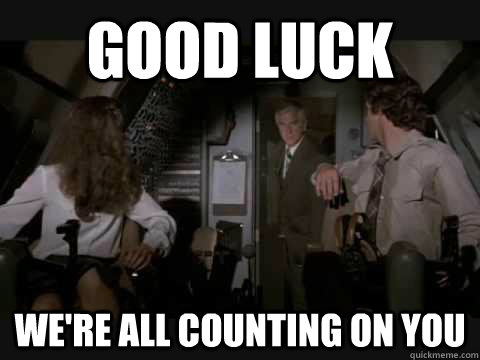Post anything about MX Simulator here. Please. I'm begging you.
jlv
Site Admin
Posts: 15175Joined: Fri Nov 02, 2007 5:39 amTeam: No Frills Racing
Contact:
Post
by jlv Wed Aug 29, 2012 4:11 am
Changes:
Moved bone transform to vertex shader.
Windows users:
http://mxsimulator.com/snapshots/mx-2012-08-28.exe
Linux users:
http://mxsimulator.com/snapshots/mxbin-2012-08-28
Replace mx.exe or mxbin with one of the above files. The default location for mx.exe should be "C:\Program Files\MX Simulator". I'd keep a backup of the originals since these aren't well tested.
Josh Vanderhoof
Sole Proprietor
jlv@mxsimulator.com
If you email, put "MX Simulator" in the subject to make sure it gets through my spam filter.
760Liam
Posts: 1405Joined: Sun Jul 03, 2011 5:33 pmLocation: California
Post
by 760Liam Wed Aug 29, 2012 4:11 am
Can you explain this in english please? lol. Sweet JLV!
DJ99X
Posts: 15524Joined: Tue Jan 15, 2008 11:36 amLocation: Land Down Under
Post
by DJ99X Wed Aug 29, 2012 4:16 am
I'm gonna guess that the rider bone movements are now handled by the graphics card rather than the CPU
760Liam
Posts: 1405Joined: Sun Jul 03, 2011 5:33 pmLocation: California
Post
by 760Liam Wed Aug 29, 2012 4:17 am
Ohhhhhhh. I get it now. Thanks DJ!
DJ99X
Posts: 15524Joined: Tue Jan 15, 2008 11:36 amLocation: Land Down Under
Post
by DJ99X Wed Aug 29, 2012 4:19 am
Also, this means he can start working on terrain shaders now
KTM880
Posts: 1056Joined: Sun Aug 28, 2011 10:09 amLocation: QLD, Straya
Contact:
Post
by KTM880 Wed Aug 29, 2012 4:43 am
Which means more lag? Or less?
MX181 wrote: one of them bop it toys from when I was a child that taught young girls how not to give a hand job?
KTM880
Posts: 1056Joined: Sun Aug 28, 2011 10:09 amLocation: QLD, Straya
Contact:
Post
by KTM880 Wed Aug 29, 2012 4:44 am
Just answered my own question...
MX181 wrote: one of them bop it toys from when I was a child that taught young girls how not to give a hand job?
Chancellorsville
Posts: 268Joined: Mon Sep 06, 2010 5:04 amTeam: Terralite StudiosLocation: El Cajon, California
Post
by Chancellorsville Wed Aug 29, 2012 4:56 am
Can you answer it for me as well
DJ99X
Posts: 15524Joined: Tue Jan 15, 2008 11:36 amLocation: Land Down Under
Post
by DJ99X Wed Aug 29, 2012 4:57 am
I'm not home now. But is it significantly noticeable? And yes, it should increase the framerate
760Liam
Posts: 1405Joined: Sun Jul 03, 2011 5:33 pmLocation: California
Post
by 760Liam Wed Aug 29, 2012 5:18 am
Being somone with a shit computer, I noticed a HUUGE framerate change when using shaders. Really great work jlv!
Nick#126
Posts: 1067Joined: Wed Feb 08, 2012 7:14 pmTeam: PrivateerLocation: Veldhoven, The Netherlands
Contact:
Post
by Nick#126 Wed Aug 29, 2012 1:17 pm
What does it do ?
nioubie
Posts: 1107Joined: Fri Jun 22, 2012 1:48 pmTeam: *eMc*Location: France
Contact:
Post
by nioubie Wed Aug 29, 2012 1:23 pm
I did some Benchmarks:
Computer : Core2duo@3.8ghz Nvidia GTX260
40 players on southwick
OLD .exe :
Without nvidia tweaks(in control panel) :
50 FPS average
With tweaks :
109 FPS average
NEW .exe :
Without nvidia tweaks(in control panel) :
50 FPS average
With tweaks :
111 FPS average
So, no difference for me
Later
Ballsfalsky
Posts: 2981Joined: Mon Feb 28, 2011 4:35 amTeam: Tim Hortons
Post
by Ballsfalsky Wed Aug 29, 2012 9:29 pm
Phenom II X4 965BE (Stock Clock)Before Now
jlv
Site Admin
Posts: 15175Joined: Fri Nov 02, 2007 5:39 amTeam: No Frills Racing
Contact:
Post
by jlv Wed Aug 29, 2012 10:17 pm
nioubie wrote: So, no difference for me :(
Are you sure you had shaders enabled? It should be about 10% just in CPU time saved. It should also save time in the OpenGL driver since it doesn't need to transfer the vertices over the video bus anymore.
Josh Vanderhoof
Sole Proprietor
jlv@mxsimulator.com
If you email, put "MX Simulator" in the subject to make sure it gets through my spam filter.
Dennisfjeldberg
Posts: 620Joined: Tue Apr 05, 2011 6:45 pmTeam: EVP
Post
by Dennisfjeldberg Wed Aug 29, 2012 10:45 pm
i dont get it, how does this think work? is it for less lagg ?