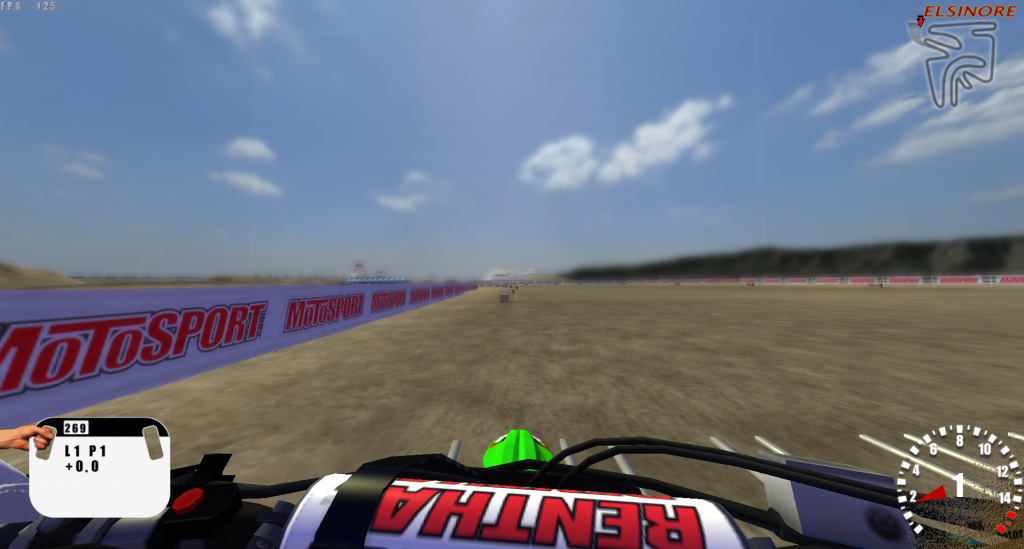What is it?
OpenGL pseudo-driver that adds some graphical enhancements to OpenGL-based games.
To get it working, drop the files inside the .zip into mxsim's install folder and then add these lines at the end of the QeffectsGL.ini file.
Code: Select all
[mx.exe]
RenderFrame=-1
Anisotropic texture filtering*
Full-screen antialiasing (MSAA)*
HSL color correction
Screen-space emboss bump-mapping
Screen-space ambient occlusion
Bloom
Depth of Field**
source + DL: http://code.google.com/p/qeffects-gl/
Modded .ini settings: http://www.mediafire.com/?i3cbda6vkkl4jud