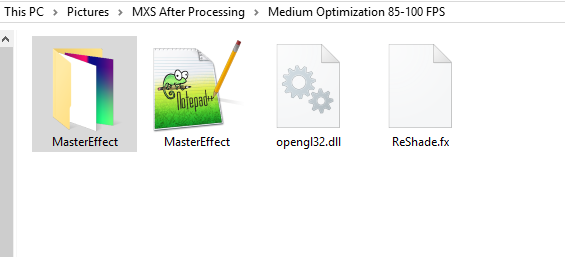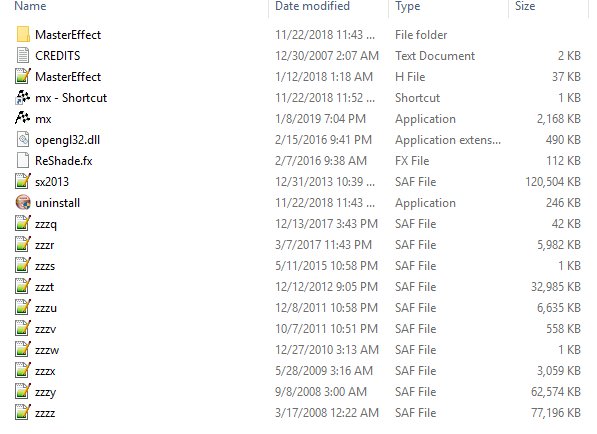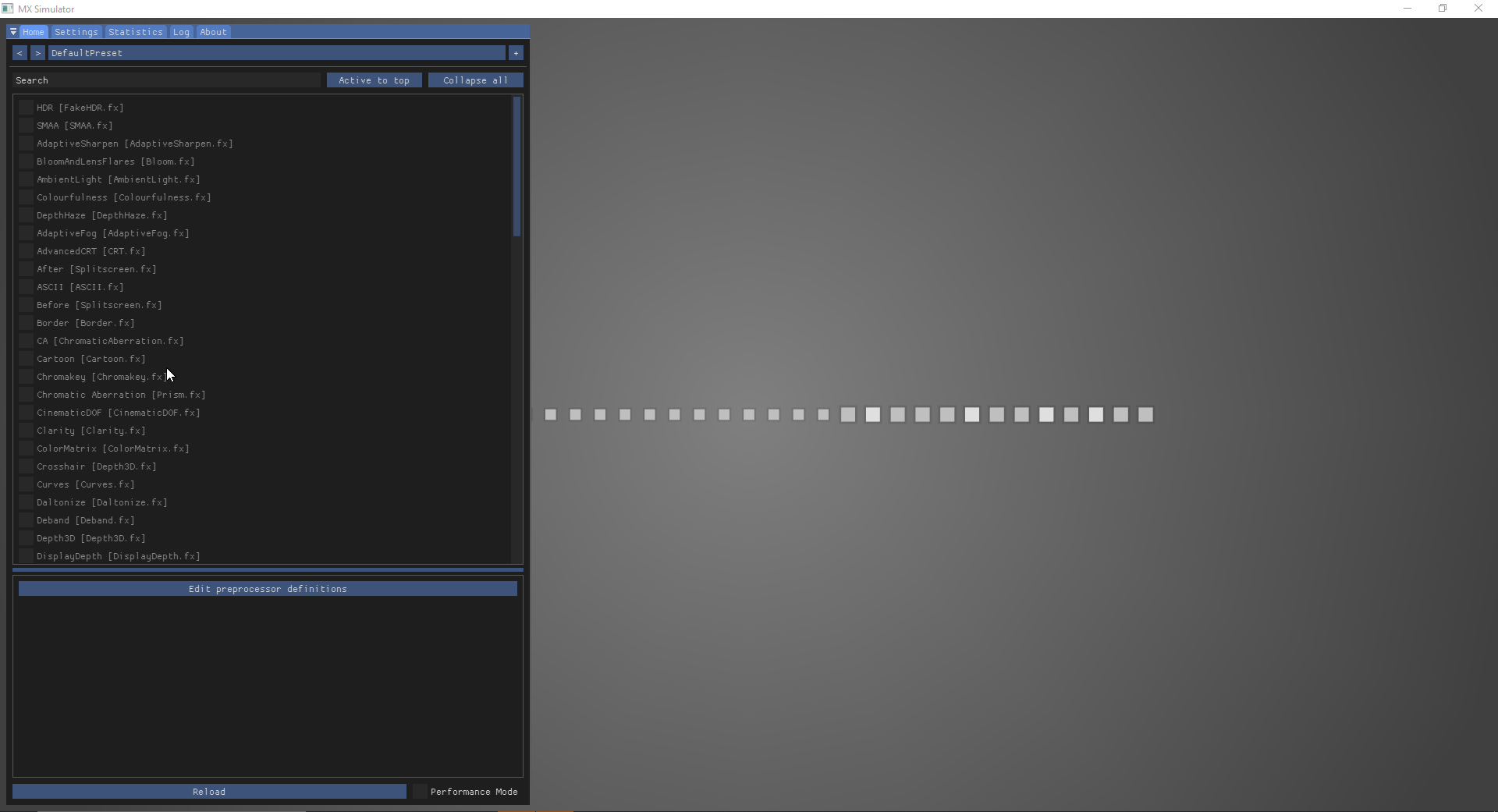Page 5 of 6
Re: Advanced Post-Processing in MX Simulator
Posted: Sun Feb 04, 2018 8:02 pm
by Wahlamt
MxTracksScotland wrote:MxTracksScotland wrote:any ideas why this happening ? never used do this.

I downloaded both Lar's 2.0 and High end version and both do this. medium and low don't.!!! Anyone any idea's what could be causing this??
Don't give your PC heavy drugs. This always happens if you do.
Re: Advanced Post-Processing in MX Simulator
Posted: Tue Feb 13, 2018 6:17 pm
by barneyy
this makes my game crash on launch. anyone know why?
Re: Advanced Post-Processing in MX Simulator
Posted: Tue Feb 13, 2018 6:34 pm
by HarryWhite71
barneyy wrote:this makes my game crash on launch. anyone know why?
Whats your PC like? It may be too heavy on your computer
Re: Advanced Post-Processing in MX Simulator
Posted: Tue Feb 13, 2018 6:44 pm
by barneyy
HarryWhite71 wrote:barneyy wrote:this makes my game crash on launch. anyone know why?
Whats your PC like? It may be too heavy on your computer
well it is a gaming laptop

. I didn't think I would be able to play with this due to lag but I wanted to try anyway.

Re: Advanced Post-Processing in MX Simulator
Posted: Thu Jan 10, 2019 12:49 am
by Racers52
Hey guys, so I just built a new PC and Reshade will not work.
The files are in my install folder but the reshade program does not activate when I lauch the game or when I use the activate key.
Any ideas on why this does not work?
Thanks
Re: Advanced Post-Processing in MX Simulator
Posted: Fri Jan 11, 2019 12:54 am
by Racers52
Help pls
Re: Advanced Post-Processing in MX Simulator
Posted: Sat Jan 12, 2019 8:32 am
by BcMxKx37
Racers52 wrote:Help pls
did you try re installing
Re: Advanced Post-Processing in MX Simulator
Posted: Sat Jan 12, 2019 4:18 pm
by Racers52
BcMxKx37 wrote:Racers52 wrote:Help pls
did you try re installing
Ive fresh installed everything besides windows at this point, still have no clue why it wont work
Re: Advanced Post-Processing in MX Simulator
Posted: Sat Jan 12, 2019 5:15 pm
by MOTOZ293
Racers52 wrote:BcMxKx37 wrote:Racers52 wrote:Help pls
did you try re installing
Ive fresh installed everything besides windows at this point, still have no clue why it wont work
sounds dumb but are you making sure you have all of these in there?
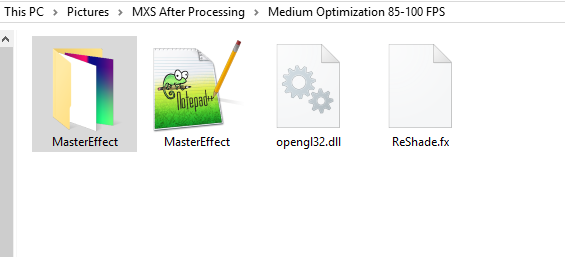
and your folder will look like this
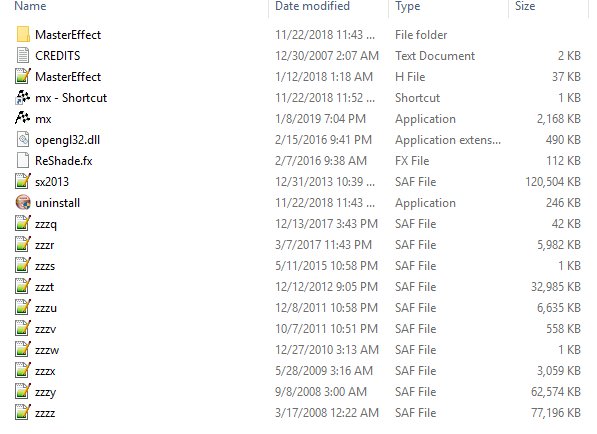
Re: Advanced Post-Processing in MX Simulator
Posted: Sat Jan 12, 2019 10:13 pm
by Racers52
Only thing different is my MasterEffect H file
Yours is named MasterEffect
Mine is named MasterEffect.h
Re: Advanced Post-Processing in MX Simulator
Posted: Sat Jan 12, 2019 10:22 pm
by MOTOZ293
Racers52 wrote:Only thing different is my MasterEffect H file
Yours is named MasterEffect
Mine is named MasterEffect.h
im out of ideas, maybe find lars somewhere and ask
Re: Advanced Post-Processing in MX Simulator
Posted: Sat Jan 12, 2019 10:27 pm
by Racers52
MOTOZ293 wrote:Racers52 wrote:Only thing different is my MasterEffect H file
Yours is named MasterEffect
Mine is named MasterEffect.h
im out of ideas, maybe find lars somewhere and ask
It doesnt make any sense to me.
Should work fine but it doesnt
Re: Advanced Post-Processing in MX Simulator
Posted: Fri Aug 30, 2019 12:12 am
by aeffertz
Does anyone have like a one-size fits all simple set up for this? I don't want some extreme saturation or vignette, just something that uses some of the perks and doesn't need to be changed track to track.
Re: Advanced Post-Processing in MX Simulator
Posted: Fri Aug 30, 2019 1:43 am
by LKR47
aeffertz wrote:Does anyone have like a one-size fits all simple set up for this? I don't want some extreme saturation or vignette, just something that uses some of the perks and doesn't need to be changed track to track.
If you update to the newest version of reshade, you can enable and disable effects right in game. Just make sure to delete all of the old files from the directory first.
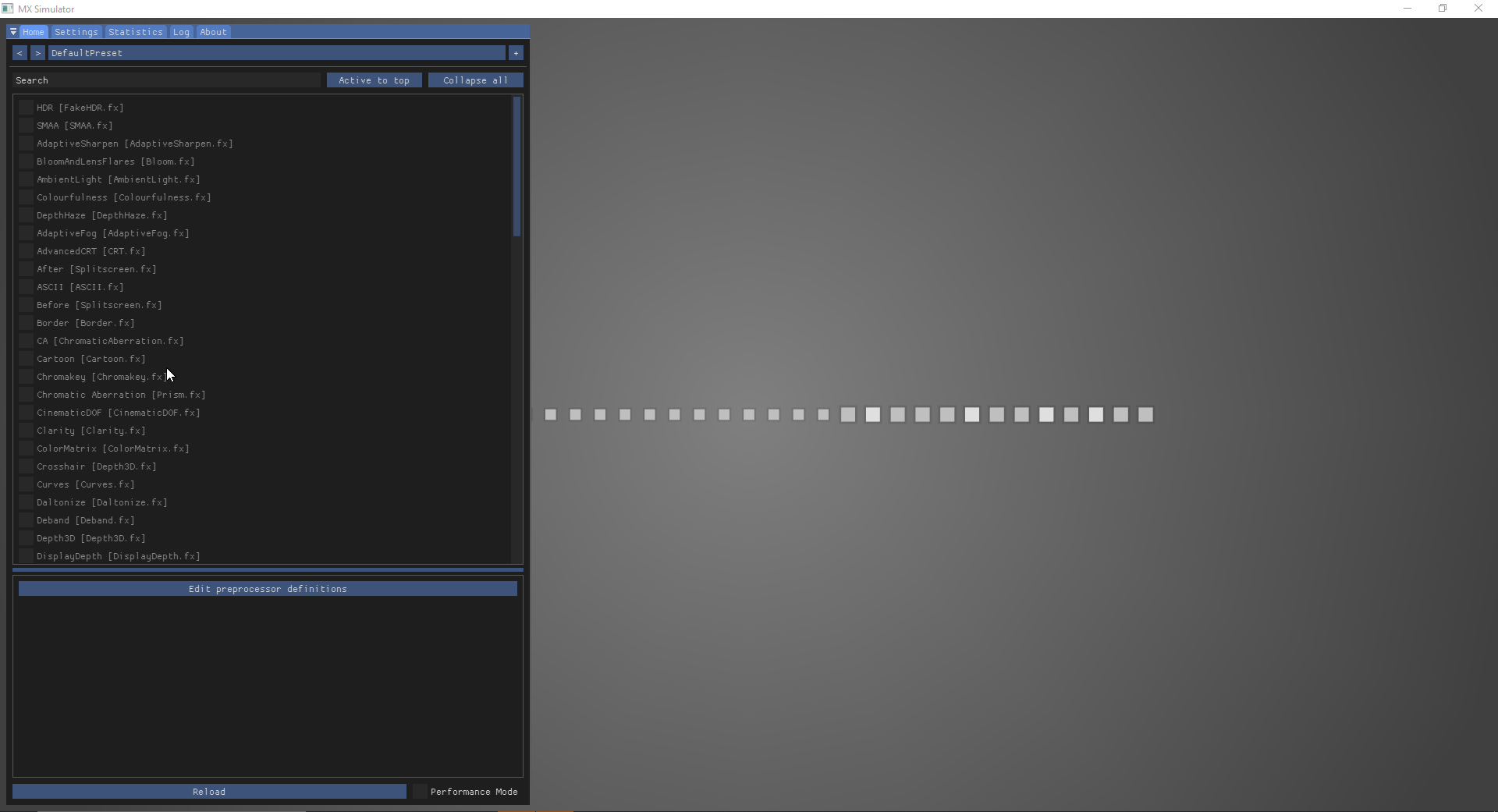
Re: Advanced Post-Processing in MX Simulator
Posted: Fri Aug 30, 2019 1:47 am
by aeffertz
Oh dope, I'll have to check that out. Thanks!