2016-05-07 snapshot
Re: 2016-05-07 snapshot
Does the scram decoder fix help improve loading times if you have a lot of scrammed skins?

Re: 2016-05-07 snapshot
Thanks for the link. I'll look into it!MxVelocity747 wrote:http://forum.mxsimulator.com/viewtopic.php?f=17&t=39872vmaki wrote:Would you be able to read simultaneously two different positions from the same axis? Meaning xbox360 controllers triggers. One is from 0 to 1 and the other from 0 to -1 on one axis.jlv wrote:Changes:
- New controller axis detection code to detect axes that have non-zero resting positions.
The reason I bring this up is that I have always thought that something like this has to happen in the driver. I was recently playing Raceroom racing experience and it seems like they have done it within the game and I was just curious to see your opinion on it!jlv wrote:I believe the XBCD driver separates the trigger axes.
Re: 2016-05-07 snapshot
No. The bug would be hard to notice since most files would ignore the extra zero padding.aeffertz wrote:Does the scram decoder fix help improve loading times if you have a lot of scrammed skins?
It's a DirectInput vs XInput thing. XInput lets you see them individually but for some reason Microsoft decided to make them share an axis in the DirectInput driver.vmaki wrote:The reason I bring this up is that I have always thought that something like this has to happen in the driver. I was recently playing Raceroom racing experience and it seems like they have done it within the game and I was just curious to see your opinion on it!jlv wrote:I believe the XBCD driver separates the trigger axes.
Josh Vanderhoof
Sole Proprietor
jlv@mxsimulator.com
If you email, put "MX Simulator" in the subject to make sure it gets through my spam filter.
Sole Proprietor
jlv@mxsimulator.com
If you email, put "MX Simulator" in the subject to make sure it gets through my spam filter.
-
Ohagan75
- Posts: 3777
- Joined: Mon Jan 23, 2012 3:17 am
- Team: Prime Design GFX
- Location: Australia
- Contact:
-
AWood
- Posts: 4657
- Joined: Fri Mar 30, 2012 4:05 am
- Team: Who Knows...
- Location: Test Tracks and In N Out
Re: 2016-05-07 snapshot
i think just because most games just detect that axis by default and some games are set up to just read say the Z+ and - axisjlv wrote:No. The bug would be hard to notice since most files would ignore the extra zero padding.aeffertz wrote:Does the scram decoder fix help improve loading times if you have a lot of scrammed skins?
It's a DirectInput vs XInput thing. XInput lets you see them individually but for some reason Microsoft decided to make them share an axis in the DirectInput driver.vmaki wrote:The reason I bring this up is that I have always thought that something like this has to happen in the driver. I was recently playing Raceroom racing experience and it seems like they have done it within the game and I was just curious to see your opinion on it!jlv wrote:I believe the XBCD driver separates the trigger axes.
barrington314 wrote:awood is right
Leclair wrote:My name is barking
2014 rF GNC 22nd Overall - 2014 rF 450 SX 12th - 2014 rF 450 MX 11th OverallLeclair wrote:i fuck you
2013 rF GNC 17th Overall - 2013 rF 450 SX 17th - 2013 rF 450 MX 8th - 2013 EMF French Cup Open World 6th
Re: 2016-05-07 snapshot
It shouldn't change it significantly. It was an off by one error in the main decoding loop, so instead of jumping to the code that handles the last few bytes when the stream had less than 16 bytes left, it wrote out whatever was left plus enough zeros to make it an even multiple of 16 bytes.Ohagan75 wrote:are the null bytes in the scram decoder increasing the load times?
Could be a rudder pedal thing since they're usually linked. I suspect it's just Microsoft politics though. For some reason they want to push XInput so they cripple the DirectInput driver. The official Microsoft explanation is ridiculous:AWood wrote:i think just because most games just detect that axis by default and some games are set up to just read say the Z+ and - axis
- The combination of the left and right triggers in DirectInput is by design. Games have always assumed that DirectInput device axes are centered when there is no user interaction with the device. However, the Xbox 360 controller was designed to register minimum value, not center, when the triggers are not being held. Older games would therefore assume user interaction.
The solution was to combine the triggers, setting one trigger to a positive direction and the other to a negative direction, so no user interaction is indicative to DirectInput of the "control" being at center.
In order to test the trigger values separately, you must use XInput.
Josh Vanderhoof
Sole Proprietor
jlv@mxsimulator.com
If you email, put "MX Simulator" in the subject to make sure it gets through my spam filter.
Sole Proprietor
jlv@mxsimulator.com
If you email, put "MX Simulator" in the subject to make sure it gets through my spam filter.
-
lucasslin32
- Posts: 42
- Joined: Fri May 17, 2013 12:39 pm
- Team: Privater
- Location: Brazil
Re: 2016-05-07 snapshot
Discord: StorkeN#6883 - StorkenMXS Youtube - StorkenMXS Instagram - StorkenMXS Facebook - TMFR on Faceboook


Re: 2016-05-07 snapshot
Ever since this snapshot my DS4 controller recognizes the triggers as buttons as opposed to an axis. I'm unable to map my triggers back to normal axis function in sim.
Re: 2016-05-07 snapshot
Didn't realize anything showed triggers as both buttons and axes. It'll be a little complicated but I'll see what I can do for it.
Josh Vanderhoof
Sole Proprietor
jlv@mxsimulator.com
If you email, put "MX Simulator" in the subject to make sure it gets through my spam filter.
Sole Proprietor
jlv@mxsimulator.com
If you email, put "MX Simulator" in the subject to make sure it gets through my spam filter.
-
motokid499
- Posts: 1610
- Joined: Sun Nov 04, 2012 2:25 am
- Team: Phil's
- Location: Vancouver Island
- Contact:
Re: 2016-05-07 snapshot
Havent tried this snapshot but i do know ds4 controllers are weird. I use one and i have to spam my triggers in the customize control menu and sometimes it takes up to a minute to finally get it to recognize as an axis as appose to a button
Tanner Rogers
Re: 2016-05-07 snapshot
Yeah not sure why! It registers as button 6 and 7 as well as the triggers both being on their own separate axis. What I think might be happening is the game is picking up the first recognized function which would be as a button as opposed to the axis, if that makes sense. I've never had an issue until this snapshot. Thanks for looking into it!
Re: 2016-05-07 snapshot
Try this:
http://mxsimulator.com/snapshots/mx-2016-05-19-1303.exe
It sounds like the controller shows the triggers as both a button and an axis. Since the game detects the axis by watching it move, the button press will almost always register first. It got worse in the new code because it was watching for the axis to recenter before accepting it in order to handle weird axes that don't center at zero and max out at +-1 which meant the button press always beat the axis detection. The exe in this posts waits 1/4 second before it accepts the button. Using the timeout also made the axis detection a little nicer since it detects the limit without needing to recenter now.
Let me know how it works.
http://mxsimulator.com/snapshots/mx-2016-05-19-1303.exe
It sounds like the controller shows the triggers as both a button and an axis. Since the game detects the axis by watching it move, the button press will almost always register first. It got worse in the new code because it was watching for the axis to recenter before accepting it in order to handle weird axes that don't center at zero and max out at +-1 which meant the button press always beat the axis detection. The exe in this posts waits 1/4 second before it accepts the button. Using the timeout also made the axis detection a little nicer since it detects the limit without needing to recenter now.
Let me know how it works.
Josh Vanderhoof
Sole Proprietor
jlv@mxsimulator.com
If you email, put "MX Simulator" in the subject to make sure it gets through my spam filter.
Sole Proprietor
jlv@mxsimulator.com
If you email, put "MX Simulator" in the subject to make sure it gets through my spam filter.
-
motokid499
- Posts: 1610
- Joined: Sun Nov 04, 2012 2:25 am
- Team: Phil's
- Location: Vancouver Island
- Contact:
Re: 2016-05-07 snapshot
Worked flawlessly, right as I reassigned my triggers it instantly recognized as an axis. Gas and brake feel a little bit weird in game now though, probably just because the axis' are different now. I used to run -0.9000000 and 1.000000 or something of the sort, now it looks like this:
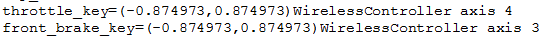
Probably something I should just get used to? or am I good to go back to my previous axis settings, or does that defeat the purpose of this snapshot? I dont exactly understand what it does lol
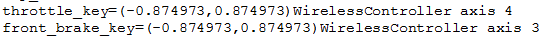
Probably something I should just get used to? or am I good to go back to my previous axis settings, or does that defeat the purpose of this snapshot? I dont exactly understand what it does lol
Tanner Rogers
Re: 2016-05-07 snapshot
Yep! That did it. Thanks JLV!



