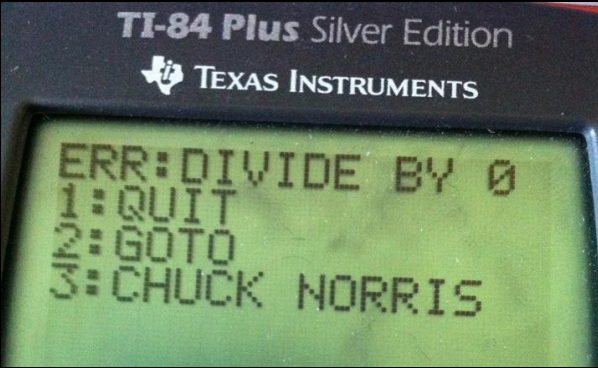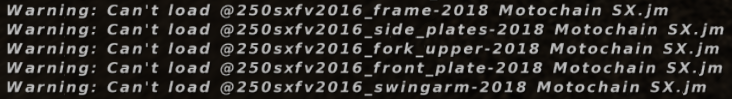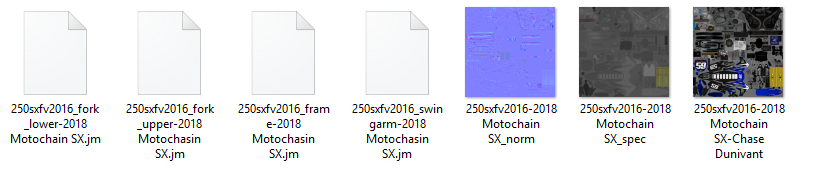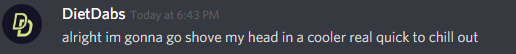- Fixed divide by zero crash when online with no timing gates.
Linux users: http://www.mxsimulator.com/snapshots/mx ... 12-22-1375
Replace mx.exe or mxbin with one of the above files. The default location for mx.exe should be "C:\Program Files (x86)\MX Simulator". I'd keep a backup of the originals since these aren't well tested.
You will also need this file for the rmz450 and crf250 models:
http://www.mxsimulator.com/snapshots/zzzqtestzz.zip
If you aren't running a server, ignore everything below this line.
Here are the required servers. (Same as the last snapshot.) You want --min-version 29 to prevent inconsistent erode with old clients.
Windows: http://www.mxsimulator.com/snapshots/mx ... 7-1369.exe
Linux: http://www.mxsimulator.com/snapshots/mx ... 11-17-1369