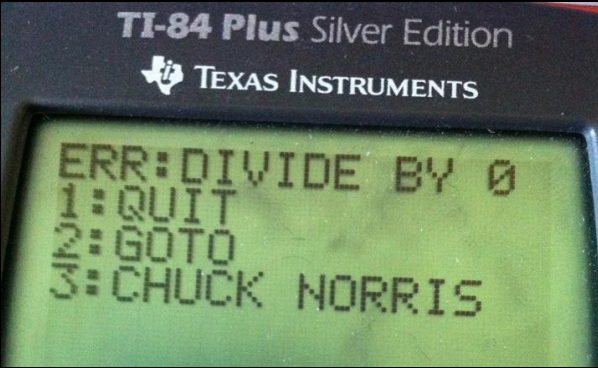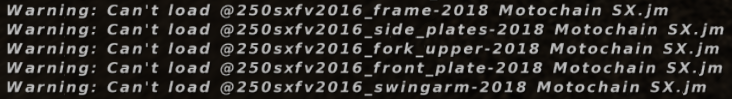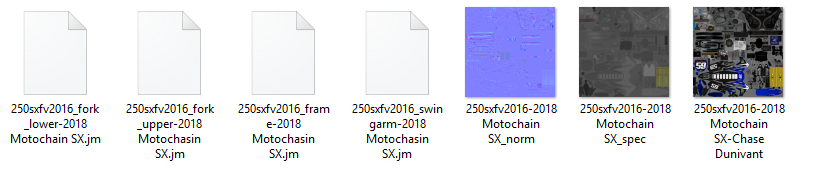Page 1 of 2
2017-12-22 snapshot
Posted: Sat Dec 23, 2017 1:25 am
by jlv
Changes:
- Fixed divide by zero crash when online with no timing gates.
Windows users:
http://www.mxsimulator.com/snapshots/mx ... 2-1375.exe
Linux users:
http://www.mxsimulator.com/snapshots/mx ... 12-22-1375
Replace mx.exe or mxbin with one of the above files. The default location for mx.exe should be "C:\Program Files (x86)\MX Simulator". I'd keep a backup of the originals since these aren't well tested.
You will also need this file for the rmz450 and crf250 models:
http://www.mxsimulator.com/snapshots/zzzqtestzz.zip
If you aren't running a server, ignore everything below this line.
Here are the required servers. (Same as the last snapshot.) You want --min-version 29 to prevent inconsistent erode with old clients.
Windows:
http://www.mxsimulator.com/snapshots/mx ... 7-1369.exe
Linux:
http://www.mxsimulator.com/snapshots/mx ... 11-17-1369
Re: 2017-12-22 snapshot
Posted: Sat Dec 23, 2017 1:27 am
by jlv
Assuming there are no show stoppers, this will probably be the 1.12 exe aside from the version number.
Re: 2017-12-22 snapshot
Posted: Sat Dec 23, 2017 3:33 am
by yzmxer608
Re: 2017-12-22 snapshot
Posted: Sat Dec 23, 2017 7:49 am
by Wahlamt
jlv wrote:Assuming there are no show stoppers, this will probably be the 1.12 exe aside from the version number.
Is there anything for the "crash during loading file(header)s" in 1.12? Think a lot of people would love for that to be included.
Re: 2017-12-22 snapshot
Posted: Sat Dec 23, 2017 9:27 am
by Rayvenator
I'd also love the unlinking of skins from specific dynos

Re: 2017-12-22 snapshot
Posted: Sat Dec 23, 2017 9:57 am
by nickuzick
Rayvenator wrote:I'd also love the unlinking of skins from specific dynos

Maybe just a “dyno” file you put in the folder before you saf. Like the desc file for tracks
Re: 2017-12-22 snapshot
Posted: Sat Dec 23, 2017 6:05 pm
by MOTOZ293
so new dyno update comes out and now nothing works when i go put my skins in game. Im naming everything right... Here is it saying it cant read any of the jms. doesnt work on any of the versions of the ktm. and i did skins for someone else and they worked for the ktm but not the husky.
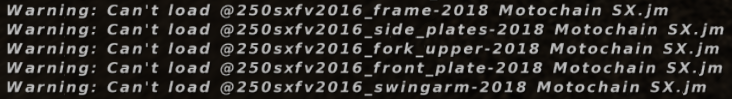
here is my folder of everthing and its all named right
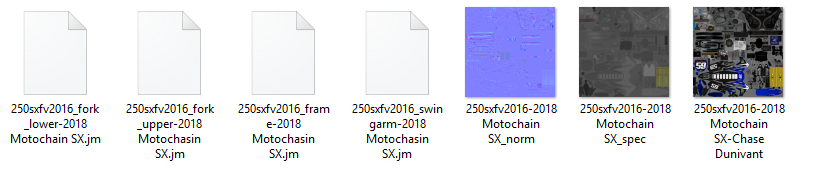
This never happend until this update. is there a fix or anyone know anything why this is happening?
Re: 2017-12-22 snapshot
Posted: Sat Dec 23, 2017 6:29 pm
by Dunivant25
MOTOZ293 wrote:so new dyno update comes out and now nothing works when i go put my skins in game. Im naming everything right... Here is it saying it cant read any of the jms. doesnt work on any of the versions of the ktm. and i did skins for someone else and they worked for the ktm but not the husky.
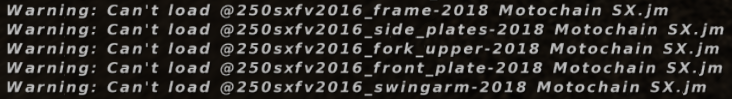
here is my folder of everthing and its all named right
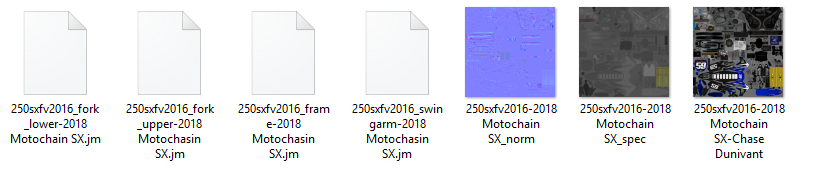
This never happend until this update. is there a fix or anyone know anything why this is happening?
Can someone please explain to him how to fix this before the boy has a heart attack? Alright thanks
Re: 2017-12-22 snapshot
Posted: Sat Dec 23, 2017 6:30 pm
by Ryan721
Dunivant25 wrote:MOTOZ293 wrote:so new dyno update comes out and now nothing works when i go put my skins in game. Im naming everything right... Here is it saying it cant read any of the jms. doesnt work on any of the versions of the ktm. and i did skins for someone else and they worked for the ktm but not the husky.
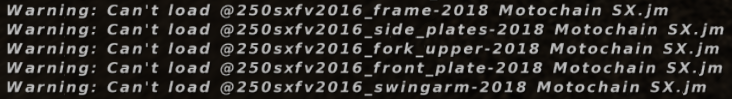
here is my folder of everthing and its all named right
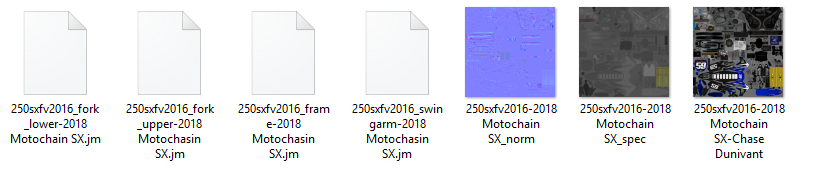
This never happend until this update. is there a fix or anyone know anything why this is happening?
Can someone please explain to him how to fix this before the boy has a heart attack? Alright thanks
You're gonna wanna take the Kanewder Valve back apart and grease it extra good then put it all back together that should work.
Re: 2017-12-22 snapshot
Posted: Sat Dec 23, 2017 7:59 pm
by AHeckman2
Motochain

Re: 2017-12-22 snapshot
Posted: Sun Dec 24, 2017 1:02 am
by jlv
Wahlamt wrote:jlv wrote:Assuming there are no show stoppers, this will probably be the 1.12 exe aside from the version number.
Is there anything for the "crash during loading file(header)s" in 1.12? Think a lot of people would love for that to be included.
No. I'll do it first thing after 1.12. I'll have to move some stuff around to fix it and I don't want to create any new bugs before 1.12. I believe the problem is I'm not clearing out the message queue while scanning the files. The best way to fix it is to move the file scan to after the window is open and then show progress updates as it scans.
Re: 2017-12-22 snapshot
Posted: Sun Dec 24, 2017 4:11 am
by PatTapia
jlv wrote:Wahlamt wrote:jlv wrote:Assuming there are no show stoppers, this will probably be the 1.12 exe aside from the version number.
Is there anything for the "crash during loading file(header)s" in 1.12? Think a lot of people would love for that to be included.
No. I'll do it first thing after 1.12. I'll have to move some stuff around to fix it and I don't want to create any new bugs before 1.12. I believe the problem is I'm not clearing out the message queue while scanning the files. The best way to fix it is to move the file scan to after the window is open and then show progress updates as it scans.
there in the 1.12 gonna be more dynos? i said, like 65s, 85s, superminis and that kind of stuff.
will be fun if there is it, will appreciate a lot if you do it dude and i am pretty sure a lot of people too

Re: 2017-12-22 snapshot
Posted: Sun Dec 24, 2017 2:23 pm
by KieranEvans122
can someone tell me if there is a reason for my erode not working on servers?
Re: 2017-12-22 snapshot
Posted: Mon Dec 25, 2017 12:00 am
by tylerh147
I'm having an issue with connecting to servers. When I click "connect to server" it will not open the game up. Anyone know what I need to do?
Re: 2017-12-22 snapshot
Posted: Mon Dec 25, 2017 1:44 am
by jlv
PatTapia wrote:there in the 1.12 gonna be more dynos? i said, like 65s, 85s, superminis and that kind of stuff.
will be fun if there is it, will appreciate a lot if you do it dude and i am pretty sure a lot of people too :)
No. This snapshot is basically 1.12 without the version number and installer. The snapshots are alpha/beta versions of the next official update, so new features will always be in a snapshot before an official update.
KieranEvans122 wrote:can someone tell me if there is a reason for my erode not working on servers?
Either the client or server isn't up to date or erode isn't enabled on the server.
tylerh147 wrote:I'm having an issue with connecting to servers. When I click "connect to server" it will not open the game up. Anyone know what I need to do?
Open "C:\Program Files (x86)\MX Simulator". There should be an application named "mx" there. That's what will be used to start the game by the protocol handler that does the web links. If it's not there, rename the snapshot "mx". The .exe part is hidden.