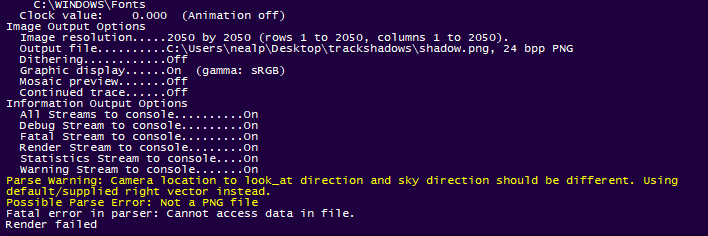
Tutorial - Rendering A Shadow Map
-
WellsMX524
- Posts: 2111
- Joined: Sun Feb 05, 2012 7:23 am
- Team: Aspect Visual Co.
- Location: Illinois/Wisconsin
Re: Tutorial - Rendering A Shadow Map
Yeah I really hate to revive a dead topic here, but I've never seen this in my life. If anyone could please point some help in my direction, that would be fantastic.
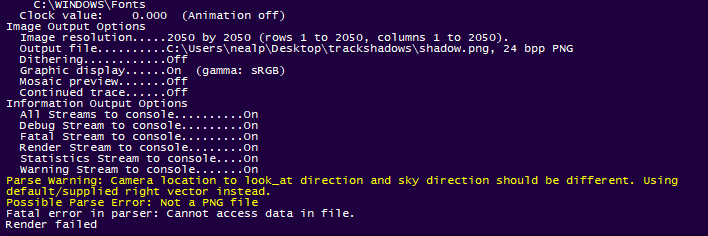
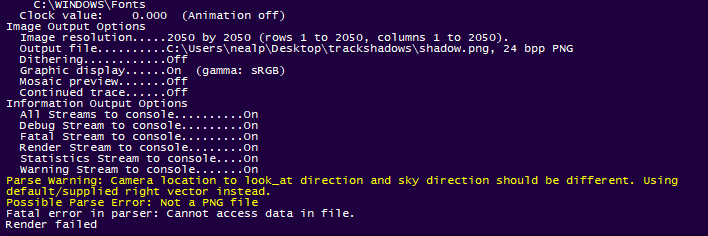
Re: Tutorial - Rendering A Shadow Map
I've had that too, can't remember how I fixed it, but I do think some parameter or resolution value is off.
Discord: StorkeN#6883 - StorkenMXS Youtube - StorkenMXS Instagram - StorkenMXS Facebook - TMFR on Faceboook


-
ArthurRoche
- Posts: 51
- Joined: Tue Jan 26, 2016 9:24 pm
- Team: Magic Racing
Re: Tutorial - Rendering A Shadow Map
WellsMX524 wrote: ↑Fri Oct 23, 2020 8:01 am Yeah I really hate to revive a dead topic here, but I've never seen this in my life. If anyone could please point some help in my direction, that would be fantastic.
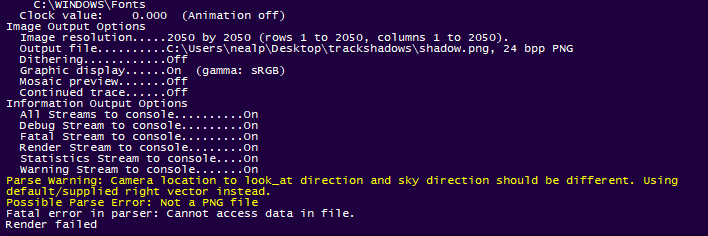
Hi, I have the same problem, have you found a solution ?
-
WellsMX524
- Posts: 2111
- Joined: Sun Feb 05, 2012 7:23 am
- Team: Aspect Visual Co.
- Location: Illinois/Wisconsin
Re: Tutorial - Rendering A Shadow Map
Take .seq, .sec, Frills files out and replace them with dummy png, throw the modified track back in the folder, go to editor, hit P, and then re-bake shadows.ArthurRoche wrote: ↑Tue Dec 01, 2020 2:43 pmWellsMX524 wrote: ↑Fri Oct 23, 2020 8:01 am Yeah I really hate to revive a dead topic here, but I've never seen this in my life. If anyone could please point some help in my direction, that would be fantastic.
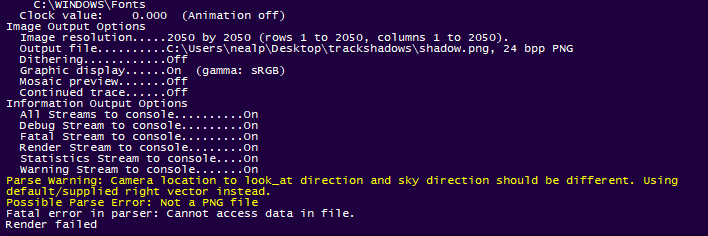 Hi, I have the same problem, have you found a solution ?
Hi, I have the same problem, have you found a solution ?
-
MarshDylan_
- Posts: 115
- Joined: Thu Oct 23, 2014 3:03 am
- Location: Tejas
Re: Tutorial - Rendering A Shadow Map
What should I set this first number in brackets to for the newer 4k terrains? If 4098 is used for a 2k map, I'm confused on what I should put for a 4k. My terrain hf resolution is 11 and scale is 0.52

Re: Tutorial - Rendering A Shadow Map
I think he's using POV to do antialiasing. I always just rendered at double resolution and scaled down to get that effect. Anyway, try 8194. (The pattern is 1025*2=2050, 2049*2=4098, 4097*2=8194)MarshDylan_ wrote: ↑Sat May 17, 2025 7:49 pmWhat should I set this first number in brackets to for the newer 4k terrains? If 4098 is used for a 2k map, I'm confused on what I should put for a 4k. My terrain hf resolution is 11 and scale is 0.52
Josh Vanderhoof
Sole Proprietor
jlv@mxsimulator.com
If you email, put "MX Simulator" in the subject to make sure it gets through my spam filter.
Sole Proprietor
jlv@mxsimulator.com
If you email, put "MX Simulator" in the subject to make sure it gets through my spam filter.
-
MarshDylan_
- Posts: 115
- Joined: Thu Oct 23, 2014 3:03 am
- Location: Tejas
Re: Tutorial - Rendering A Shadow Map
Thanks JLV! For anyone that has done all the steps correctly, and are still getting an "error reading shadows" message in game, I'm going to assume you are using Photoshop. Basically PS doesn't nativley export as a "true" .pgm so you either need a Photoshop plugin (linked below) or just use an editing software that can export .pgm's.
From what I've gathered, there are a couple different types of .pgm's (P2, P5, P6) and Photoshop exports it as a P6, this is wrong. You can open your shadows.pgm file in notepad and the first line should tell you what you have. P6 will give you an error in game. This needs to be P5 for it to work (no you can't just replace the number). I've noticed P2 also works but I'm not sure of the difference?
This is probably already widely known, but I'm sure someone could find it helpful.
Link to PS .pgm export plugin which includes installation instructions. https://richardrosenman.com/shop/porta ... -exporter/

Re: Tutorial - Rendering A Shadow Map
Glad it worked! The difference in the files is P2 is ascii and P5 is binary. The advantage of P2 is you can view/edit it in a text editor. P5 is a smaller file.
Josh Vanderhoof
Sole Proprietor
jlv@mxsimulator.com
If you email, put "MX Simulator" in the subject to make sure it gets through my spam filter.
Sole Proprietor
jlv@mxsimulator.com
If you email, put "MX Simulator" in the subject to make sure it gets through my spam filter.
