Track Files Explained
-
PINNEDTOWIN
- Posts: 349
- Joined: Sat Mar 14, 2009 6:33 am
- Team: Start Your Systems
- Location: Tucson, AZ
Re: Track Files Explained
How do i save a decal created in photoshop inside my personal folder? How do i save the file and what name do i give it?
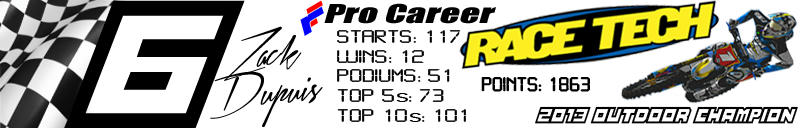
Re: Track Files Explained
save it as a png and call it whatever the hell you want
then you just add another line to the decals text file like this:
[x y] orientation scale aspectratio @trackfolder/filename.png
then you just add another line to the decals text file like this:
[x y] orientation scale aspectratio @trackfolder/filename.png

instupitious.
-
yamirider517
- Posts: 514
- Joined: Thu Jul 09, 2009 8:31 pm
- Location: MD
- Contact:
Re: Track Files Explained
Yes, and you save the greyscale image as terrain.png to the track folder.yamirider517 wrote:can u make track with photoshop?
Re: Track Files Explained
Couple questions..... 
What values do i need to move the starting Gate? From point A to point B.
How do i render shadows?
What values do i need to move the starting Gate? From point A to point B.
How do i render shadows?
Re: Track Files Explained
1. go into the editor, get the coords of either side of where you want your lines of gate to be (write them down on a piece of paper or something)
go to www.mxsimulator.com/gate.html, enter those badboys in, then copy paste it over the starting gates lines in the timing_gates text file
go to www.mxsimulator.com/gate.html, enter those badboys in, then copy paste it over the starting gates lines in the timing_gates text file

instupitious.
Re: Track Files Explained
Haha, a little late on this one gordy, figured it out, but i apreciate it.
You wouldnt know how to render shadows would you? Still cant figure it out.....
You wouldnt know how to render shadows would you? Still cant figure it out.....
Re: Track Files Explained
The game renders shadows it self. You can edit the way it renders them by changing the sun color, position, and power. Other than that though it isn't needed.
Re: Track Files Explained
He meant object shadows. Its easy, but if you are missing object skins or inc files for billboards, its a shit load of work. And considering most tracks use JLV's or DDMX's objects, which are safed, you will be missing all those skins, which means you have to edit the track.pov file to use other skins. Its really inconvenient.
JLV should incorporate the shadow rendering into the editor. If he uses Shadow Mapping for rider shadows, rendering the terrain shadows shouldn't be much different (I think).
JLV should incorporate the shadow rendering into the editor. If he uses Shadow Mapping for rider shadows, rendering the terrain shadows shouldn't be much different (I think).
Re: Track Files Explained
I keep getting the bad shading dimension error. terrain.png is 4096x4096, shading.ppm is 4096x4096. terrain.hf looks like:
The first post says 2^(n+1)+1 to get the resolution. 2^(11+1)+1=4097, 2^(10+1)+1=2049, 2^12=4096. Using that formula I can't get 4096x4096. I don't see why it says the shading.ppm file is the wrong dimension when it's res is exactly the same as the terrain.png.
Code: Select all
12 0.500000 17.748777 85.798691TeamHavocRacing wrote:If I had a nickel for every time someone asked for this, I would have a whole shitload of nickels.
Re: Track Files Explained
You should make it 11 and use 4097x4097 but I wouldn't recommend it. If I remember rightly, it lags like hell.
Re: Track Files Explained
Using that specific res instead of 4096x4096 or just that high of a res in general makes it lag?
TeamHavocRacing wrote:If I had a nickel for every time someone asked for this, I would have a whole shitload of nickels.
Re: Track Files Explained
Just using a resolution that high. Please correct me if I'm wrong, but I don't think you can use 4096x4096. It has to be a power of 2 (+1). Like 1025 or 2049.
Re: Track Files Explained
Ah ok, so 4097x4097 would work. I just wanted a high res so I could play around with erode and have it make smaller ruts instead of 2 foot wide ruts  . I'll try it and see how it is.
. I'll try it and see how it is.
TeamHavocRacing wrote:If I had a nickel for every time someone asked for this, I would have a whole shitload of nickels.
Re: Track Files Explained
Just make a 1025 or 2049 disp, and make it a small scale


