Tutorial - Rendering A Shadow Map
-
wheels1758
- Posts: 4132
- Joined: Tue Oct 21, 2008 5:20 pm
- Location: Washington, USA
- Contact:
Re: Tutorial - Rendering A Shadow Map
Means your shadows.pgm is not the same size as your terrain.png...I think
Re: Tutorial - Rendering A Shadow Map
ffs it was one pixel off, and I just verified visually....
That said the shadows still didn't line up properly.
That said the shadows still didn't line up properly.
jlv wrote:Here's a picture of my nuts.
-
BuddyTheElf
- Posts: 2264
- Joined: Tue Nov 29, 2011 10:47 pm
- Team: Privateer
- Location: UK
Re: Tutorial - Rendering A Shadow Map
Can anyone help me with this? I removed the billboard files before exporting the track.pov and I've changed all the missing textures for the objects to the dummy.png but when I go to "run" it highlights the bit in yellow and I dont know what to do about that.
I've rendered shadows for a track before but it was ages ago and I dont remember getting an error like this.
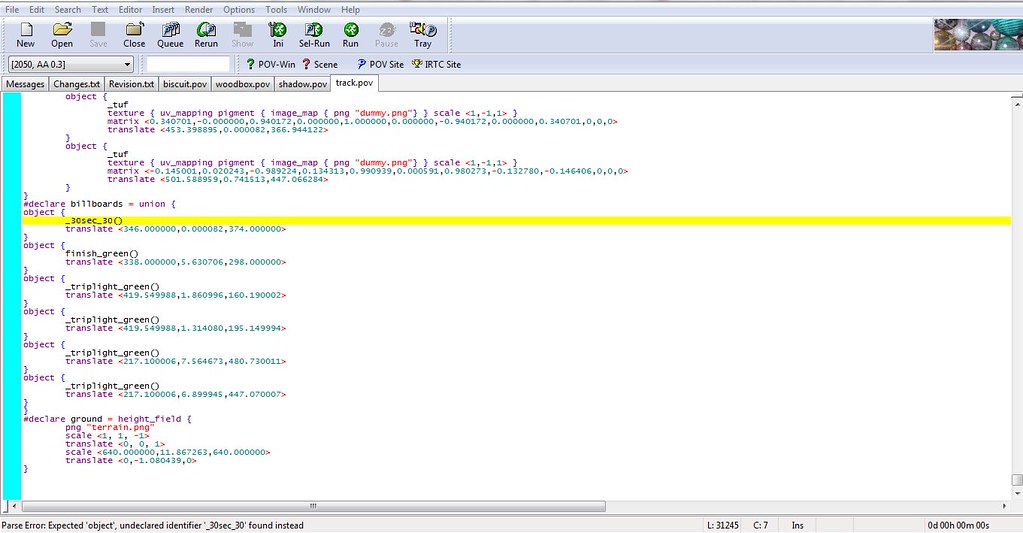
I've rendered shadows for a track before but it was ages ago and I dont remember getting an error like this.
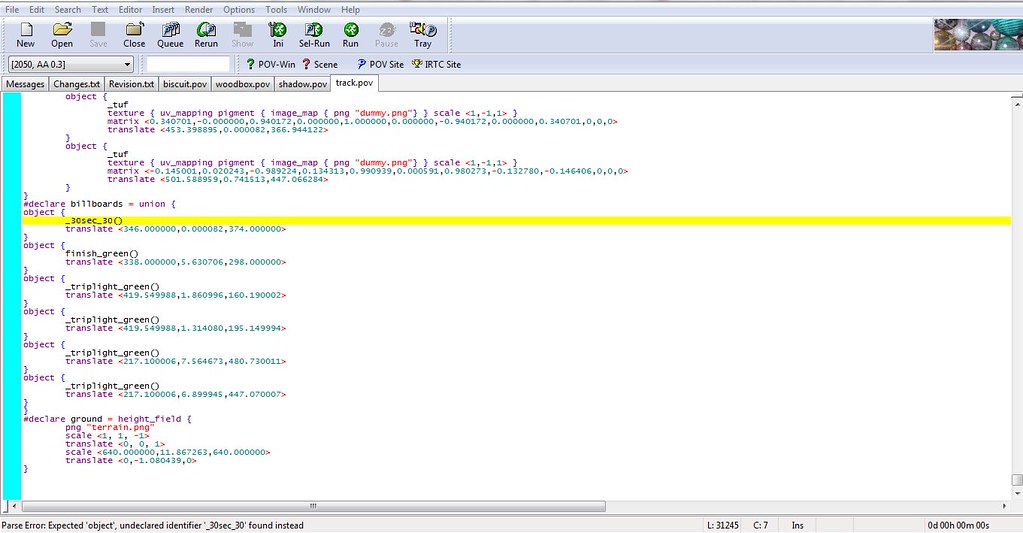
Re: Tutorial - Rendering A Shadow Map
Make sure you have this in the shadows.pov file
#macro hidden()
cylinder {
<0.0, 0.0, 0.0>, <0.0, 5.0, 0.0>, 0.75
no_shadow
}
#end
#macro _30sec_30()
hidden()
#end
#macro hidden()
cylinder {
<0.0, 0.0, 0.0>, <0.0, 5.0, 0.0>, 0.75
no_shadow
}
#end
#macro _30sec_30()
hidden()
#end
-
BuddyTheElf
- Posts: 2264
- Joined: Tue Nov 29, 2011 10:47 pm
- Team: Privateer
- Location: UK
Re: Tutorial - Rendering A Shadow Map
Sorry to be a complete moron but where exactly do I put that?
-
BuddyTheElf
- Posts: 2264
- Joined: Tue Nov 29, 2011 10:47 pm
- Team: Privateer
- Location: UK
Re: Tutorial - Rendering A Shadow Map
Sorry I mis-read your comment. That appears to already be in the shadow.pov
Re: Tutorial - Rendering A Shadow Map
Hmmm. You're not running the track.pov file instead of the shadow.pov file are you?
Re: Tutorial - Rendering A Shadow Map
Yep, that's what you're doing
-
BuddyTheElf
- Posts: 2264
- Joined: Tue Nov 29, 2011 10:47 pm
- Team: Privateer
- Location: UK
Re: Tutorial - Rendering A Shadow Map
Ok so I closed the track.pov and ran the shadow.pov and the yellow error bar moves down to the bit on the picture where it says _triplight_green()
Re: Tutorial - Rendering A Shadow Map
That's not defined in the shadows.pov file. Just remove both billboards and flaggers from your track and export track.pov again
-
BuddyTheElf
- Posts: 2264
- Joined: Tue Nov 29, 2011 10:47 pm
- Team: Privateer
- Location: UK
Re: Tutorial - Rendering A Shadow Map
Thanks Dj, that did the trick 
-
Mx-Team947
- Posts: 65
- Joined: Wed Feb 22, 2012 11:39 am
- Team: Privateer
Re: Tutorial - Rendering A Shadow Map
You did it correctly, that's just how it looks, the rendered shadows are 100% black and no shadows are 100% white. If you put it in game it will look fine  .
.
TeamHavocRacing wrote:If I had a nickel for every time someone asked for this, I would have a whole shitload of nickels.
-
Mx-Team947
- Posts: 65
- Joined: Wed Feb 22, 2012 11:39 am
- Team: Privateer
