Page 11 of 13
Re: Tutorial - Rendering A Shadow Map
Posted: Sun Jun 01, 2014 3:04 am
by jlv
Hard to say without anything specific. Do the shadows that do show up match the bales exactly?
Re: Tutorial - Rendering A Shadow Map
Posted: Mon Jun 09, 2014 1:15 am
by slowngreen
Never saw your reply JLV. I just tried it all again and there is no shadows at all even though it does a render. The ones I thought were faint shadows were actually spots on my screen

Any ideas? Everything is working like it should except there are no visable shadows in the render.
Re: Tutorial - Rendering A Shadow Map
Posted: Mon Jun 09, 2014 2:38 am
by jlv
There are a lot of ways to get a blank render. There's no way to guess without seeing the files.
Re: Tutorial - Rendering A Shadow Map
Posted: Tue Jul 15, 2014 12:15 am
by slowngreen
Well Im having trouble again.
Im doing a 1025x1025 map this time and keep getting this error...
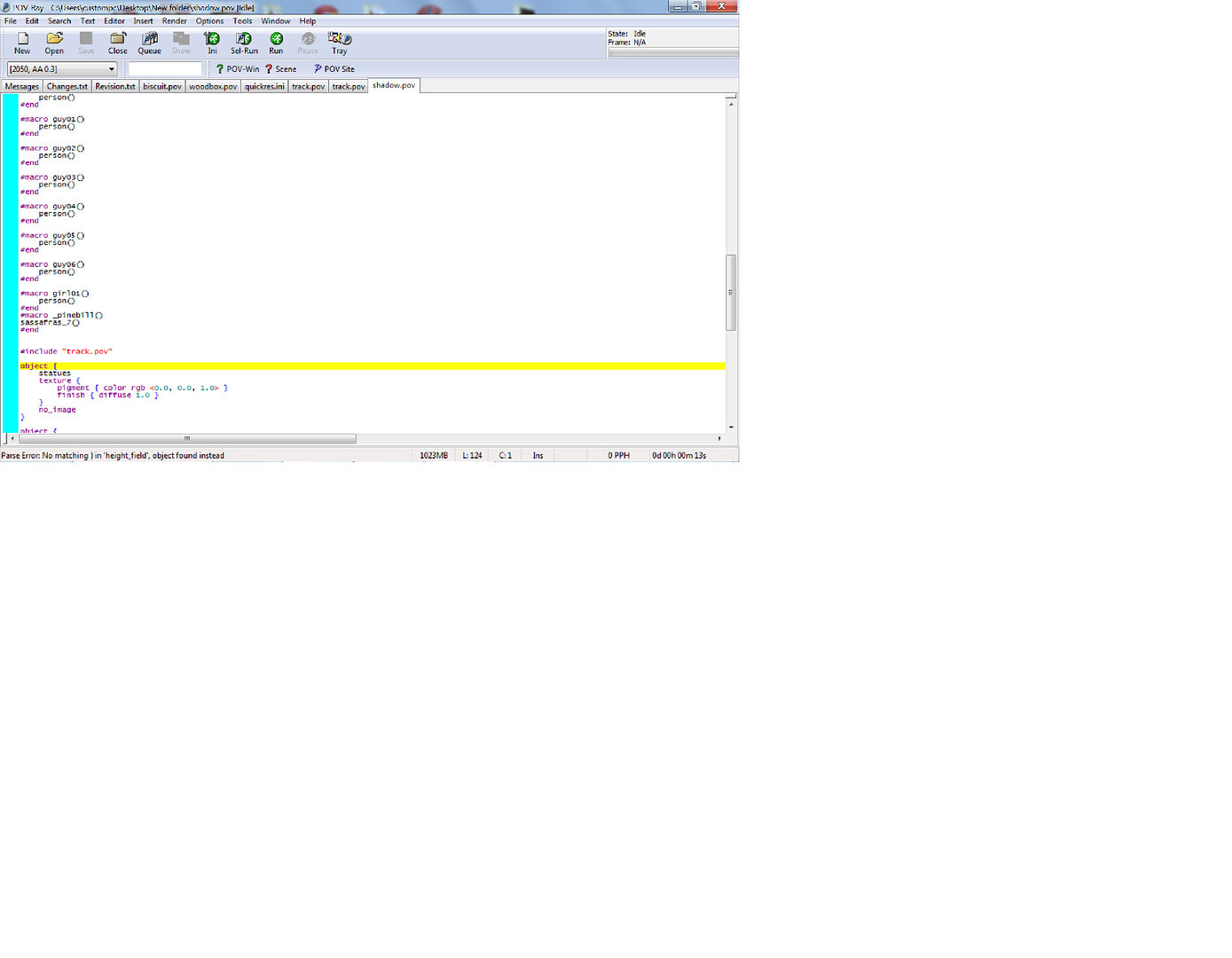
Re: Tutorial - Rendering A Shadow Map
Posted: Tue Jul 15, 2014 2:26 am
by jlv
Does track.pov end with a } character?
Re: Tutorial - Rendering A Shadow Map
Posted: Tue Jul 15, 2014 2:52 am
by slowngreen
No. Should it? Is that the problem?
Re: Tutorial - Rendering A Shadow Map
Posted: Tue Jul 15, 2014 3:23 pm
by slowngreen
Just noticed when I cursor to the bottom corner of my map its the 2044 but my terrain.png is 1025x1025? Think Im getting really confused on this one...
Re: Tutorial - Rendering A Shadow Map
Posted: Tue Jul 15, 2014 3:51 pm
by slowngreen
Ok JLV I got it to render but in game the shadows are way off but to the inside of the trees this time...Since my terrain is 1025, I did the 1638.4. Then resized the png to 1025.
This is what is in my terrain.hf since you asked last time...9 2.000000 -546.916382 7.866072
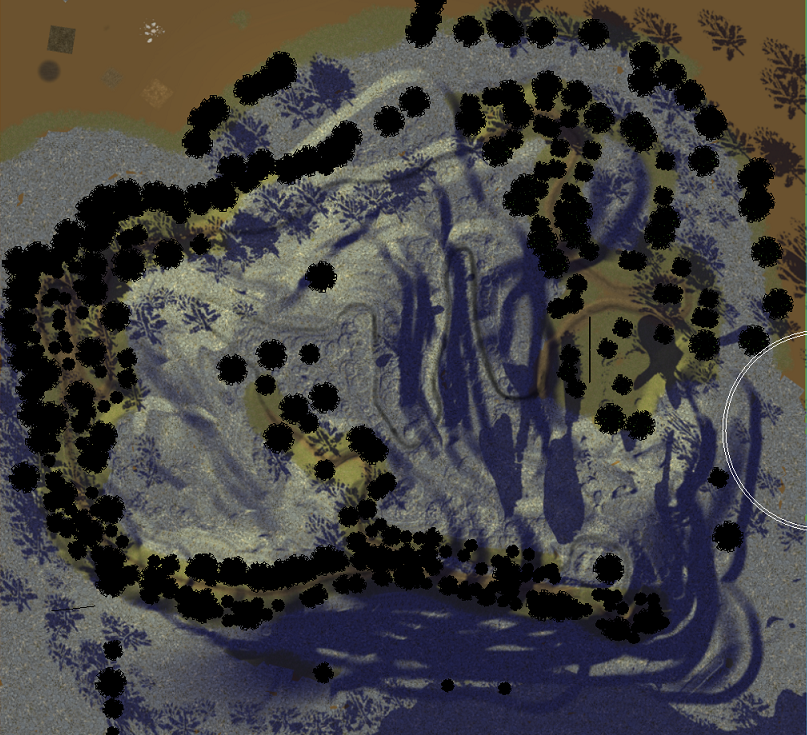
Re: Tutorial - Rendering A Shadow Map
Posted: Tue Jul 15, 2014 11:00 pm
by jlv
Your scale is set to 2, so you'd want 2048 instead of 1638.4. You might find
this shadows.pov file easier to modify since you just set the "#declare SCALE" line and let the script figure out the size for the field and camera.
Re: Tutorial - Rendering A Shadow Map
Posted: Tue Jul 15, 2014 11:10 pm
by slowngreen
OK that did it, thanks once again sir. Just so I know, where do you find or how to you see what scale it is? And how is it changed? Since last time I had you help me it was 1 and now its 2?
Re: Tutorial - Rendering A Shadow Map
Posted: Wed Jul 16, 2014 3:01 am
by barrington314
slowngreen wrote:9 2.000000 -546.916382 7.866072
jlv wrote:Your scale is set to 2
2nd number.
To get the 2048 like JLV told you; (Resolution -1) x scale. So in your case (1025-1)x2.
Re: Tutorial - Rendering A Shadow Map
Posted: Wed Jul 16, 2014 3:05 am
by slowngreen
Ok awesome thanks. Appreciate you guys taking the time to help, a map with shadows is so much more complete in my opinion.
Re: Tutorial - Rendering A Shadow Map
Posted: Wed Oct 28, 2015 8:02 pm
by MXfish
I'm getting this error: Not sure what to do.

Re: Tutorial - Rendering A Shadow Map
Posted: Thu Oct 29, 2015 12:50 am
by jlv
"statues" should have been defined in "track.pov", so the problem is likely in "track.pov".
Re: Tutorial - Rendering A Shadow Map
Posted: Thu Oct 29, 2015 8:44 am
by MXfish
Yes, I accidentely deleted #declare statues = union { when I was removing the startinggate lines from the track.pov.
Now it ia working fine
