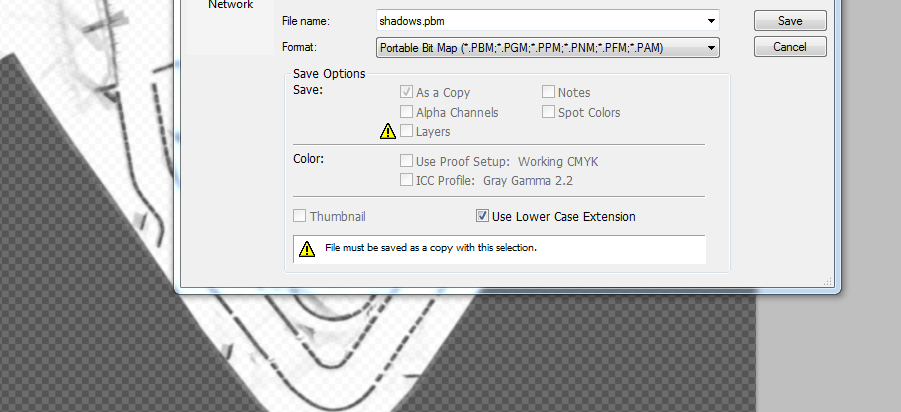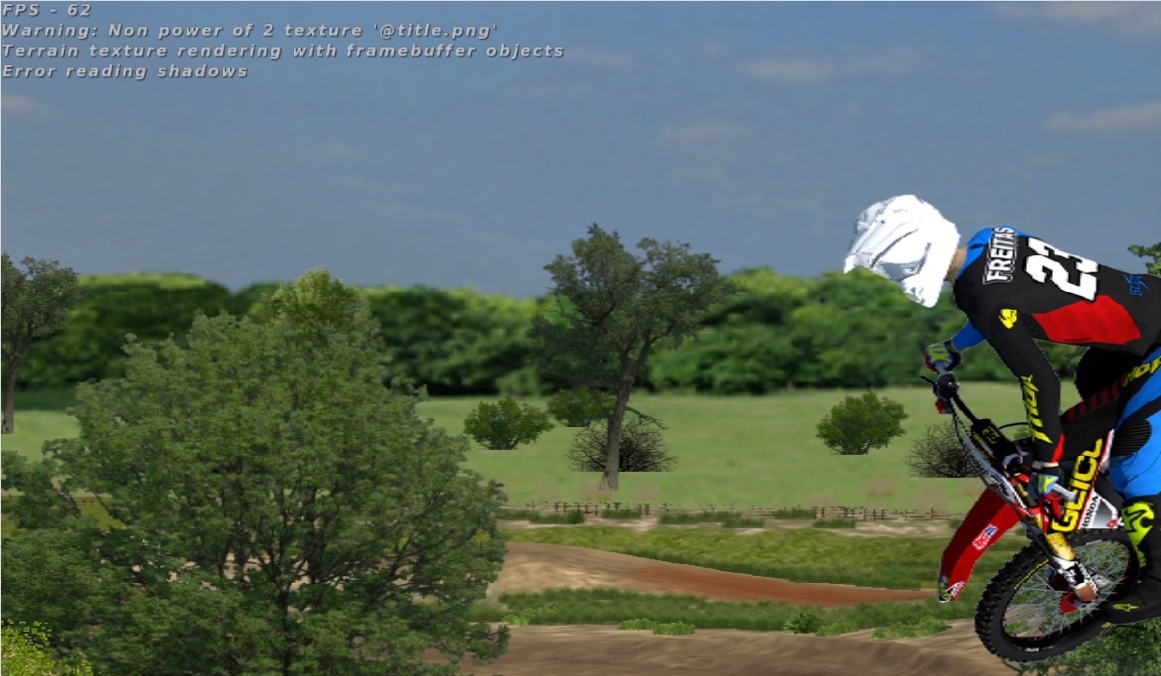Page 12 of 13
Re: Tutorial - Rendering A Shadow Map
Posted: Sun May 08, 2016 2:28 pm
by byrd55621
Re: Tutorial - Rendering A Shadow Map
Posted: Wed Jan 11, 2017 3:12 pm
by Bradclay306
Re: Tutorial - Rendering A Shadow Map
Posted: Wed Jan 11, 2017 3:54 pm
by barrington314
Is it grayscale?
Re: Tutorial - Rendering A Shadow Map
Posted: Wed Jan 11, 2017 5:42 pm
by Bradclay306
correction. i missed a step. how do you set it to greyscale?
Re: Tutorial - Rendering A Shadow Map
Posted: Wed Jan 11, 2017 5:52 pm
by Bradclay306
barrington314 wrote:Is it grayscale?
ok, so ive saved it as a greyscale. but when i save it as a shadows.PGM . the pgm disapears which it didnt before and it has the ps logo next to it. it wont show up still?
Re: Tutorial - Rendering A Shadow Map
Posted: Wed Jan 11, 2017 6:21 pm
by barrington314
Bradclay306 wrote:barrington314 wrote:Is it grayscale?
it has the ps logo next to it.
I've always wondered why that happens to people. It doesn't happen to me so I haven't looked into it.
I'm curious if you take this file and place it in your track folder if it changes to the ps logo...
http://www.mediafire.com/file/7pzkezbp7 ... hadows.rar
When you are saving it as shadows.pgm, are you changing that "pgm" after you've saved or are you at this point... changing the b to g and then clicking save? Also, see how mine has the "use lower case extension" checked and i am using lower case? I wonder if that could make a difference? These are all things that I'm not sure if it matters or not but worth trying I guess.
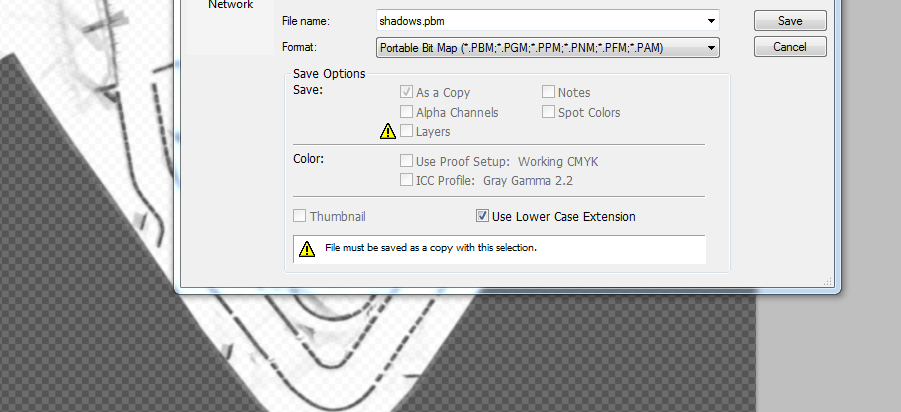
Re: Tutorial - Rendering A Shadow Map
Posted: Wed Jan 11, 2017 6:36 pm
by Bradclay306
barrington314 wrote:Bradclay306 wrote:barrington314 wrote:Is it grayscale?
it has the ps logo next to it.
I've always wondered why that happens to people. It doesn't happen to me so I haven't looked into it.
I'm curious if you take this file and place it in your track folder if it changes to the ps logo...
http://www.mediafire.com/file/7pzkezbp7 ... hadows.rar
When you are saving it as shadows.pgm, are you changing that "pgm" after you've saved or are you at this point... changing the b to g and then clicking save? Also, see how mine has the "use lower case extension" checked and i am using lower case? I wonder if that could make a difference? These are all things that I'm not sure if it matters or not but worth trying I guess.
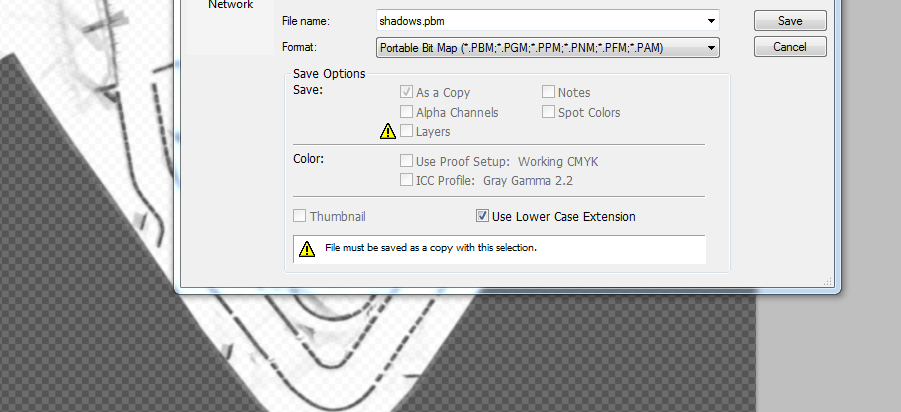
the file you sent appears with a ps logo but its a pgm file? which makes no sense? i was saving it as a .PGM and a photoshop logo was coming up. and if i save it as a .PBM the pbm logo comes up and if i change the end to .pgm nothing changes?
http://www.mediafire.com/file/v2v9dpq2o ... hadows.rar
this is the file at the right size 1025 in a pbm format after pov-ray. can you get it in the right format and send it me? see if that works? its that one isnt greyscale btw
Re: Tutorial - Rendering A Shadow Map
Posted: Wed Jan 11, 2017 6:44 pm
by barrington314
http://www.mediafire.com/file/h38xzxo5h ... hadows.rar
This file SHOULD work. If it doesn't I think you have some other kind of issue where your PC doesn't want to accept that file. lol. Try googling why your pgm files show up with ps logo.
Re: Tutorial - Rendering A Shadow Map
Posted: Wed Jan 11, 2017 6:47 pm
by barrington314
Re: Tutorial - Rendering A Shadow Map
Posted: Wed Jan 11, 2017 6:55 pm
by Bradclay306
ok its showing up with the ps logo but its a pgm file.. and its not showing up in game. could i possibly ask to send you the track and put the pgm file in the folder and see if it works? been trying this all day aha.
Re: Tutorial - Rendering A Shadow Map
Posted: Wed Jan 11, 2017 6:57 pm
by barrington314
Sure. go ahead and PM me so we arent hogging this thread up.
Re: Tutorial - Rendering A Shadow Map
Posted: Sat Jan 21, 2017 12:28 pm
by Tiago Freitas #23
So why i get this?
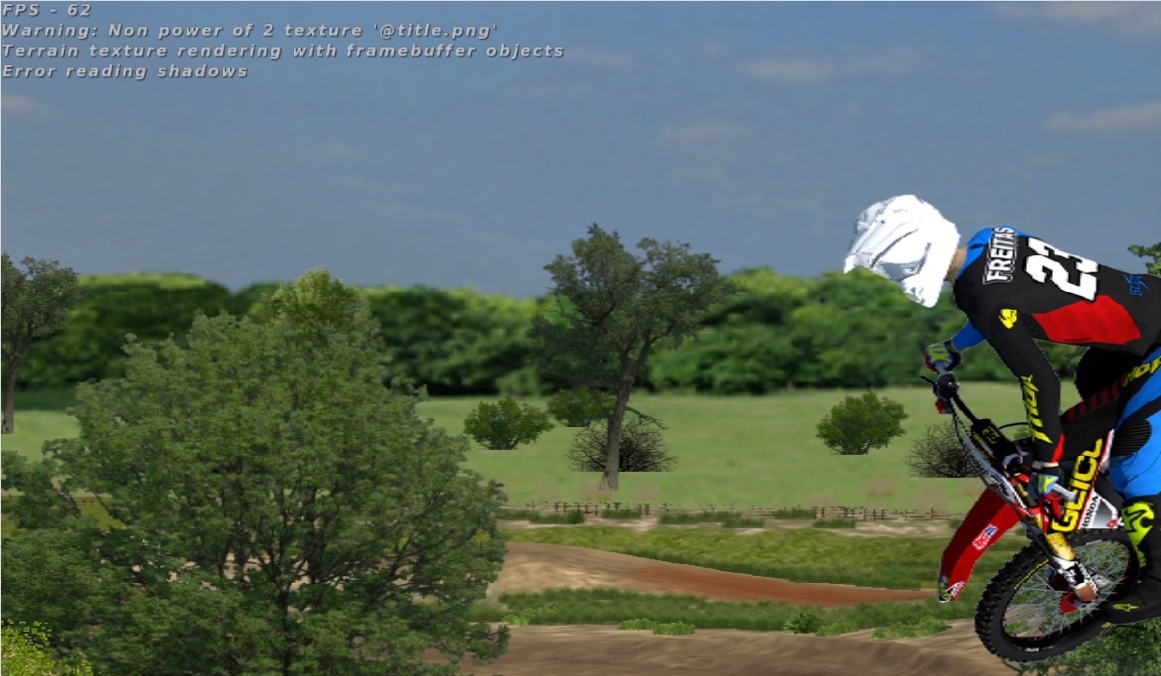
Shadows.ppm is 1025x1025 as the terrain.png
Shadows.ppm is in Gray scale
What i did wrong?
Re: Tutorial - Rendering A Shadow Map
Posted: Sat Jan 21, 2017 12:40 pm
by Tiago Freitas #23
sorry i wrote wrong is shadows.pgm not shadows.ppm as i said
Re: Tutorial - Rendering A Shadow Map
Posted: Sat Jan 21, 2017 1:41 pm
by Tiago Freitas #23
I fix it dont worry guys
Re: Tutorial - Rendering A Shadow Map
Posted: Sat Jan 21, 2017 1:41 pm
by Tiago Freitas #23
fixed not fix it