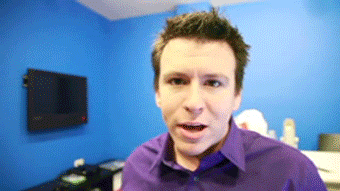So, you have your object, its dull, like this-
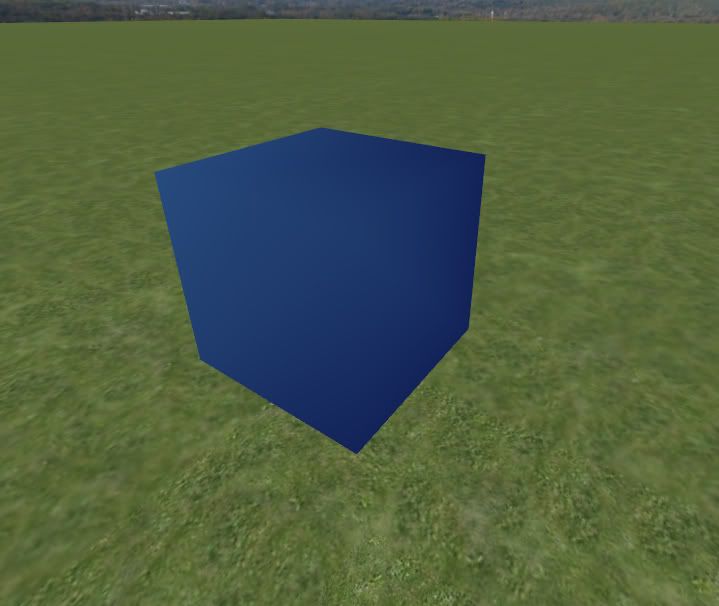
In blender, hit F5 to get into shading options. Under 'Links and Pipeline', and 'Link to object', click on the arrows thing, and go 'ADD NEW'. In the box next to the arrows, rename it to something like 'Reflections'.
Now, go across to a menu that has 'Mirror Transp.'. There will be two blue buttons, one 'Ray Mirror' and the other 'Ray Transp'. Click on Ray Mirrror to enable it.
Slide up the RayMir bar a bit. (You can keep testing the object in game till you find a good setting.)
Thats all you have to do if you want the whole object to have reflections.
To have particular faces shiny and others not, you will need to add another material. Repeat the steps above, calling it something like Dull. Turn off Ray Mirror, and slide the slider to 0.
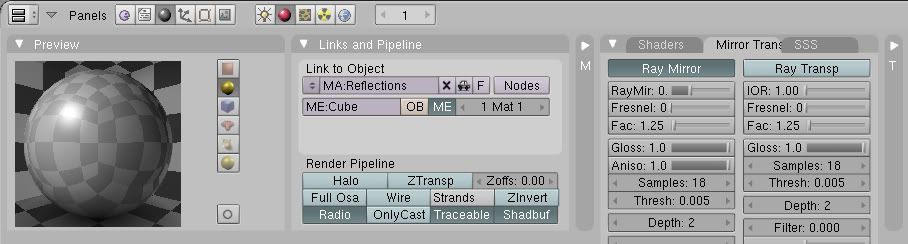
Now switch back to 'Editing' in the Buttons Window, then go to 'Edit Mode' in 3D view. Under 'Links and Materials' , there should be the up and down arrows, with Dull next to it. In the 3d view, with face select on, select the faces you want shiny. Click on those up and down arrow things, and select Reflections. Then click assign. Done. Heres what it should be like-
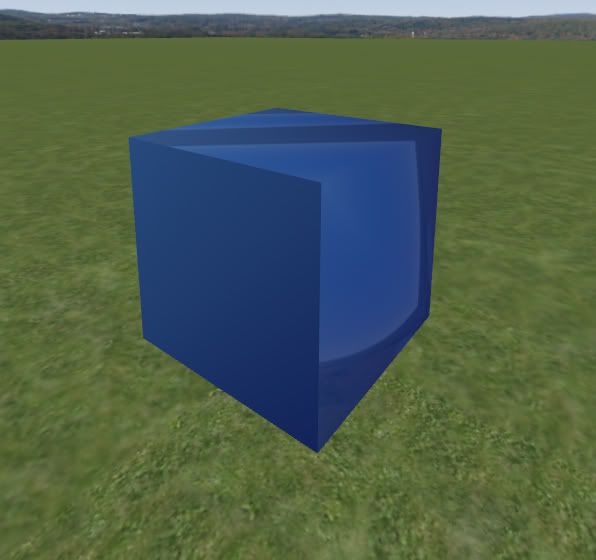
______________________________________________
Hey JLV, is there any other things you can do with models? I can remember getting something else to work once. I think it might have been subsurface scattering. I remember getting the model to go yellow, and also got the skin to look like it was 'within' the model, like it had a glass coating.