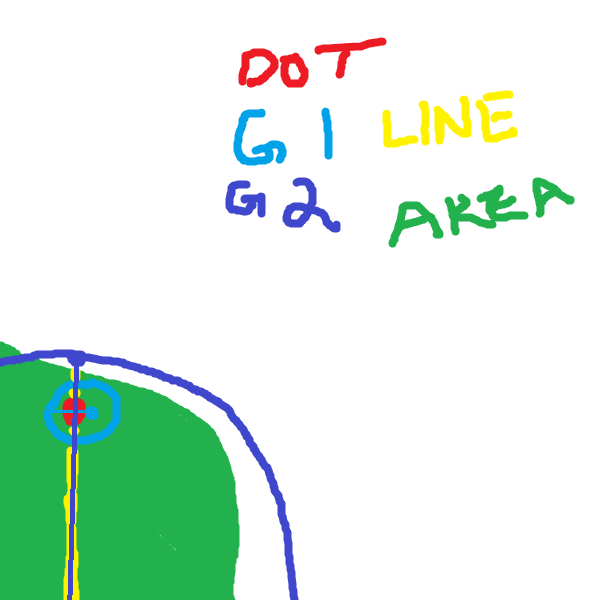Keep the other settings similar to raise tool except it would level the terrain into set height defined by the strength. Ie. a paint brush.
Strength could either be in feet like the raise and lower tools, or go in 1 pixel increments, so 0 would mean total black and 255 total white.
This would be a really handy tool at times. Actually, I constantly keep thinking while making tracks that "Gee, I sure could use a leveling tool with settable height right about now."