Delete gradients in editor
-
barrington314
- Posts: 6614
- Joined: Fri Feb 18, 2011 6:03 pm
- Team: me
- Location: Charleston, SC
Re: Delete gradients in editor
well, you can. its just a pain in the ass. but yes, that would be great to be able to delete them like status or billboards.
-
barrington314
- Posts: 6614
- Joined: Fri Feb 18, 2011 6:03 pm
- Team: me
- Location: Charleston, SC
Re: Delete gradients in editor
oh and a couple more undo's would be nice as well, and a way to make straight lines when painting. like photoshop, click hold shift click. would make things alot faster.
-
mxrewind665
- Posts: 2600
- Joined: Sat Feb 12, 2011 4:12 pm
- Team: FlowTech
- Location: New England USA
- Contact:
Re: Delete gradients in editor
If i'm going to delete a grediant I usualy recycle it.  But it would be nice to have a button to undo and undo.
But it would be nice to have a button to undo and undo. 
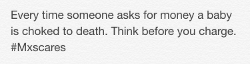
-
SCHAFFERNOCKER
- Posts: 559
- Joined: Thu Dec 02, 2010 2:33 am
- Team: blank
Re: Delete gradients in editor
could the gradients be used in layers? Then the options to copy and delete?
-
SCHAFFERNOCKER
- Posts: 559
- Joined: Thu Dec 02, 2010 2:33 am
- Team: blank
Re: Delete gradients in editor
lol. pretty much
Re: Delete gradients in editor
I have my reasons. I've been here long enough to know better.... 
jlv wrote:Here's a picture of my nuts.
Re: Delete gradients in editor
I just recycle them when I make the SX tracks. Never felt the need to delete one so I didn't bother adding the function. What are you trying to do?
Josh Vanderhoof
Sole Proprietor
jlv@mxsimulator.com
If you email, put "MX Simulator" in the subject to make sure it gets through my spam filter.
Sole Proprietor
jlv@mxsimulator.com
If you email, put "MX Simulator" in the subject to make sure it gets through my spam filter.
Re: Delete gradients in editor
I am getting tracks sent to me from someone, I'd like to be able to start from a flat terrain and just use their gradients to rebuild the track. Problem being that the tracks have about 100 gradients on them and I get confused.
Even with the AX tracks I have gradients all over the place that I'd like to be able to delete, but I'm unsure where they are in the gradients file, unless I write down the coords and search for it.
Even with the AX tracks I have gradients all over the place that I'd like to be able to delete, but I'm unsure where they are in the gradients file, unless I write down the coords and search for it.
jlv wrote:Here's a picture of my nuts.
-
barrington314
- Posts: 6614
- Joined: Fri Feb 18, 2011 6:03 pm
- Team: me
- Location: Charleston, SC
Re: Delete gradients in editor
dude. i could have easily fixed that for you. just didnt think about it. lol. and sometimes ive shifted the tracks over so they fit the stadiums better. so the gradients wouldnt have lined up anyways. but ill make it "cleaner" for you. assuming youre talking about me.Phathry25 wrote:I am getting tracks sent to me from someone, I'd like to be able to start from a flat terrain and just use their gradients to rebuild the track. Problem being that the tracks have about 100 gradients on them and I get confused.
Even with the AX tracks I have gradients all over the place that I'd like to be able to delete, but I'm unsure where they are in the gradients file, unless I write down the coords and search for it.
but i still agree that sometimes i get cluttered and confused and being able to delete them like status would be nice. i try and recycle when i remember. but sometimes forget.
Re: Delete gradients in editor
JLV, what do you mean by 'recycling' them?
Austin Mulhern | Motopixels REV
 [/a]
[/a]
[url=http://www.youtube.com/paprod]YouTube Channel
[url=http://www.youtube.com/paprod]YouTube Channel
p2sta wrote:since your name is CRF450R you should not worry about kawasaki
-
barrington314
- Posts: 6614
- Joined: Fri Feb 18, 2011 6:03 pm
- Team: me
- Location: Charleston, SC
Re: Delete gradients in editor
the way i took that was, using old gradient lines over by clicking "edit" "flatten".BrutalMX wrote:JLV, what do you mean by 'recycling' them?

