On to the actual suggestion.
It would be much quicker if the gradients didnt disappear when you select to place statues. Is there any possibility for either that to change so that we can maybe select to highlight gradients always, or just have separate drawing tools that work similar to gradients, just drag them out to whatever size you want?
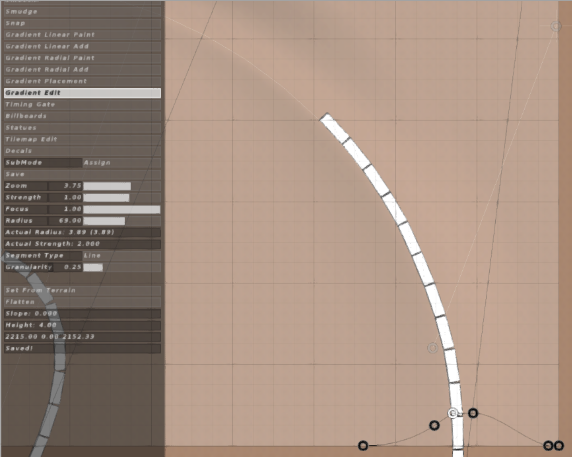
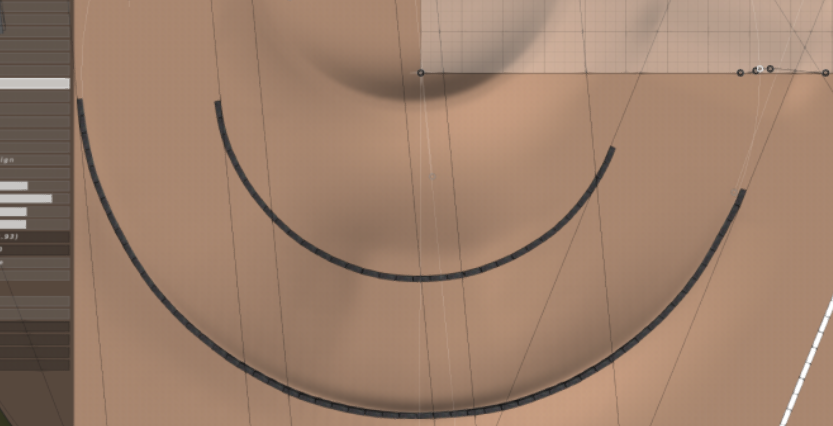
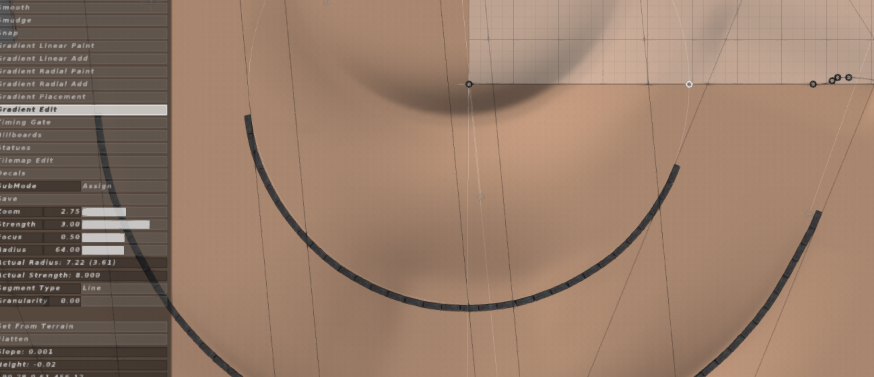
#butyoudontputanytimeorthoughtintoyourtracks



