Make the game open on first try.
Re: Make the game open on first try.
That was with 2015-12-22-1289? I'd have expected it to log the files it was opening first. Try removing the lastlog.txt file before you run it.
Josh Vanderhoof
Sole Proprietor
jlv@mxsimulator.com
If you email, put "MX Simulator" in the subject to make sure it gets through my spam filter.
Sole Proprietor
jlv@mxsimulator.com
If you email, put "MX Simulator" in the subject to make sure it gets through my spam filter.
Re: Make the game open on first try.
Correct. That gave the same result also. Ran it again directly after and it wrote correctly (but didn't have the long wait period obviously).
TeamHavocRacing wrote:If I had a nickel for every time someone asked for this, I would have a whole shitload of nickels.
Re: Make the game open on first try.
Can you check the size of mx-2015-12-22-1289.exe? It should be 1,213,952 bytes.
The log should say "Init stage 1" on the third line with that exe.
The log should say "Init stage 1" on the third line with that exe.
Josh Vanderhoof
Sole Proprietor
jlv@mxsimulator.com
If you email, put "MX Simulator" in the subject to make sure it gets through my spam filter.
Sole Proprietor
jlv@mxsimulator.com
If you email, put "MX Simulator" in the subject to make sure it gets through my spam filter.
Re: Make the game open on first try.
Same size, it also writes that on any other game start besides the first one.
TeamHavocRacing wrote:If I had a nickel for every time someone asked for this, I would have a whole shitload of nickels.
Re: Make the game open on first try.
Try deleting the lastlog file the first time you run it. Maybe it isn't writing anything and you're seeing the previous lastlog.
Josh Vanderhoof
Sole Proprietor
jlv@mxsimulator.com
If you email, put "MX Simulator" in the subject to make sure it gets through my spam filter.
Sole Proprietor
jlv@mxsimulator.com
If you email, put "MX Simulator" in the subject to make sure it gets through my spam filter.
Re: Make the game open on first try.
I've already tried that, but tried again and same result. I'm thinking it's some sort of weird permissions issue with the personal folder. I tried 2 more times opening the personal folder BEFORE starting the game for the first time, both times it took significantly shorter to start the game. The 5 second gap you asked was repeatable, it actually is under this circumstance. It occurs between Init stages 6 and 7 (in the logs of both attempts the duration almost exactly 5 seconds between stages 6 and 7). Not sure why the personal folder is taking so long to open, I tried creating a shortcut to a different Appdata Local folder and opened upon reboot to see if it's just the appdata, and it opened instantly.
BUT I made some sort of progress. I tried opening the personal folder, then as fast as possible open sim with mx-2015-12-22-1289.exe. It took a little over a minute for the personal folder to open, then the game opened up after that. The lastlog actually wrote correctly!
https://www.mediafire.com/?bksvd5lhpnk1zdj
I've tried waiting a while before opening it to make sure all the startup processes and everything has finished, it doesn't make a difference.
My personal folder is about 400MB right now, most of it demos. I'll try to clean it up some and try again to see if loads faster.
BUT I made some sort of progress. I tried opening the personal folder, then as fast as possible open sim with mx-2015-12-22-1289.exe. It took a little over a minute for the personal folder to open, then the game opened up after that. The lastlog actually wrote correctly!
https://www.mediafire.com/?bksvd5lhpnk1zdj
I've tried waiting a while before opening it to make sure all the startup processes and everything has finished, it doesn't make a difference.
My personal folder is about 400MB right now, most of it demos. I'll try to clean it up some and try again to see if loads faster.
TeamHavocRacing wrote:If I had a nickel for every time someone asked for this, I would have a whole shitload of nickels.
Re: Make the game open on first try.
Ok some really weird stuff is going on here.... I cleaned out my personal folder, only leaving the config file and the regkey. Restarted my computer, opened my personal folder. It took about a minute to open, and created a lastlog file! I swear I was going nuts and must have left it in there, so I deleted it and tried it again, it definitely creates the last log when opening the personal folder. It only contains up to the end of the resolutions though and doesn't include the init stage 1. After I found that I was reminded everytime I install a snapshot, when I open the personal folder afterwards it gives me this:
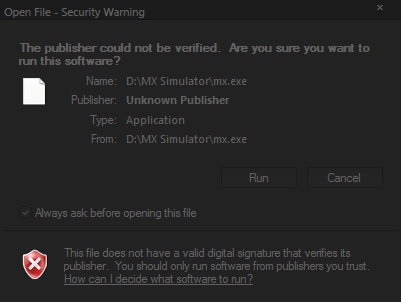
I always just ignore it, I never put it together or even thought about why opening the personal folder affects the mx.exe on a totally different hard drive. I opened up the task manager and watched as I opened my personal folder, MX.EXE STARTS EVERYTIME YOU OPEN THE PERSONAL FOLDER! When I click the shortcut mx.exe starts and stays until the folder displays, then closes in the task manager.
Maybe I'm crazy and you meant for it to do this, but I have never noticed it before! Awood had success cleaning out his personal folder and it loading fine because he had everything installed there, I have everything in my install folder so cleaning out my personal folder didn't help me. I don't know why the game loads fine after the first try, but that last, lastlog I posted almost the whole time it's reading all the installed files.
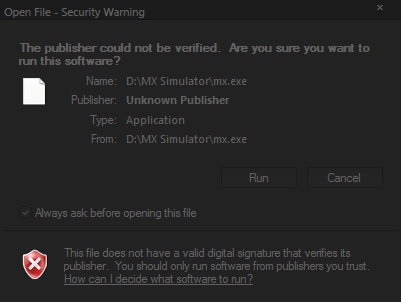
I always just ignore it, I never put it together or even thought about why opening the personal folder affects the mx.exe on a totally different hard drive. I opened up the task manager and watched as I opened my personal folder, MX.EXE STARTS EVERYTIME YOU OPEN THE PERSONAL FOLDER! When I click the shortcut mx.exe starts and stays until the folder displays, then closes in the task manager.
Maybe I'm crazy and you meant for it to do this, but I have never noticed it before! Awood had success cleaning out his personal folder and it loading fine because he had everything installed there, I have everything in my install folder so cleaning out my personal folder didn't help me. I don't know why the game loads fine after the first try, but that last, lastlog I posted almost the whole time it's reading all the installed files.
TeamHavocRacing wrote:If I had a nickel for every time someone asked for this, I would have a whole shitload of nickels.
Re: Make the game open on first try.
THAT'S the reason my lastlogs weren't "writing correctly". Whenver I checked it, I opened the personal folder AFTER the game closed, thus overwriting it. I never noticed it because looking at the modified time of the lastlog was always the same as when I closed the game since I did it right away.
Emptied out my install folder, both personal folder and game (tried separately just to make sure) both open in a few seconds on a fresh reboot. Whatever it's doing when reading all the installed files the first time takes a long time, but works after that.
Made the mx-2015-12-22-1289.exe my mx.exe.
Here's a lastlog from just opening the personal folder.
Here's the last log from a fresh boot running the game AFTER the personal folder was opened, notice no more 5 second gap between stages 6 and 7.
Was wondering if it was some abnormal setup on my computer how the game starts like that, but I've had this problem for as long as I can remember with the lastlog ending like that, I looked back to my original post: http://forum.mxsimulator.com/viewtopic. ... log#p92858. At the time I thought I fixed it by deleting it every time (put it in a batch file and used that as a regular shortcut). I must have had the personal folder open when I was testing... Also that was a totally different computer.
Emptied out my install folder, both personal folder and game (tried separately just to make sure) both open in a few seconds on a fresh reboot. Whatever it's doing when reading all the installed files the first time takes a long time, but works after that.
Made the mx-2015-12-22-1289.exe my mx.exe.
Here's a lastlog from just opening the personal folder.
Code: Select all
[0:01:38.93] Logfile "C:/Users/Nate/AppData/Local/MX Simulator/lastlog.txt" opened
[0:01:38.95] JUGL 0.31
[0:01:39.02] Init stage 1
[0:01:39.02] Creating file index
[0:01:39.02] Listing directory "C:/Users/Nate/AppData/Local/MX Simulator/"
[0:01:39.02] Successfully listed "C:/Users/Nate/AppData/Local/MX Simulator/"
[0:01:39.02] Listing directory "D:/MX Simulator/"
[0:01:39.02] Successfully listed "D:/MX Simulator/"
[0:01:39.02] Processing archive "D:/MX Simulator/2010 YZ250F Sounds.saf"
[0:01:39.02] Success
[0:01:39.02] Processing archive "D:/MX Simulator/zzzrtestzz.saf"
[0:01:39.05] Success
[0:01:39.05] Processing archive "D:/MX Simulator/zzzs.saf"
[0:01:39.05] Success
[0:01:39.05] Processing archive "D:/MX Simulator/zzzt.saf"
[0:01:39.12] Success
[0:01:39.13] Processing archive "D:/MX Simulator/zzzu.saf"
[0:01:39.16] Success
[0:01:39.16] Processing archive "D:/MX Simulator/zzzv.saf"
[0:01:39.18] Success
[0:01:39.18] Processing archive "D:/MX Simulator/zzzw.saf"
[0:01:39.18] Success
[0:01:39.18] Processing archive "D:/MX Simulator/zzzy.saf"
[0:01:39.20] Success
[0:01:39.20] Processing archive "D:/MX Simulator/zzzz.saf"
[0:01:39.21] Success
[0:01:39.23] Init stage 2
[0:01:39.24] Registry mode is 1920x1200x32@59hz
[0:01:39.24] Found mode 640x480x32@60hz
[0:01:39.24] Found mode 720x480x32@60hz
[0:01:39.24] Found mode 720x576x32@50hz
[0:01:39.24] Found mode 800x600x32@56hz
[0:01:39.24] Found mode 1024x768x32@60hz
[0:01:39.24] Found mode 1152x864x32@60hz
[0:01:39.24] Found mode 1280x720x32@60hz
[0:01:39.24] Found mode 1280x768x32@60hz
[0:01:39.24] Found mode 1280x800x32@60hz
[0:01:39.24] Found mode 1280x960x32@60hz
[0:01:39.24] Found mode 1280x1024x32@60hz
[0:01:39.24] Found mode 1360x768x32@60hz
[0:01:39.24] Found mode 1366x768x32@60hz
[0:01:39.24] Found mode 1600x900x32@60hz
[0:01:39.24] Found mode 1600x1024x32@59hz
[0:01:39.24] Found mode 1600x1200x32@59hz
[0:01:39.24] Found mode 1680x1050x32@59hz
[0:01:39.24] Found mode 1920x1080x32@50hz
[0:01:39.24] Found mode 640x480x16@60hz
[0:01:39.24] Found mode 720x480x16@60hz
[0:01:39.24] Found mode 720x576x16@50hz
[0:01:39.24] Found mode 800x600x16@56hz
[0:01:39.24] Found mode 1024x768x16@60hz
[0:01:39.24] Found mode 1152x864x16@60hz
[0:01:39.24] Found mode 1280x720x16@60hz
[0:01:39.26] Found mode 1280x768x16@60hz
[0:01:39.26] Found mode 1280x800x16@60hz
[0:01:39.26] Found mode 1280x960x16@60hz
[0:01:39.26] Found mode 1280x1024x16@60hz
[0:01:39.26] Found mode 1360x768x16@60hz
[0:01:39.26] Found mode 1366x768x16@60hz
[0:01:39.26] Found mode 1600x900x16@60hz
[0:01:39.26] Found mode 1600x1024x16@59hz
[0:01:39.26] Found mode 1600x1200x16@59hz
[0:01:39.26] Found mode 1680x1050x16@59hz
[0:01:39.26] Found mode 1920x1080x16@50hz
[0:01:39.26] Found mode 1920x1200x16@59hz
[0:01:39.26] Found mode 640x480x8@60hz
[0:01:39.26] Found mode 720x480x8@60hz
[0:01:39.26] Found mode 720x576x8@50hz
[0:01:39.26] Found mode 800x600x8@56hz
[0:01:39.26] Found mode 1024x768x8@60hz
[0:01:39.26] Found mode 1152x864x8@60hz
[0:01:39.26] Found mode 1280x720x8@60hz
[0:01:39.26] Found mode 1280x768x8@60hz
[0:01:39.26] Found mode 1280x800x8@60hz
[0:01:39.26] Found mode 1280x960x8@60hz
[0:01:39.26] Found mode 1280x1024x8@60hz
[0:01:39.26] Found mode 1360x768x8@60hz
[0:01:39.26] Found mode 1366x768x8@60hz
[0:01:39.26] Found mode 1600x900x8@60hz
[0:01:39.26] Found mode 1600x1024x8@59hz
[0:01:39.26] Found mode 1600x1200x8@59hz
[0:01:39.26] Found mode 1680x1050x8@59hz
[0:01:39.26] Found mode 1920x1080x8@50hz
[0:01:39.27] Found mode 1920x1200x8@59hz
[0:01:39.27] Found mode 1440x900x8@60hz
[0:01:39.27] Found mode 1440x900x16@60hz
[0:01:39.27] Found mode 1440x900x32@60hz
[0:01:39.27] Found mode 2560x1600x32@60hz
[0:01:39.27] Init stage 3
[0:01:39.27] Init stage 4
[0:01:39.29] Init stage 5
Code: Select all
[0:01:53.69] Logfile "C:/Users/Nate/AppData/Local/MX Simulator/lastlog.txt" opened
[0:01:53.69] JUGL 0.31
[0:01:53.69] Init stage 1
[0:01:53.69] Creating file index
[0:01:53.70] Listing directory "C:/Users/Nate/AppData/Local/MX Simulator/"
[0:01:53.70] Successfully listed "C:/Users/Nate/AppData/Local/MX Simulator/"
[0:01:53.70] Listing directory "D:/MX Simulator/"
[0:01:53.70] Successfully listed "D:/MX Simulator/"
[0:01:53.70] Processing archive "D:/MX Simulator/2010 YZ250F Sounds.saf"
[0:01:53.70] Success
[0:01:53.70] Processing archive "D:/MX Simulator/zzzrtestzz.saf"
[0:01:53.70] Success
[0:01:53.70] Processing archive "D:/MX Simulator/zzzs.saf"
[0:01:53.70] Success
[0:01:53.70] Processing archive "D:/MX Simulator/zzzt.saf"
[0:01:53.70] Success
[0:01:53.70] Processing archive "D:/MX Simulator/zzzu.saf"
[0:01:53.70] Success
[0:01:53.70] Processing archive "D:/MX Simulator/zzzv.saf"
[0:01:53.70] Success
[0:01:53.70] Processing archive "D:/MX Simulator/zzzw.saf"
[0:01:53.70] Success
[0:01:53.70] Processing archive "D:/MX Simulator/zzzy.saf"
[0:01:53.70] Success
[0:01:53.70] Processing archive "D:/MX Simulator/zzzz.saf"
[0:01:53.70] Success
[0:01:53.70] Init stage 2
[0:01:53.72] Registry mode is 1920x1200x32@59hz
[0:01:53.72] Found mode 640x480x32@60hz
[0:01:53.72] Found mode 720x480x32@60hz
[0:01:53.72] Found mode 720x576x32@50hz
[0:01:53.72] Found mode 800x600x32@56hz
[0:01:53.72] Found mode 1024x768x32@60hz
[0:01:53.72] Found mode 1152x864x32@60hz
[0:01:53.72] Found mode 1280x720x32@60hz
[0:01:53.72] Found mode 1280x768x32@60hz
[0:01:53.72] Found mode 1280x800x32@60hz
[0:01:53.72] Found mode 1280x960x32@60hz
[0:01:53.72] Found mode 1280x1024x32@60hz
[0:01:53.72] Found mode 1360x768x32@60hz
[0:01:53.72] Found mode 1366x768x32@60hz
[0:01:53.72] Found mode 1600x900x32@60hz
[0:01:53.72] Found mode 1600x1024x32@59hz
[0:01:53.72] Found mode 1600x1200x32@59hz
[0:01:53.72] Found mode 1680x1050x32@59hz
[0:01:53.72] Found mode 1920x1080x32@50hz
[0:01:53.72] Found mode 640x480x16@60hz
[0:01:53.72] Found mode 720x480x16@60hz
[0:01:53.72] Found mode 720x576x16@50hz
[0:01:53.72] Found mode 800x600x16@56hz
[0:01:53.73] Found mode 1024x768x16@60hz
[0:01:53.73] Found mode 1152x864x16@60hz
[0:01:53.73] Found mode 1280x720x16@60hz
[0:01:53.73] Found mode 1280x768x16@60hz
[0:01:53.73] Found mode 1280x800x16@60hz
[0:01:53.73] Found mode 1280x960x16@60hz
[0:01:53.73] Found mode 1280x1024x16@60hz
[0:01:53.73] Found mode 1360x768x16@60hz
[0:01:53.73] Found mode 1366x768x16@60hz
[0:01:53.73] Found mode 1600x900x16@60hz
[0:01:53.73] Found mode 1600x1024x16@59hz
[0:01:53.73] Found mode 1600x1200x16@59hz
[0:01:53.73] Found mode 1680x1050x16@59hz
[0:01:53.73] Found mode 1920x1080x16@50hz
[0:01:53.73] Found mode 1920x1200x16@59hz
[0:01:53.73] Found mode 640x480x8@60hz
[0:01:53.73] Found mode 720x480x8@60hz
[0:01:53.73] Found mode 720x576x8@50hz
[0:01:53.73] Found mode 800x600x8@56hz
[0:01:53.73] Found mode 1024x768x8@60hz
[0:01:53.73] Found mode 1152x864x8@60hz
[0:01:53.73] Found mode 1280x720x8@60hz
[0:01:53.73] Found mode 1280x768x8@60hz
[0:01:53.73] Found mode 1280x800x8@60hz
[0:01:53.73] Found mode 1280x960x8@60hz
[0:01:53.73] Found mode 1280x1024x8@60hz
[0:01:53.73] Found mode 1360x768x8@60hz
[0:01:53.73] Found mode 1366x768x8@60hz
[0:01:53.73] Found mode 1600x900x8@60hz
[0:01:53.73] Found mode 1600x1024x8@59hz
[0:01:53.73] Found mode 1600x1200x8@59hz
[0:01:53.73] Found mode 1680x1050x8@59hz
[0:01:53.73] Found mode 1920x1080x8@50hz
[0:01:53.73] Found mode 1920x1200x8@59hz
[0:01:53.75] Found mode 1440x900x8@60hz
[0:01:53.75] Found mode 1440x900x16@60hz
[0:01:53.75] Found mode 1440x900x32@60hz
[0:01:53.75] Found mode 2560x1600x32@60hz
[0:01:53.75] Init stage 3
[0:01:53.75] Init stage 4
[0:01:53.75] Init stage 5
[0:01:53.75] Init stage 6
[0:01:53.83] Init stage 7
[0:01:53.83] Init stage 8
[0:01:53.84] Init stage 9
[0:01:53.84] Options:
[0:01:53.84] threaded: [off]
[0:01:53.84] Creating window
[0:01:54.43] Foregrounded and locked
[0:01:54.44] DirectInput roll call...
[0:01:54.45] XBCD Microsoft Xbox 360 Controller (XBCD Microsoft Xbox 360 Controller)
[0:01:54.47] 6 axes, 10 keys
[0:01:54.47] axis 0 is absolute
[0:01:54.47] axis 1 is absolute
[0:01:54.47] axis 2 is absolute
[0:01:54.47] axis 3 is absolute
[0:01:54.47] axis 4 is absolute
[0:01:54.47] axis 5 is absolute
[0:01:54.47] Can't set buffer size
[0:01:54.47] Adding axis "XBCDMicrosoftXbox360Controller axis 0"
[0:01:54.47] Adding axis "XBCDMicrosoftXbox360Controller axis 1"
[0:01:54.47] Adding axis "XBCDMicrosoftXbox360Controller axis 2"
[0:01:54.47] Adding axis "XBCDMicrosoftXbox360Controller axis 3"
[0:01:54.47] Adding axis "XBCDMicrosoftXbox360Controller axis 4"
[0:01:54.47] Adding axis "XBCDMicrosoftXbox360Controller axis 5"
[0:01:54.47] Logitech G13 Joystick (Logitech G13 Joystick)
[0:01:54.48] 2 axes, 1 keys
[0:01:54.48] axis 0 is absolute
[0:01:54.48] axis 1 is absolute
[0:01:54.48] Adding axis "LogitechG13Joystick axis 0"
[0:01:54.48] Adding axis "LogitechG13Joystick axis 1"
[0:01:54.48] End of DirectInput roll call
[0:01:54.48] Choosing pixel format
[0:01:54.65] Setting pixel format 7
[0:01:54.65] Creating OpenGL context
[0:01:54.74] 4 texture units
[0:01:54.74] GL_VENDOR: NVIDIA Corporation
[0:01:54.74] GL_RENDERER: GeForce GTX 670/PCIe/SSE2
[0:01:54.74] GL_VERSION: 4.5.0 NVIDIA 359.06
[0:01:54.74] GL_EXTENSIONS: GL_AMD_multi_draw_indirect GL_AMD_seamless_cubemap_per_texture GL_ARB_arrays_of_arrays GL_ARB_base_instance GL_ARB_bindless_texture GL_ARB_blend_func_extended GL_ARB_buffer_storage GL_ARB_clear_buffer_object GL_ARB_clear_texture GL_ARB_clip_control GL_ARB_color_buffer_float GL_ARB_compatibility GL_ARB_compressed_texture_pixel_storage GL_ARB_conservative_depth GL_ARB_compute_shader GL_ARB_compute_variable_group_size GL_ARB_conditional_render_inverted GL_ARB_copy_buffer GL_ARB_copy_image GL_ARB_cull_distance GL_ARB_debug_output GL_ARB_depth_buffer_float GL_ARB_depth_clamp GL_ARB_depth_texture GL_ARB_derivative_control GL_ARB_direct_state_access GL_ARB_draw_buffers GL_ARB_draw_buffers_blend GL_ARB_draw_indirect GL_ARB_draw_elements_base_vertex GL_ARB_draw_instanced GL_ARB_enhanced_layouts GL_ARB_ES2_compatibility GL_ARB_ES3_compatibility GL_ARB_ES3_1_compatibility GL_ARB_ES3_2_compatibility GL_ARB_explicit_attrib_location GL_ARB_explicit_uniform_location GL_ARB_fragment_coord_conventions GL_ARB_fragment_layer_viewport GL_ARB_fragment_program GL_ARB_fragment_program_shadow GL_ARB_fragment_shader GL_ARB_framebuffer_no_attachments GL_ARB_framebuffer_object GL_ARB_framebuffer_sRGB GL_ARB_geometry_shader4 GL_ARB_get_program_binary GL_ARB_get_texture_sub_image GL_ARB_gpu_shader5 GL_ARB_gpu_shader_fp64 GL_ARB_gpu_shader_int64 GL_ARB_half_float_pixel GL_ARB_half_float_vertex GL_ARB_imaging GL_ARB_indirect_parameters GL_ARB_instanced_arrays GL_ARB_internalformat_query GL_ARB_internalformat_query2 GL_ARB_invalidate_subdata GL_ARB_map_buffer_alignment GL_ARB_map_buffer_range GL_ARB_multi_bind GL_ARB_multi_draw_indirect GL_ARB_multisample GL_ARB_multitexture GL_ARB_occlusion_query GL_ARB_occlusion_query2 GL_ARB_parallel_shader_compile GL_ARB_pipeline_statistics_query GL_ARB_pixel_buffer_object GL_ARB_point_parameters GL_ARB_point_sprite GL_ARB_program_interface_query GL_ARB_provoking_vertex GL_ARB_query_buffer_object GL_ARB_robust_buffer_access_behavior GL_ARB_robustness GL_ARB_sample_shading GL_ARB_sampler_objects GL_ARB_seamless_cube_map GL_ARB_seamless_cubemap_per_texture GL_ARB_separate_shader_objects GL_ARB_shader_atomic_counter_ops GL_ARB_shader_atomic_counters GL_ARB_shader_ballot GL_ARB_shader_bit_encoding GL_ARB_shader_clock GL_ARB_shader_draw_parameters GL_ARB_shader_group_vote GL_ARB_shader_image_load_store GL_ARB_shader_image_size GL_ARB_shader_objects GL_ARB_shader_precision GL_ARB_shader_storage_buffer_object GL_ARB_shader_subroutine GL_ARB_shader_texture_image_samples GL_ARB_shader_texture_lod GL_ARB_shading_language_100 GL_ARB_shading_language_420pack GL_ARB_shading_language_include GL_ARB_shading_language_packing GL_ARB_shadow GL_ARB_sparse_buffer GL_ARB_sparse_texture GL_ARB_stencil_texturing GL_ARB_sync GL_ARB_tessellation_shader GL_ARB_texture_barrier GL_ARB_texture_border_clamp GL_ARB_texture_buffer_object GL_ARB_texture_buffer_object_rgb32 GL_ARB_texture_buffer_range GL_ARB_texture_compression GL_ARB_texture_compression_bptc GL_ARB_texture_compression_rgtc GL_ARB_texture_cube_map GL_ARB_texture_cube_map_array GL_ARB_texture_env_add GL_ARB_texture_env_combine GL_ARB_texture_env_crossbar GL_ARB_texture_env_dot3 GL_ARB_texture_float GL_ARB_texture_gather GL_ARB_texture_mirror_clamp_to_edge GL_ARB_texture_mirrored_repeat GL_ARB_texture_multisample GL_ARB_texture_non_power_of_two GL_ARB_texture_query_levels GL_ARB_texture_query_lod GL_ARB_texture_rectangle GL_ARB_texture_rg GL_ARB_texture_rgb10_a2ui GL_ARB_texture_stencil8 GL_ARB_texture_storage GL_ARB_texture_storage_multisample GL_ARB_texture_swizzle GL_ARB_texture_view GL_ARB_timer_query GL_ARB_transform_feedback2 GL_ARB_transform_feedback3 GL_ARB_transform_feedback_instanced GL_ARB_transform_feedback_overflow_query GL_ARB_transpose_matrix GL_ARB_uniform_buffer_object GL_ARB_vertex_array_bgra GL_ARB_vertex_array_object GL_ARB_vertex_attrib_64bit GL_ARB_vertex_attrib_binding GL_ARB_vertex_buffer_object GL_ARB_vertex_program GL_ARB_vertex_shader GL_ARB_vertex_type_10f_11f_11f_rev GL_ARB_vertex_type_2_10_10_10_rev GL_ARB_viewport_array GL_ARB_window_pos GL_ATI_draw_buffers GL_ATI_texture_float GL_ATI_texture_mirror_once GL_S3_s3tc GL_EXT_texture_env_add GL_EXT_abgr GL_EXT_bgra GL_EXT_bindable_uniform GL_EXT_blend_color GL_EXT_blend_equation_separate GL_EXT_blend_func_separate GL_EXT_blend_minmax GL_EXT_blend_subtract GL_EXT_compiled_vertex_array GL_EXT_Cg_shader GL_EXT_depth_bounds_test GL_EXT_direct_state_access GL_EXT_draw_buffers2 GL_EXT_draw_instanced GL_EXT_draw_range_elements GL_EXT_fog_coord GL_EXT_framebuffer_blit GL_EXT_framebuffer_multisample GL_EXTX_framebuffer_mixed_formats GL_EXT_framebuffer_multisample_blit_scaled GL_EXT_framebuffer_object GL_EXT_framebuffer_sRGB GL_EXT_geometry_shader4 GL_EXT_gpu_program_parameters GL_EXT_gpu_shader4 GL_EXT_multi_draw_arrays GL_EXT_packed_depth_stencil GL_EXT_packed_float GL_EXT_packed_pixels GL_EXT_pixel_buffer_object GL_EXT_point_parameters GL_EXT_polygon_offset_clamp GL_EXT_provoking_vertex GL_EXT_rescale_normal GL_EXT_secondary_color GL_EXT_separate_shader_objects GL_EXT_separate_specular_color GL_EXT_shader_image_load_store GL_EXT_shader_integer_mix GL_EXT_shadow_funcs GL_EXT_stencil_two_side GL_EXT_stencil_wrap GL_EXT_texture3D GL_EXT_texture_array GL_EXT_texture_buffer_object GL_EXT_texture_compression_dxt1 GL_EXT_texture_compression_latc GL_EXT_texture_compression_rgtc GL_EXT_texture_compression_s3tc GL_EXT_texture_cube_map GL_EXT_texture_edge_clamp GL_EXT_texture_env_combine GL_EXT_texture_env_dot3 GL_EXT_texture_filter_anisotropic GL_EXT_texture_integer GL_EXT_texture_lod GL_EXT_texture_lod_bias GL_EXT_texture_mirror_clamp GL_EXT_texture_object GL_EXT_texture_shared_exponent GL_EXT_texture_sRGB GL_EXT_texture_sRGB_decode GL_EXT_texture_storage GL_EXT_texture_swizzle GL_EXT_timer_query GL_EXT_transform_feedback2 GL_EXT_vertex_array GL_EXT_vertex_array_bgra GL_EXT_vertex_attrib_64bit GL_EXT_import_sync_object GL_IBM_rasterpos_clip GL_IBM_texture_mirrored_repeat GL_KHR_context_flush_control GL_KHR_debug GL_KHR_no_error GL_KHR_robust_buffer_access_behavior GL_KHR_robustness GL_KTX_buffer_region GL_NV_bindless_multi_draw_indirect GL_NV_bindless_multi_draw_indirect_count GL_NV_bindless_texture GL_NV_blend_equation_advanced GL_NV_blend_square GL_NV_command_list GL_NV_compute_program5 GL_NV_conditional_render GL_NV_copy_depth_to_color GL_NV_copy_image GL_NV_depth_buffer_float GL_NV_depth_clamp GL_NV_draw_texture GL_NV_ES1_1_compatibility GL_NV_ES3_1_compatibility GL_NV_explicit_multisample GL_NV_fence GL_NV_float_buffer GL_NV_fog_distance GL_NV_fragment_program GL_NV_fragment_program_option GL_NV_fragment_program2 GL_NV_framebuffer_multisample_coverage GL_NV_geometry_shader4 GL_NV_gpu_program4 GL_NV_internalformat_sample_query GL_NV_gpu_program4_1 GL_NV_gpu_program5 GL_NV_gpu_program5_mem_extended GL_NV_gpu_program_fp64 GL_NV_gpu_shader5 GL_NV_half_float GL_NV_light_max_exponent GL_NV_multisample_coverage GL_NV_multisample_filter_hint GL_NV_occlusion_query GL_NV_packed_depth_stencil GL_NV_parameter_buffer_object GL_NV_parameter_buffer_object2 GL_NV_path_rendering GL_NV_pixel_data_range GL_NV_point_sprite GL_NV_primitive_restart GL_NV_register_combiners GL_NV_register_combiners2 GL_NV_shader_atomic_counters GL_NV_shader_atomic_float GL_NV_shader_buffer_load GL_NV_shader_storage_buffer_object GL_NV_texgen_reflection GL_NV_texture_barrier GL_NV_texture_compression_vtc GL_NV_texture_env_combine4 GL_NV_texture_multisample GL_NV_texture_rectangle GL_NV_texture_shader GL_NV_texture_shader2 GL_NV_texture_shader3 GL_NV_transform_feedback GL_NV_transform_feedback2 GL_NV_uniform_buffer_unified_memory GL_NV_vertex_array_range GL_NV_vertex_array_range2 GL_NV_vertex_attrib_integer_64bit GL_NV_vertex_buffer_unified_memory GL_NV_vertex_program GL_NV_vertex_program1_1 GL_NV_vertex_program2 GL_NV_vertex_program2_option GL_NV_vertex_program3 GL_NVX_conditional_render GL_NVX_gpu_memory_info GL_NVX_nvenc_interop GL_NV_shader_thread_group GL_NV_shader_thread_shuffle GL_KHR_blend_equation_advanced GL_SGIS_generate_mipmap GL_SGIS_texture_lod GL_SGIX_depth_texture GL_SGIX_shadow GL_SUN_slice_accum GL_WIN_swap_hint WGL_EXT_swap_control
[0:01:56.70] Deallocating bikes
[0:01:56.70] Finished deallocating bikes
[0:01:56.71] Deallocating track
[0:01:56.71] Finished deallocating track
[0:01:56.71] Deleting OpenGL context
[0:01:56.71] Closing input devices
[0:01:56.71] Killing LogitechG13Joystick
[0:01:56.71] Killing XBCDMicrosoftXbox360Controller
[0:01:56.71] Destroying window
[0:01:56.82] Window shutdown complete
TeamHavocRacing wrote:If I had a nickel for every time someone asked for this, I would have a whole shitload of nickels.
Re: Make the game open on first try.
I was thinking about it last night after I logged off and the same thing occurred to me. The personal folder shortcut is "mx --open-home". Since the path is different for every user and differences between the different versions of Windows, it can't be a normal shortcut. Now I'm wondering if I was doing the same thing to myself when I was testing the log flushing code. Going to have to re-test that.yzmxer608 wrote:I always just ignore it, I never put it together or even thought about why opening the personal folder affects the mx.exe on a totally different hard drive. I opened up the task manager and watched as I opened my personal folder, MX.EXE STARTS EVERYTIME YOU OPEN THE PERSONAL FOLDER! When I click the shortcut mx.exe starts and stays until the folder displays, then closes in the task manager.
Maybe I'm crazy and you meant for it to do this, but I have never noticed it before! Awood had success cleaning out his personal folder and it loading fine because he had everything installed there, I have everything in my install folder so cleaning out my personal folder didn't help me. I don't know why the game loads fine after the first try, but that last, lastlog I posted almost the whole time it's reading all the installed files.
It definitely needs to skip the logging when it's just finding the personal folder for you. Can't believe I never thought of that.
As far as the loading times go, when this topic died I moved on and reverted the extra log messages, so I don't know what stage 6 and 7 were around. I can try again, but if we're going to pick it up and drop it once a month it's going to be really inefficient.
Josh Vanderhoof
Sole Proprietor
jlv@mxsimulator.com
If you email, put "MX Simulator" in the subject to make sure it gets through my spam filter.
Sole Proprietor
jlv@mxsimulator.com
If you email, put "MX Simulator" in the subject to make sure it gets through my spam filter.
Re: Make the game open on first try.
Is that just for the shortcut in the start menu? I use a shortcut I made directly off the folder itself.
Will try to not let it die for a month at a time .
.
Will try to not let it die for a month at a time
TeamHavocRacing wrote:If I had a nickel for every time someone asked for this, I would have a whole shitload of nickels.
Re: Make the game open on first try.
That's just for the shortcut the installer makes. If you made your own shortcut the target is whatever you set it to.
What are we looking for now? The 5 second delay after the mode list?
What are we looking for now? The 5 second delay after the mode list?
Josh Vanderhoof
Sole Proprietor
jlv@mxsimulator.com
If you email, put "MX Simulator" in the subject to make sure it gets through my spam filter.
Sole Proprietor
jlv@mxsimulator.com
If you email, put "MX Simulator" in the subject to make sure it gets through my spam filter.
Re: Make the game open on first try.
I think just why it takes so long to load installed files the first time, but works ok after that.
TeamHavocRacing wrote:If I had a nickel for every time someone asked for this, I would have a whole shitload of nickels.
Re: Make the game open on first try.
Yes, I'm asking for a log of a slow startup so I know which area to put extra logging info into.
Josh Vanderhoof
Sole Proprietor
jlv@mxsimulator.com
If you email, put "MX Simulator" in the subject to make sure it gets through my spam filter.
Sole Proprietor
jlv@mxsimulator.com
If you email, put "MX Simulator" in the subject to make sure it gets through my spam filter.
Re: Make the game open on first try.
Oh, this one is from a long startup. Doesn't show much though, just a long time to list the files.
Another https://www.mediafire.com/?70n0ox0ac4qd3nnyzmxer608 wrote:BUT I made some sort of progress. I tried opening the personal folder, then as fast as possible open sim with mx-2015-12-22-1289.exe. It took a little over a minute for the personal folder to open, then the game opened up after that. The lastlog actually wrote correctly!
https://www.mediafire.com/?bksvd5lhpnk1zdj
TeamHavocRacing wrote:If I had a nickel for every time someone asked for this, I would have a whole shitload of nickels.
Re: Make the game open on first try.
That'll be hard to fix while making it work exactly like it does now. I assume it takes longer the first time because it isn't in the disk cache yet. I could make it keep the file index in a file to avoid having to walk the directory tree on every startup, but it wouldn't automatically notice new files if it did that.
Does it load any faster after a defrag?
Does it load any faster after a defrag?
Josh Vanderhoof
Sole Proprietor
jlv@mxsimulator.com
If you email, put "MX Simulator" in the subject to make sure it gets through my spam filter.
Sole Proprietor
jlv@mxsimulator.com
If you email, put "MX Simulator" in the subject to make sure it gets through my spam filter.
