Split timing gates/split timing gates set
What does this mean? This would give the track makers the ability to make real split lanes, that actually can go very far aside, and not have to worry about someone cutting. How this could be implemented is you take gate 3 OR 4. Perhaps even 3 4 5 OR 6 7 8. So the code could look like this:
Code: Select all
normallap:
0 1 2 3 4 5 6 7 (8 9 10 11 || 12 13 14 15) 16 17 18 19 20 21 22 23Custom timing gate respawn in time trial
Everyone that has spent some time in time trial mode should have experienced this. You want to start up the new SX for example, but it's so annoying because you have to start in the face of some jump. My suggestion for this is following.
Code: Select all
firstlap:
0 5 6 7 8
normallap:
9 10 11 1 2 3 4 5 6 7 8
respawn:
5Delete gradients
Probably just me, but sometimes you add some gradient by mistake. Feels somewhat annoying that you cannot delete them from the in-game editor.
Set sun in game
Personally, I have no clue how the sun thing works. I know that there is the sun angle calculator, but it's still a little fuzzy. If you could either drag the sun to a position you'd like and save it. I realize as of now, the game might have to be restarted, but at least you would know where the light source is coming from and how your changes change the lighting.
Use a gradient to paint a gradient
I'm going to explain this one in 2 versions. I'll try to find the right words for it..
Version 1
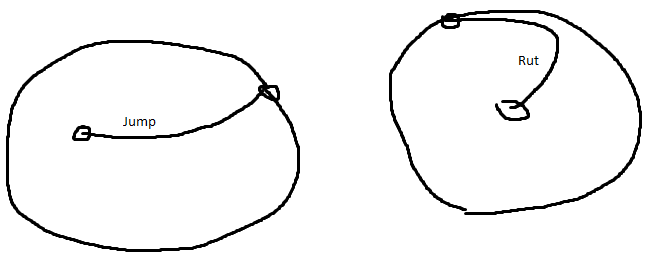
Here we see the standard gradient, showing where it begins and ends. But on this one, we can also change "how it's lined up". I cannot see this being used in any way with radial add/paint, so this is (in my mind) a linear thing only. Looking at version 2 below, figure 1. What I try to show here is how the line (the curved gradient) is always "facing forwards" relative to how far it is along the curve (the red lines). So in the beginning of the curve, "straight forward" is pointing to the left. In the center, it's straight ahead while at the end it's facing right. (as vectors on a bow/curve if I remember my physics right..)
Version 2
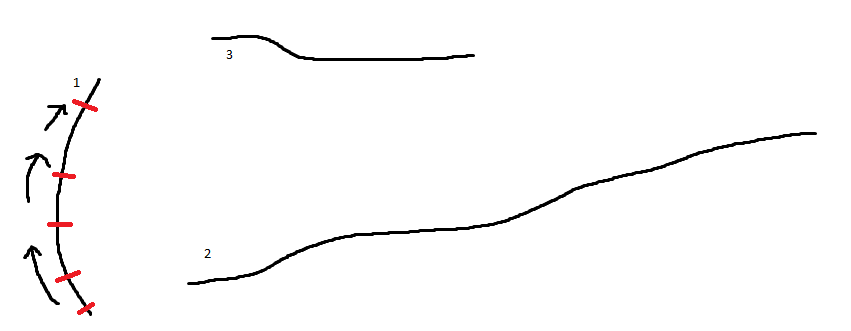
This one is a little different. Figure 1 I already explained above, it's just the path of the gradient. 2 is the normal one where you set the height. The 3rd one however is "across" the gradient. Let's say you're trying to build a road up a mountain. If you do that now and want top use 1 single gradient, it's not going to work. Since unless you're in the "line" of the gradient, you will have the road higher to your right and lower to your left (whatever that's called), so you're most likely sliding a little left whether you want to or not. This one would represent sort of the red lines in fig.1. This will also be relative to where on the gradient you are, but you will still have an almost flat surface up the hill, instead of having the same angle at all time, no matter of direction. Sorry if this suggestion was too fuzzy. Hard to explain.
"Notification" while ghosted
This is something I would like to see both online and in playback. As of reviewing protests for example, you have no idea if the person that just got taken down was ghosted or not. Well if it's a pure t-bone and one flies sky higher and the other one isn't affected, you can guess which one is ghosted and which one is not. But if it's just a smaller t-bone or blockpass (that's too aggressive), it can be really hard to determine if one was ghosted or not. Also when racing, it is way more urgent (for yourself) to get to the nearest timing gates, to not get run over by the entire pack if you're ghosted. My suggestion is for this, adding the text "G", "Ghosted", "invisible" or something similar. The original "Dabbing!" text by the tach would be great for this, but saying "ghosted" instead. Since you most likely won't be ghosted as much as you sit/dab.
"Show key"
Since there is more people starting to stream and wanting to stream, I think that having to "click to show key" is a good addition. As on stream, you have no chance in saving the situation, as with just a video you're going to edit, you can simple cut that part out or cover the key with a white box.
Panning in "TV mode"
When you've set up the cameras, you either focus on the rider, or move it freely yourself. I think a little panning would be nice, that you have 2 keys for panning right and left. When one of those are pressed, as smooth move will pan (for as long as the button is pushed) about 20-30 degrees to right or left. Since there are sometimes battles that are hard to cover with it being 100% focused on one of the riders.
@link for jm files
As I learned just a few days ago, you can (but not recursively) do "@link rmz450-coolmodel-skin.png" to reference another skin, instead of having 2 png's of the same. Since most people have the same bike model for 250/450, also on different dynos. I think it'd be a good idea to be able to link those too!
Backspace (in editor) applies to everything
I cannot count how many times I've pressed backspace in hopes to remove a tilemap-painting, decal or statue. The outcome is always the same. I delete some "linear paint" I just recently did very carefully, and my actual mistake remains. Also increasing the saved steps from 10(?) to 20 would be a nice addition, if you ask me.
Square tool
Especially for jumps, when using "linear paint", it's always the struggle of painting good. If what you paint is perfectly straight shaped (in terms of not being an elevation difference from side to side) you can just drag the gradient further than the jump on both sides and walk away with it. However when it's more bumps and stuff, you seem to always have it good on the sides, but the painting goes unnecessarily far since it's round. Maybe that's just me having the problem. But I do come across situations pretty often where I would have liked to try out a squared paint tool.
Server list + menu
Handling servers, there's currently the history. But after a few days trying to qualify, seeing which server is closest to finish a race etc, it's easy that your whole list consists of 4 different servers. My idea for this is in the current "multiplayer" tab add a tab called "server list". Once upon clicking it, it works like playback demo, but instead of opening a demo, it will connect to the server you clicked on. Why not just use the servers page? That requires restarting the game, going out of the game, pulling up that page, clicking, auto-launch the game and my biggest complaint, having to reload the skins and tracks (if you for example is changing qualifying server). It's frustrating to have to load the track + bike that you just were on, just to change server. How would you add this list? My idea for this is a file called "servers". This server file would look something like:
Code: Select all
address: server.storkenmxs.com
name: Storken's Server
address: elsinore.mxsimulator.com:19800
name: Elsinore stock 00
address: EMFRacing.mxsim.fr:19800
name: EMF Racing 00
address: EMFQ3.mxsim.fr:19807
name: EMF Q3
address: EMFQ4.mxsim.fr:19807
name: EMF Q4Homologate file for server
From my understanding, homologate has to be called, either with a script or typed in manually to make the changes. I'd like to see this work as the ban file "--ban-file filename.txt", but here you would have like "--accepted-bikes bikes.txt". This would be extremely useful since if you want to lock riders to only use 2013 or 2016 bikes for racing.
Mute file for server
This would be the same as above pretty much. Since the mutes do disappear upon a restart of the server? So "--mute-file mute.txt" and:
Code: Select all
<time> <uid> <reason>
0 7250 Too cool to speak
150 12312 Needs to cool down
40000 32131 Bad behaviorLots of stuff! I hope I made sense yo you all out there! The current state of the game is amazing enough to me, and will keep me satisfied for a good amount of years in the future. However these are some improvement's I'd like to see, even though the game is amazing as it is!
Thanks for listening, I'm out



