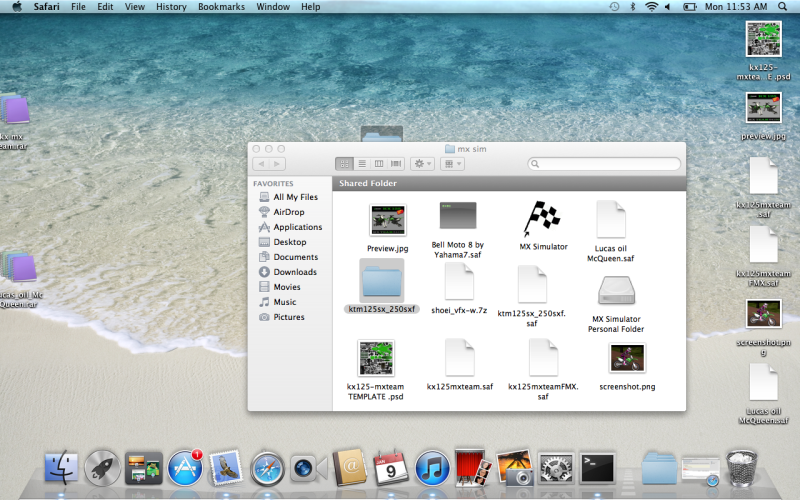Help installing skins/models on MAC
Help installing skins/models on MAC
Ok so I downloaded the files and extracted them using unrar. Now I can not get them to go into my MX sim personal folder nor can I extract them to mx sim. Any insight?
Re: Help installing skins/models on MAC
make a folder called MxSimulator and then put the game files and all that stuff in there and then extract skins and tracks to that folder.
MX181 wrote:one of them bop it toys from when I was a child that taught young girls how not to give a hand job?
Re: Help installing skins/models on MAC
Ok I have done this and they still do not show up on the game. For example I downloaded the ktm 125 and 250 and it said they would show up under rm 125, and I can not find anything.
Re: Help installing skins/models on MAC
I don't see why you're having a problem but there is a video on youtube called installing skins on mxsim for mac or something so have a look at that and make sure you're doing it correctly, if not then that s your problem.
MX181 wrote:one of them bop it toys from when I was a child that taught young girls how not to give a hand job?
Re: Help installing skins/models on MAC
I am still not having any luck, I have tried installing models and skins and no luck. What I do is I download it then extract it to the mx simulator folder. I can't actually put it in the mx simulator personal folder. Am I missing a step? What is the easiest route to do this, I am not that pick on what skin I download I just want to change the bike and gear so it looks better. Thanks in advance for the help.
Re: Help installing skins/models on MAC
yea i have the exact same problem man i tried for two days trying to sus it. in the end i partioned my hard drive and just installed windows just for mxsim
Re: Help installing skins/models on MAC
First of all, you can't put stuff in the personal folder so that doesn't matter. If you can take a screenshot ( use command+shift+3 )of your folder with everything in it i can see the problem and we will be able to fix it. I still do not see how you are having a problem.
MX181 wrote:one of them bop it toys from when I was a child that taught young girls how not to give a hand job?
Re: Help installing skins/models on MAC
i think what he is saying is that he cant get anything into personal folder? you can try run the folder through crossover with the mxsim bottle but i
still think it isnt possible to get your stuff into it. goodluck. as i said get boot camp to partition your hard drive for windows and just use that for mx sim. hope this helps.
still think it isnt possible to get your stuff into it. goodluck. as i said get boot camp to partition your hard drive for windows and just use that for mx sim. hope this helps.
Re: Help installing skins/models on MAC
As i said you can't put stuff in the personal folder. Anyway the folder has to be called MXSimulator not just mxsim, the folder is shared which could be a problem and also the actual game file is a shortcut, those are the only things that i can see stuffing it up.amurnane1 wrote:
MX181 wrote:one of them bop it toys from when I was a child that taught young girls how not to give a hand job?
Re: Help installing skins/models on MAC
Sorry i had to fix that just ignore the prior post.KTM880 wrote:As i said you can't put stuff in the personal folder. Anyway the folder has to be called 'MX Simulator' not just 'mxsim', the folder is shared which could be a problem and also the actual game file is a shortcut, those are the only things that i can see stuffing it up.amurnane1 wrote:[g]http://i28.photobucket.com/albums/c245/ ... 5334AM.png[/img]
MX181 wrote:one of them bop it toys from when I was a child that taught young girls how not to give a hand job?
Re: Help installing skins/models on MAC
I'm having the same troubles as him. i download everything and extract them then put them in my folder and nothing happens. so frustrating!
jlv wrote:WTF!!!! I barely touched him!!!jlv wrote:I've banned UID 1 for one day. Next time will be a week.
Re: Help installing skins/models on MAC
I have a question for you guys, how long does it take for ou guys to start the game?
MX181 wrote:one of them bop it toys from when I was a child that taught young girls how not to give a hand job?
Re: Help installing skins/models on MAC
after i click on it, it takes almost a minute it seems like
Re: Help installing skins/models on MAC
for me its from 5 minutes to 30mins idk what the problem is but its pretty crappy, i think im just gonna use bootcamp its too much of a struggle.
MX181 wrote:one of them bop it toys from when I was a child that taught young girls how not to give a hand job?