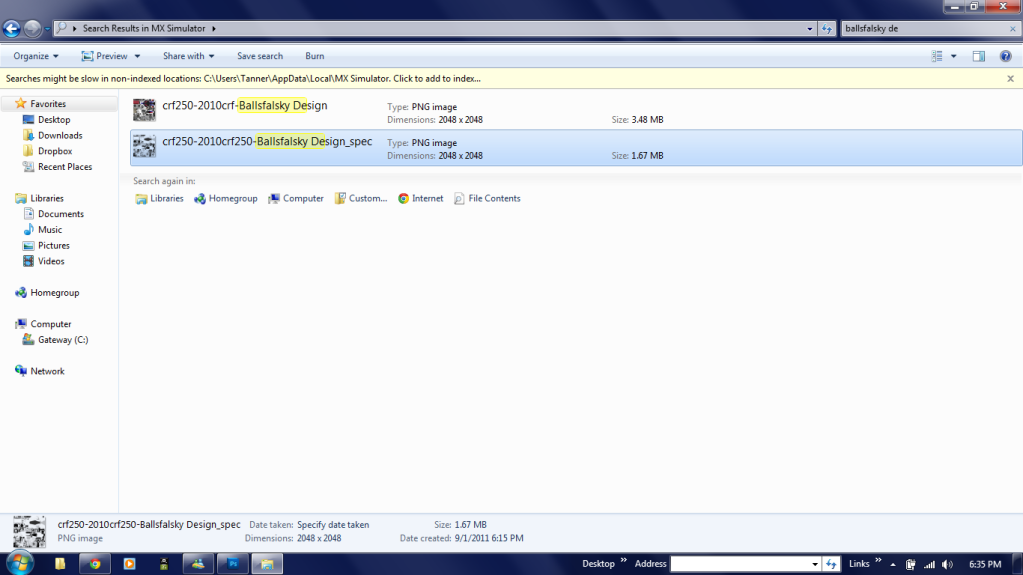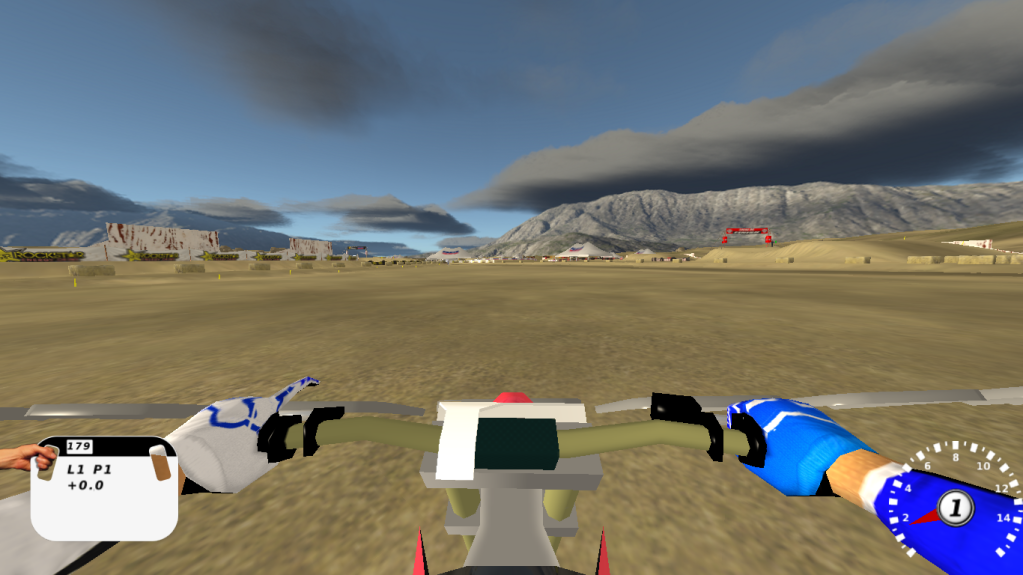Page 1 of 2
First skin problems
Posted: Thu Sep 01, 2011 4:58 am
by Ballsfalsky
So I decided I wanted to be part of the cummunity, instead of a leech.
Ok, so ive made my first skin in PS, gotten it in game, all is good. Then I notice the front fender doesent look like It has shading. I check to see if shaders are on; They are. look back at the bike, nope, still doesent look right. I dont know whats going on. Is there something I need to do to get the skin under all of the shading? Im new to this (obviously)
Here is a picture of the bike. It doesent look how I explained in above, but if you look at the back of the seat, it is shiny, and I dont know why.
Does anyone know how to fix this?

Re: First skin problems
Posted: Thu Sep 01, 2011 9:23 pm
by m121c
Is there a spec map for the bike? If there isnt go to the template and make all the groups invisible except for the "specular map" folder. Then save your skin into your personal folder as .png and name it: crf250-2010crf250-skin name here_spec.png
On the spec maps the darker the grey is the less shine is going to be there. You shouldn't have to mess with that though.
Re: First skin problems
Posted: Thu Sep 01, 2011 10:44 pm
by Ballsfalsky
I had everything right but forgot to put "_spec" after the skin name

Thanks alot. Also, Im not sure if you are familiar with CS5, but when I try to fill a pen tool path, It fills the outside of the path, instead of the inside. Im not to familiar with photoshop, so I dont really know what I did :/
Re: First skin problems
Posted: Thu Sep 01, 2011 11:29 pm
by Ballsfalsky
Nevermind I got it

. Im working on my first skin. Personally I think it looks pretty clean. Then again it doesent have any logos or emblems, so I guess I should call it a design :/
Re: First skin problems
Posted: Fri Sep 02, 2011 12:09 am
by m121c
Thats good. Start with the design first then work on logos later. To many people forget about the design and just focus on logos and stickers. From what your bike looks like its looking good. Keep it up and take your time, can't wait to see when its finished.
Re: First skin problems
Posted: Fri Sep 02, 2011 1:06 am
by Ballsfalsky
I kept the same design but made new shrouds, and changed the color scheme. The bike is mainly black, with white plastics, a black seat, and the design is black, red, blue and white. I wanted to keep it clean. When I started, I forgot to change draw the design ontop of the graphics cutout, so it doesent look right, but my next design will look better forsure.
Re: First skin problems
Posted: Fri Sep 02, 2011 1:22 am
by Ballsfalsky
Im confused now ahhaha. Do I save the specs as a different file alltogether, or do I Save the specs with the graphics so its all 1 file?
Re: First skin problems
Posted: Fri Sep 02, 2011 1:34 am
by m121c
You need to save it seperate. Your spec map shouldn't have any graphics on it just the specualer map should show
Re: First skin problems
Posted: Fri Sep 02, 2011 1:42 am
by Ballsfalsky
So would this be right?
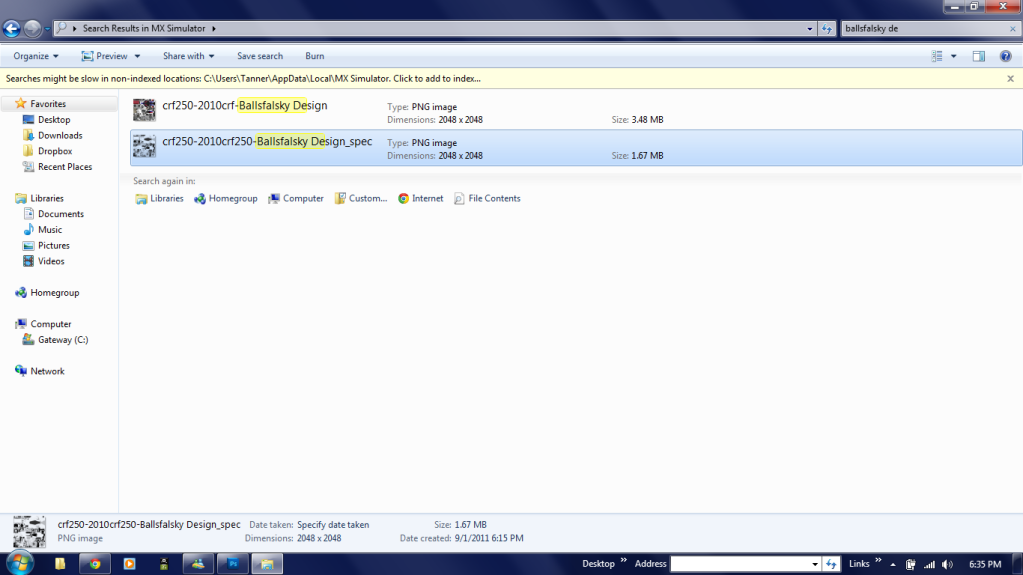
Re: First skin problems
Posted: Fri Sep 02, 2011 2:20 am
by Phathry25
Correct. Don't forget the normal map at well! "_norm"
Re: First skin problems
Posted: Fri Sep 02, 2011 2:24 am
by Ballsfalsky
This is what the "Ballsfalsky Design" skin looks like... -.-
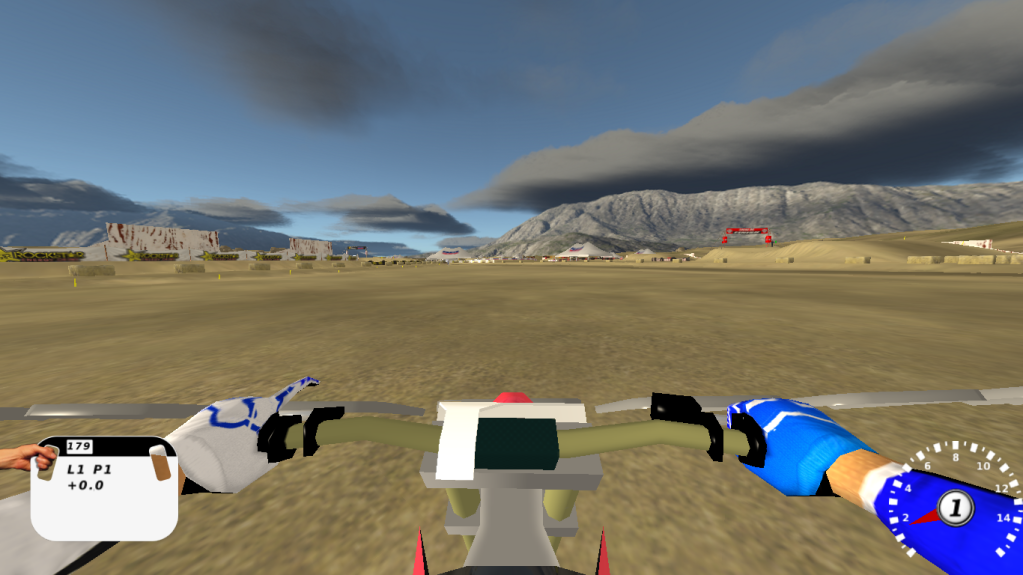
Re: First skin problems
Posted: Fri Sep 02, 2011 2:27 am
by m121c
On the graphics .png your dont have 2010crf250 it should look like this: crf250-2010crf250-Ballsfalsky Design.png
Re: First skin problems
Posted: Fri Sep 02, 2011 2:38 am
by Ballsfalsky
Silly mistakes that get made when your rushing -.-
Thanks alot man. Im not sure if I should release the Design itself, and then try and get some Constructive critisism, or if I should keep working on it (logos and writing)
Heres the new colors, with new shrouds, and front fender.

Re: First skin problems
Posted: Fri Sep 02, 2011 2:39 am
by Ballsfalsky
oh and im not french if your gonna ask> I kinda messed up the front fender and got lazy so I added a white stripe there

Re: First skin problems
Posted: Fri Sep 02, 2011 4:02 am
by Ballsfalsky