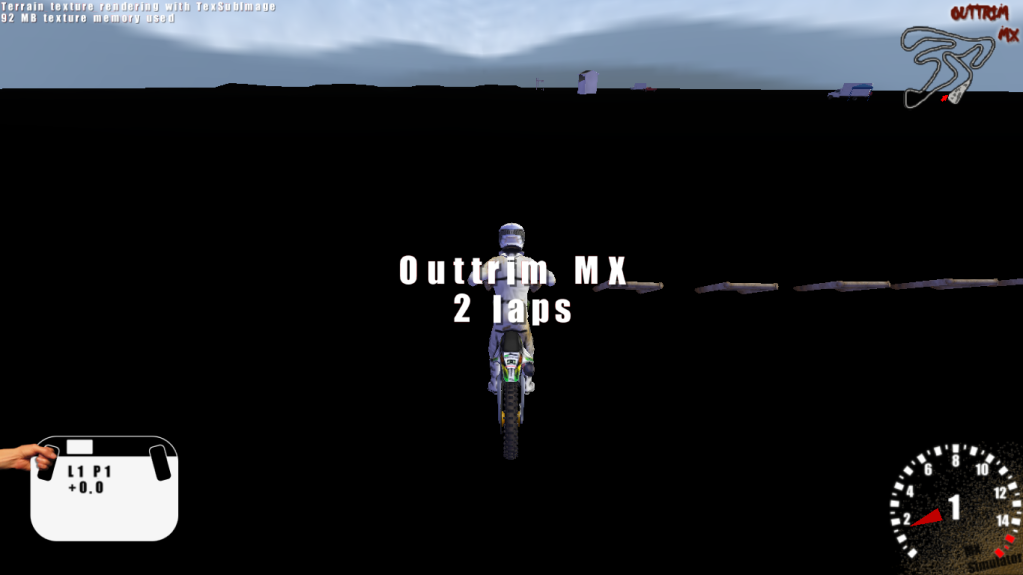Page 1 of 2
Warning: missing shape file :/
Posted: Fri Dec 09, 2011 1:46 pm
by Sizzles
Got this problem, with most tracks i download now i get an error saying "Warning: missing shape file @2011winterindoor1/models/tuflow.shp"
I'v propably done something really obvious wrong here?, anyhelp

?
Re: Warning: missing shape file :/
Posted: Fri Dec 09, 2011 10:55 pm
by Phathry25
Most tracks you download? My guess is that two tracks in total use that file, and that both of them are part of the raceFactory 2011 winter indoor series. You either need to download both the released winter indoor tracks, or remove them from an extra folder you installed them into.
Re: Warning: missing shape file :/
Posted: Sat Dec 17, 2011 9:03 pm
by Mikeyyart10
i get the same problem and ive download and extracted all the winter indoor track properly adn it still happens it been happening to me with all these recent SX tracks and a few of the natinal tracks. im sure its got nothing to do with the game and something to do with my laptop otherwise everyone would get it. if anyone can help me out it would be much appreicated.
Re: Warning: missing shape file :/
Posted: Sat Dec 17, 2011 10:15 pm
by Phathry25
Without the name of the missing files, how in the world do you expect help locating them?
Re: Warning: missing shape file :/
Posted: Mon Dec 19, 2011 1:36 am
by Mikeyyart10
Phathry25 wrote:Without the name of the missing files, how in the world do you expect help locating them?
ill do some screens of soem of the tracks its happened on and you tell me what is wrong. i personally believe it my laptop as the tracks load fine form most but not me.
Re: Warning: missing shape file :/
Posted: Mon Dec 19, 2011 1:45 am
by Phathry25
The game posts an error message when the track is loaded. Press "T" to bring up the chat dialog and tell me the names of the missing files.
Re: Warning: missing shape file :/
Posted: Mon Dec 19, 2011 2:21 am
by Mikeyyart10
Sorry about spelling im from the UK and its very late.
Basically as you can see its the same sort of message each time when i open the chat bar thing its a long list of it but i can't screenshot that so this is how i see when i start a new race when at the gates if you can expalin to me what i need to do as simply as you can it would be very helpfull.
Before you tell me to extract the files properly i have i use 7-zip which extracts them i then place them into my personal folder correctly if theres a sub-folder i take that out and place that into the persoanl folder instead. But this still happens some have said my games not reading them correctly but i bought the game legally from jlv have download all the lastest snapshots the game should function the same as yours, so surely its my laptop. im not a computer geek, i just use it for internet, photoshop and mx sim so its not a gaming computer it a very basic laptop.
http://www.techradar.com/reviews/pc-mac ... 470/review < that basically sums up how basic my laptop is now im not after mazing grpahic as i don't have the money but beign able to see the track how they were intend is. but seems to be that my laptop is'nt up for it or as ive said apparently my game is'nt.
Heres soem screenshots i can screenshot my perosnal folder or whatever you wnat me too if tit will help anyone solve my problems. im seriously considering tkaing it to a computer shop and geting someone to help me out but its a shared laptop with my dad so its probally pointless as eithe rme or my dad can afford to buy a better laptop or imrove this one.
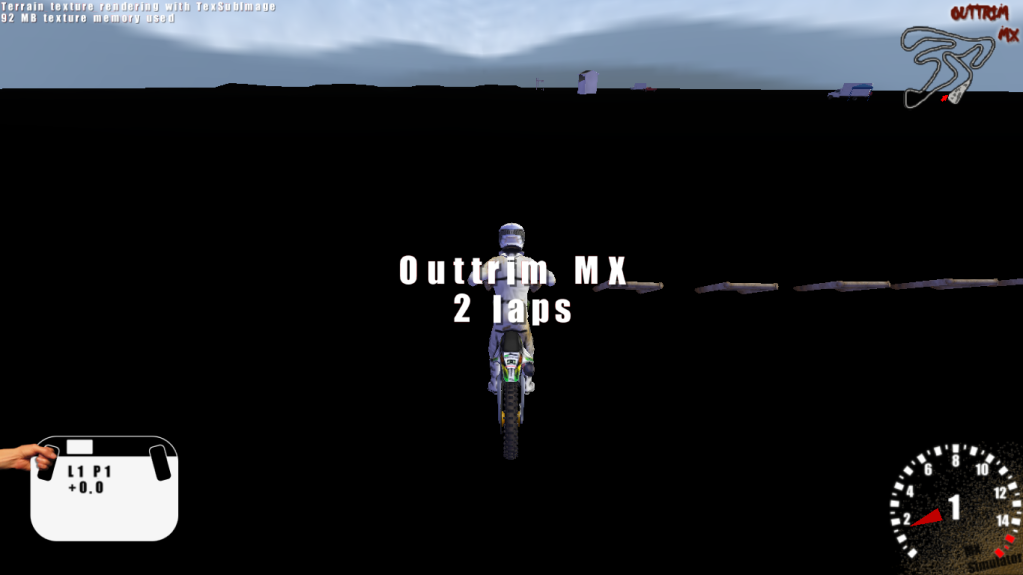



Re: Warning: missing shape file :/
Posted: Mon Dec 19, 2011 2:23 am
by Mikeyyart10
just to point out its only really happening with tracks i've never had problems with skins or bike models.
touch wood

Re: Warning: missing shape file :/
Posted: Mon Dec 19, 2011 3:30 am
by Phathry25
Are you installing these to a sub folder?
Re: Warning: missing shape file :/
Posted: Mon Dec 19, 2011 6:11 pm
by Mikeyyart10
yes
Re: Warning: missing shape file :/
Posted: Mon Dec 19, 2011 6:12 pm
by Mikeyyart10
when i download the tracks i extract them and if they have a subfolder i place that into my persoanl folder. and this still happens
Re: Warning: missing shape file :/
Posted: Mon Dec 19, 2011 6:29 pm
by Phathry25
If they are SAF'd just place the SAF file directly in your personal folder. Not in any sub folders.
Re: Warning: missing shape file :/
Posted: Mon Dec 19, 2011 9:40 pm
by wheels1758
Phathry25 wrote:If they are SAF'd just place the SAF file directly in your personal folder. Not in any sub folders.
Au contraire Phatty,
SAF's can be in a subfolder and not cause any issues.
unSAFed items must NOT be in any subfolders. The EVS SX Open tracks were not saffed, and neither are the Winter Indoor tracks.
Re: Warning: missing shape file :/
Posted: Mon Dec 19, 2011 11:07 pm
by Phathry25
Either way, I just want to be able to have my MX Sim program files folder look like this...
Instead of an all in one folder. So frustrating.
Re: Warning: missing shape file :/
Posted: Tue Dec 20, 2011 12:34 am
by Mikeyyart10
Phathry25 wrote:Either way, I just want to be able to have my MX Sim program files folder look like this...
Instead of an all in one folder. So frustrating.
my layed out like that so where am i going wrong as im sure im doign everything correctly.
i will say im not bothered about the supercross but Pala i want to work as i love national tracks
 ?
?