X Box controller setup.
X Box controller setup.
I've been putting it off because I have never been a console gamer, I've always been a PC gamer and am totally reliant on a keyboard and mouse. This works great for anything other than racing and I know the only way I will break free of my current dead zone in fast times is to change to a controller where I can control my steering better and have a gradual throttle instead of full or nothing. Any advice on setting up the buttons and analogs in a friendly pattern would be appreciated.
Re: X Box controller setup.
And, if any keyboard users that are good would care to elaborate on a advance setup to make the steering less jerky, I'm all ears. For example of my times, I can't break 1:07 at alcreast.
Re: X Box controller setup.
Right Trigger-Throttle
Left Trigger-Front Brake
Right Bumper-Rear Brake
Left Bumper-Clutch
Left Stick R/L-Steering
Left Stick F/B-F/B Lean
A-Sit Dab
X-Shift Up
B-Shift Down
Y-backup
Left Trigger-Front Brake
Right Bumper-Rear Brake
Left Bumper-Clutch
Left Stick R/L-Steering
Left Stick F/B-F/B Lean
A-Sit Dab
X-Shift Up
B-Shift Down
Y-backup
Re: X Box controller setup.
Right Trigger-Throttle
Left Trigger-Rear Brake
Right Bumper-Front Brake
Left Bumper-Clutch
Left Stick R/L-Steering
Left Stick F/B-F/B Lean
A-Sit Dab
B-Shift Up
X-Shift Down
Y-backup
Almost same as you SMR.
Left Trigger-Rear Brake
Right Bumper-Front Brake
Left Bumper-Clutch
Left Stick R/L-Steering
Left Stick F/B-F/B Lean
A-Sit Dab
B-Shift Up
X-Shift Down
Y-backup
Almost same as you SMR.
Discord: StorkeN#6883 - StorkenMXS Youtube - StorkenMXS Instagram - StorkenMXS Facebook - TMFR on Faceboook


Re: X Box controller setup.
You are strange running your rear brake on the trigger haha. I think most people have setups similar to that tho. I used to run F/B Lean on the right stick but then I had to sticky sit dab and I made the transition to a button dab and it is much better.
-
erle_vaughan
- Posts: 85
- Joined: Sat Jan 14, 2012 4:30 am
- Team: Privateer
Re: X Box controller setup.
This is what i got going... sometimes i combine the brakes, but you loose the front wheel gyro when you brake in the air :/
Right Trigger-Throttle
Left Trigger-Rear Brake
Right Bumper-Front Brake
Left Bumper-Clutch
Left Stick R/L-Steering
Right Stick F/B-F/B Lean
A-Shift down
B-backup
X-Shift UP
Right hat (pushing on the right stick)- Sit/dab
My config looks like this you will notice with the F/B lean set to lean back by -0.5 which i find suits most bikes except the 250f's maybe a little less lean back would be better.
Right Trigger-Throttle
Left Trigger-Rear Brake
Right Bumper-Front Brake
Left Bumper-Clutch
Left Stick R/L-Steering
Right Stick F/B-F/B Lean
A-Shift down
B-backup
X-Shift UP
Right hat (pushing on the right stick)- Sit/dab
My config looks like this you will notice with the F/B lean set to lean back by -0.5 which i find suits most bikes except the 250f's maybe a little less lean back would be better.
Code: Select all
throttle_key=(-0.062500,-0.937500)Controller(Xbox360WirelessReceiverforWindows) axis 2
front_brake_key=(k)Controller(Xbox360WirelessReceiverforWindows) button 4
rear_brake_key=(0.062500,0.937500)Controller(Xbox360WirelessReceiverforWindows) axis 2
left_key=(-0.062500,-0.937500)Controller(Xbox360WirelessReceiverforWindows) axis 0
right_key=(0.062500,0.937500)Controller(Xbox360WirelessReceiverforWindows) axis 0
clutch_key=(k)Controller(Xbox360WirelessReceiverforWindows) button 5
upshift_key=(k)Controller(Xbox360WirelessReceiverforWindows) button 2
downshift_key=(k)Controller(Xbox360WirelessReceiverforWindows) button 0
dab_key=(k)Controller(Xbox360WirelessReceiverforWindows) button 9
back_up_key=(k)Controller(Xbox360WirelessReceiverforWindows) button 1
lean_forward_key=(-0.500000,-0.937500)Controller(Xbox360WirelessReceiverforWindows) axis 4
lean_backward_key=(-0.500000,0.937500)Controller(Xbox360WirelessReceiverforWindows) axis 4
pause_key=(k)Controller(Xbox360WirelessReceiverforWindows) button 7
step_key=(k).
rewind_key=(k),
skip_key=(k)/
prev_key=(k)[
next_key=(k)]
console_key=(k)t
screenshot_key=(k)s-
Dunivant25
- Posts: 1256
- Joined: Tue Sep 25, 2012 10:41 pm
Re: X Box controller setup.
Right Trigger - Throttle
Left Bumper - Front/Rear Break
Y - Clutch
A - Sit Dab
B - Back up
X - Chat
Left Stick - R/L Steering
Left Stick - F/B Lean
Right Stick - Up and Down Shifting.
Left Bumper - Front/Rear Break
Y - Clutch
A - Sit Dab
B - Back up
X - Chat
Left Stick - R/L Steering
Left Stick - F/B Lean
Right Stick - Up and Down Shifting.
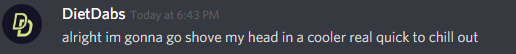
-
LaneMariotti77
- Posts: 131
- Joined: Wed Mar 06, 2013 10:31 pm
- Team: SouthEastMx.com
Re: X Box controller setup.
right trigger- throttle
left trigger- front break
right bumper- sit dab
left bumper- clutch
y- upshift
b- downshift
a- back up
x- rear break
right stick- lean forwards and backwards
left stick- turn left and right
left trigger- front break
right bumper- sit dab
left bumper- clutch
y- upshift
b- downshift
a- back up
x- rear break
right stick- lean forwards and backwards
left stick- turn left and right
Re: X Box controller setup.
Thanks for the input guys.
