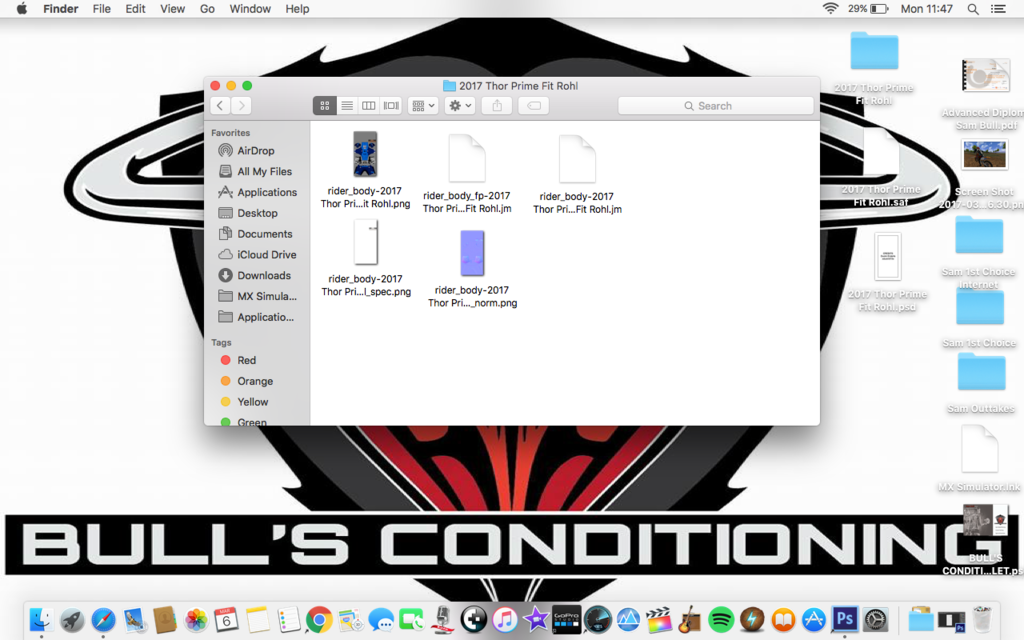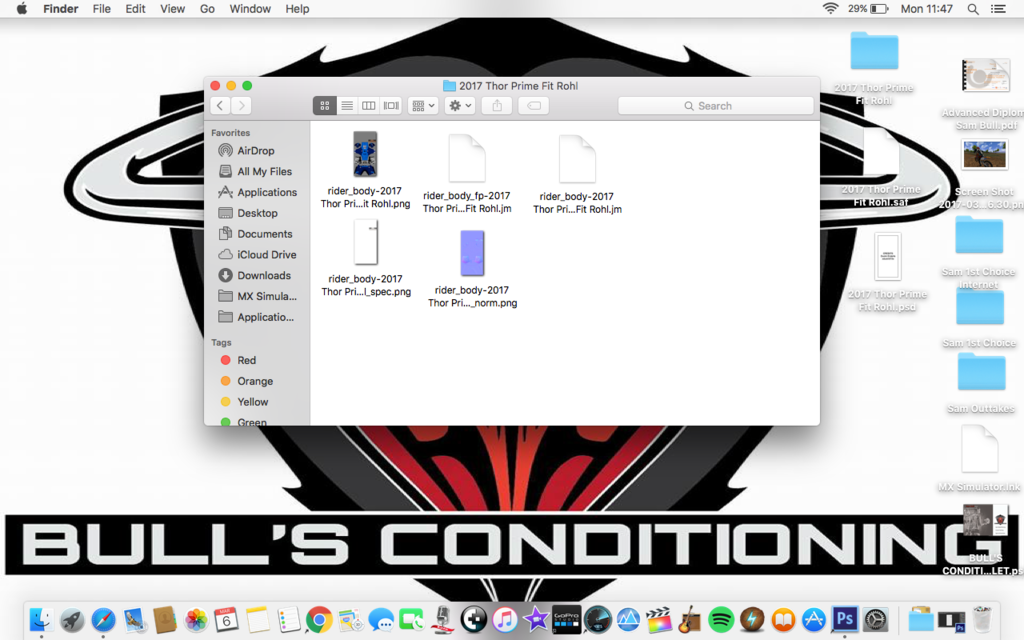Page 1 of 1
Gear not showing up properly
Posted: Sun Oct 23, 2016 1:43 pm
by DisabledMonkey
Hello!
So I have been trying to put a number on the back of some gear and I just can't get it to work properly and I am most likely just missing something obvious, but whenever I make the .saf file, put it in my personal folder and open the game it shows up like this:
http://imgur.com/a/GhMmp
I have looked at multiple different video's on youtube and searched around and I can't seem to figure out why its doing that so I would appreciate any help!

Re: Gear not showing up properly
Posted: Mon Oct 24, 2016 8:24 pm
by James Webb
Looks to me like you are using the wrong .jm man.
Re: Gear not showing up properly
Posted: Thu Oct 27, 2016 5:09 pm
by DisabledMonkey
I used the .jm that came with the gear, edited the .PSD saved it as a PNG. Then I used Saf creator and chose the folder with the .jm, the png and the norm file and it turns out like that... What am I doing wrong?
Re: Gear not showing up properly
Posted: Sat Oct 29, 2016 1:02 am
by VUSTTOS
DisabledMonkey wrote:I used the .jm that came with the gear, edited the .PSD saved it as a PNG. Then I used Saf creator and chose the folder with the .jm, the png and the norm file and it turns out like that... What am I doing wrong?
Maybe you are saving the .png of the gear upsidedown.
Make sure you are saving it in this position:

Re: Gear not showing up properly
Posted: Sat Oct 29, 2016 11:08 am
by DisabledMonkey
VUSTTOS wrote:DisabledMonkey wrote:I used the .jm that came with the gear, edited the .PSD saved it as a PNG. Then I used Saf creator and chose the folder with the .jm, the png and the norm file and it turns out like that... What am I doing wrong?
Maybe you are saving the .png of the gear upsidedown.
Make sure you are saving it in this position:

I do have it the right way, i didnt rotate it at all
Re: Gear not showing up properly
Posted: Sat Oct 29, 2016 5:29 pm
by VUSTTOS
DisabledMonkey wrote:I do have it the right way, i didnt rotate it at all
mmm... Could you post a pic of how you are naming everything?
Re: Gear not showing up properly
Posted: Sat Oct 29, 2016 6:55 pm
by DisabledMonkey
VUSTTOS wrote:DisabledMonkey wrote:I do have it the right way, i didnt rotate it at all
mmm... Could you post a pic of how you are naming everything?
this is my folder

Re: Gear not showing up properly
Posted: Sat Oct 29, 2016 7:22 pm
by VUSTTOS
DisabledMonkey wrote:VUSTTOS wrote:DisabledMonkey wrote:I do have it the right way, i didnt rotate it at all
mmm... Could you post a pic of how you are naming everything?
this is my folder

You have to name your gear png like this:
rider_body-2017 Thor Prime Fit Rohl-332
Re: Gear not showing up properly
Posted: Sun Oct 30, 2016 10:59 am
by DisabledMonkey
VUSTTOS wrote:DisabledMonkey wrote:VUSTTOS wrote:
mmm... Could you post a pic of how you are naming everything?
this is my folder

You have to name your gear png like this:
rider_body-2017 Thor Prime Fit Rohl-332
THANK YOU! It finally works

Thanks alot man!
Re: Gear not showing up properly
Posted: Sun Mar 05, 2017 9:31 pm
by sam
hi I'm having problem with putting number on some gear please help! have a screenshot but don't know how to upload it haha.
Re: Gear not showing up properly
Posted: Mon Mar 06, 2017 12:38 am
by Bobber113
sam wrote:hi I'm having problem with putting number on some gear please help! have a screenshot but don't know how to upload it haha.
Here you go sam

Re: Gear not showing up properly
Posted: Mon Mar 06, 2017 12:01 pm
by sam
this is how i am naming everything