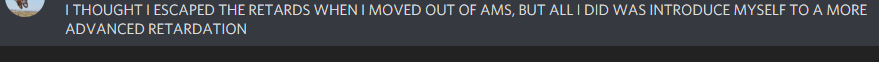I'm desperate, I can not in any way to solve this problem that I exclusively on mxs,
when I play, the game freezes for 1 second and the offset increases absurdly, immediately after the game back to spin fluid at 125fps and 7ms offset.
This block does not have a fixed frequency, it can happen 3 times in 5 minutes or 1 time in 15 minutes so it's completely random.
I tried every way, fully lowering the graphics or raising the maximum graphics, the frame rate is always perfect and smooth and there are no differences.
I tried reinstalling Windows, reinstalling the game, I tried to change gamepad, USB ports etc.. but the problem I can not solve it,
I do not think computer problem since I have a PC at the top: nvidia 1080 gtx, i5 6600k, 16 gb of ram etc etc.
please help me solve because they are really desperate, and I love playing mxs and I would not stop just for this stupid problem.
Sorry for my english and thank's for help me.