I just upgraded my PC and I started to experience very annoying constant stuttering, when I happen to for example hold a brake while I get the lag pit, the brake is activated until I click it again, really ruins the race experiece and makes me crash randomly. I used to have a shitty PC and I didn't have any problems with it. I am still running the exact same MXS graphics and Nvidia control panel settings as I did with the old PC.
This is what I have tried:
1) Lowering the graphics alot, including the model texture detail.
2) Tried different Nvidia control panel settings, threaded optimizations are off too.
3) Tried other skins, tracks- always the same stuttering.
Nothing has helped so far, I'd really love to race without issues again.
PC specs:
OS: Win 10 Pro 64-bit
CPU: Intel Core i5 4570 @3.20GHz
12GB RAM
GPU: NVIDIA GeForce GTX 1050 ti, 4GB
1TB HDD /Western Digital)
120GB SSD Kingston(Mx Sim is installed on SSD)
MOBO: Gigabyte Z87X-D3H-CF
Stuttering issues...
Stuttering issues...
Rene Rosin
people call me roske tho

people call me roske tho
-
Tommy black
- Posts: 144
- Joined: Sat Jan 02, 2016 5:32 am
- Team: RideLife
Re: Stuttering issues...
Have you updated your gpu to the newest update and do u have the new snapshot?
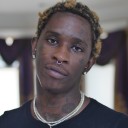
Re: Stuttering issues...
Sometimes demo recording will cause some stuttering.
Josh Vanderhoof
Sole Proprietor
jlv@mxsimulator.com
If you email, put "MX Simulator" in the subject to make sure it gets through my spam filter.
Sole Proprietor
jlv@mxsimulator.com
If you email, put "MX Simulator" in the subject to make sure it gets through my spam filter.
