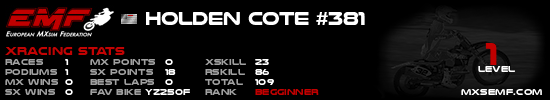Micro Stuttering
-
motoholden
- Posts: 200
- Joined: Fri Jul 13, 2012 6:42 am
Micro Stuttering
I get constant micro stuttering and frame drops. I have tried a bunch of windows and GPU optimization things that are out there and also have added sim into my NVIDIA control panel and put it to high performance. I also am on a fresh windows. Drivers are up to date including my bios. Help me JLV make this make sense. Build below.
i7 13700k Liquid Cooled
4070 TI
64GB RAM 5600
i7 13700k Liquid Cooled
4070 TI
64GB RAM 5600
Re: Micro Stuttering
Try disabling threaded optimizations.
Recent snapshots have a /saveframetimes command if you want to check how bad the stutter is.
Recent snapshots have a /saveframetimes command if you want to check how bad the stutter is.
Josh Vanderhoof
Sole Proprietor
jlv@mxsimulator.com
If you email, put "MX Simulator" in the subject to make sure it gets through my spam filter.
Sole Proprietor
jlv@mxsimulator.com
If you email, put "MX Simulator" in the subject to make sure it gets through my spam filter.
-
motoholden
- Posts: 200
- Joined: Fri Jul 13, 2012 6:42 am
Re: Micro Stuttering
Threaded optimization did not see a visible difference with it on or off. Only solution that has worked so far is enabling g sync but that comes with latency issues. I do not understand.
Re: Micro Stuttering
When you type /saveframetimes in the chat screen, what frame times are you seeing in %localappdata%\MX Simulator\frametimes.txt?
Josh Vanderhoof
Sole Proprietor
jlv@mxsimulator.com
If you email, put "MX Simulator" in the subject to make sure it gets through my spam filter.
Sole Proprietor
jlv@mxsimulator.com
If you email, put "MX Simulator" in the subject to make sure it gets through my spam filter.
-
motoholden
- Posts: 200
- Joined: Fri Jul 13, 2012 6:42 am
Re: Micro Stuttering
I seemed to have found a fix. My GPU clock speed would stay super low so I used DDU to do a complete uninstall and reinstalled drivers using manual installation. Now performance mode actually works properly and my clock speed actually maxes out. A still do get a micro stutter every now and then but problem fixed for the most part.
Re: Micro Stuttering
I am having this same problem. I have used DDU to delete and old drivers and then reinstall the most up to date drivers and this worked for a little but the problem came back. I have also tried disabling V-sync which has helped some people in previous posts but that also did not work. My frame times are consistent at 0.008000 with an occasional 0.01500 or 0.00900. I'm not sure what any of that means but my specs are I9-10850k, 3070, and 32 GB RAM. Is there anything else I should try?
Re: Micro Stuttering
Do you still get the slow frames when you don't move? It it only happens when you're moving try lowering your terrain texture settings.
Josh Vanderhoof
Sole Proprietor
jlv@mxsimulator.com
If you email, put "MX Simulator" in the subject to make sure it gets through my spam filter.
Sole Proprietor
jlv@mxsimulator.com
If you email, put "MX Simulator" in the subject to make sure it gets through my spam filter.
Re: Micro Stuttering
It happens only when I am moving. I tried lowering all of my graphics settings to the lowest I can and the issue still happens. I noticed that when as soon as the gate drops on a track, that's when I start getting the stuttering issues.
Re: Micro Stuttering
Even at "None" for "Ground Texture Levels"? Did you restart the game after you lowered everything?
Josh Vanderhoof
Sole Proprietor
jlv@mxsimulator.com
If you email, put "MX Simulator" in the subject to make sure it gets through my spam filter.
Sole Proprietor
jlv@mxsimulator.com
If you email, put "MX Simulator" in the subject to make sure it gets through my spam filter.
Re: Micro Stuttering
Yes after lowering all of my graphic setting to the lowest possible, setting my ground texture levels to none, and restarting my game after making those changes I was still having some micro stuttering. I also tried changing ground texture levels to none and keeping my old graphics settings and that helped the micro stuttering a little but it was still there and noticeable. I haven't had this issue until the 2023-10-14 snapshot, I updated to the 2023-10-29 snapshot as well and it was still there. Anything else I should try?
Re: Micro Stuttering
Update,
After messing with some settings I noticed that after using DDU to uninstall my old drivers and clean install new ones it had reset all of my graphic settings that I had saved in my NVIDIA control panel. I went through them all and saw that I had my V-Sync on and so I turned that to off. I also noticed that under the "Power Management Mode" setting that was automatically set to normal so I changed that to "Prefer Maximum Performance". So far after playing for a while on my normal graphic settings with the latest snapshot I haven't had any issues with stuttering or lag. Hopefully this was the setting that was causing the stuttering and I hope this helps anyone that has been having this issue.
After messing with some settings I noticed that after using DDU to uninstall my old drivers and clean install new ones it had reset all of my graphic settings that I had saved in my NVIDIA control panel. I went through them all and saw that I had my V-Sync on and so I turned that to off. I also noticed that under the "Power Management Mode" setting that was automatically set to normal so I changed that to "Prefer Maximum Performance". So far after playing for a while on my normal graphic settings with the latest snapshot I haven't had any issues with stuttering or lag. Hopefully this was the setting that was causing the stuttering and I hope this helps anyone that has been having this issue.
Re: Micro Stuttering
Does it only happen on tracks with treadmarks?
Josh Vanderhoof
Sole Proprietor
jlv@mxsimulator.com
If you email, put "MX Simulator" in the subject to make sure it gets through my spam filter.
Sole Proprietor
jlv@mxsimulator.com
If you email, put "MX Simulator" in the subject to make sure it gets through my spam filter.
Re: Micro Stuttering
I tried with and without having any tread marks and the issue was still there but the solution to the problem for me was to go into NVIDIA control panel, got to Manage 3D settings, then go to global settings, then scroll all the way down to Power management mode and change that to Prefer maximum performance. After making that change my game is back to running smooth at normal graphics settings even with tread marks on.
Re: Micro Stuttering
Myself and a few of my buddies are having this same issue, I have tried all the settings recommended from the previous replies, and still having the same stutters/frame drops. Any suggestions?
Re: Micro Stuttering
Might help figure it out if you went through the questions I asked in this thread and answered them.
Josh Vanderhoof
Sole Proprietor
jlv@mxsimulator.com
If you email, put "MX Simulator" in the subject to make sure it gets through my spam filter.
Sole Proprietor
jlv@mxsimulator.com
If you email, put "MX Simulator" in the subject to make sure it gets through my spam filter.