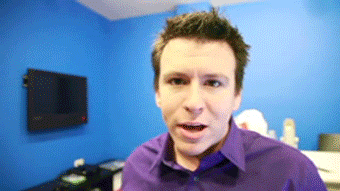aah, he is stunting with both feet on the left side!INVADEtheLINE wrote:Sweet double boots lolPro_MX_Rider wrote:
post your screen shots of MXSim
-
enzopersson
- Posts: 1598
- Joined: Thu Jan 31, 2008 8:38 pm
- Team: Privateer
Re: post your screen shots of MXSim

Re: post your screen shots of MXSim
testin out some 1 footers




Last edited by mx4life on Fri Dec 05, 2008 1:48 am, edited 1 time in total.

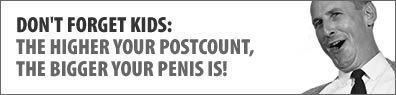
Re: post your screen shots of MXSim
really the one foot looks cool if you use it right ive never seen a pro do a whip over a jump and do the half splits with his leg straight at the ground
i really like doing this with shots

i really like doing this with shots

"90 percent of the game is half mental"-Yogi Berra

Thanks To Kawasakis For The Sig

Thanks To Kawasakis For The Sig
-
mulishatroop88
- Posts: 749
- Joined: Mon Mar 17, 2008 6:47 pm
- Team: Privateer
- Location: Lake Havasu AZ
Re: post your screen shots of MXSim
141 wrote: ive never seen a pro do a whip over a jump and do the half splits with his leg straight at the ground
look a little harder then. see them do it quite a bit actually, ALOT in freestyle just adds a little style but ive seen tolland weems do it a couple times just adding a little style.
#6
Re: post your screen shots of MXSim
they may take there foot off but it wont be pointed straight at the ground like it is in alot of these pictures
"90 percent of the game is half mental"-Yogi Berra

Thanks To Kawasakis For The Sig

Thanks To Kawasakis For The Sig
Re: post your screen shots of MXSim
1. How do u get that roostmulishatroop88 wrote:dune fun
2. Paddle tire? How?

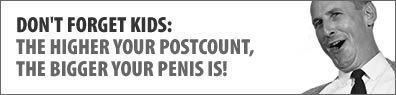
Re: post your screen shots of MXSim
Pretty much, although i was thinking about modeling a paddle tire. Maybe inspire some more dune tracks.
Re: post your screen shots of MXSim
Wow can't believe I missed that.........can't you have different roost by placing a diferent image or somethin like thatgordy wrote:photoshop and photoshop

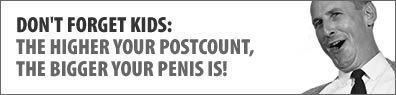
Re: post your screen shots of MXSim
O f.. thats insane141 wrote:really the one foot looks cool if you use it right ive never seen a pro do a whip over a jump and do the half splits with his leg straight at the ground
i really like doing this with shots
What stability?
Me hucking it over the big triple step up at Budds Creek

...And then landing it perfectly!


-
stocksy129
- Posts: 1582
- Joined: Thu Nov 06, 2008 8:21 am
- Location: Australia, VIC
Re: post your screen shots of MXSim
just for your screen shots turn the graphics up just to make it look better you don't have to do it when your riding just to get a better screen shot also you can take the pause thing away by right clicking on the mxsim icon and go to properties and type --hidden-pause and their you go!
Re: post your screen shots of MXSim
I turned graphics up now..Didnt do the hidden pause though, gonna try it nowstocksy129 wrote:just for your screen shots turn the graphics up just to make it look better you don't have to do it when your riding just to get a better screen shot also you can take the pause thing away by right clicking on the mxsim icon and go to properties and type --hidden-pause and their you go!
Flat

And here..same

Done with 50 stability
Here, is this better?

I know the pic isnt great but just testing..

-
stocksy129
- Posts: 1582
- Joined: Thu Nov 06, 2008 8:21 am
- Location: Australia, VIC
Re: post your screen shots of MXSim
yeah better and also head over hear http://www.mxsimulator.com/benchracing3 ... ?f=1&t=587 and save the numbers in the personal folder they look much better also. I like the scrub really really good for 50 stab even below that it's FLAT! ahaha
Re: post your screen shots of MXSim
Ok dude i really want them goggles!!!enzopersson wrote:aah, he is stunting with both feet on the left side!INVADEtheLINE wrote:Sweet double boots lolPro_MX_Rider wrote:
My photography work
www.mikeowenphotographer.com
www.mikeowenphotographer.com