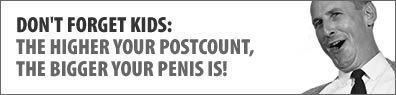Thats the stock skin. It means the game couldn't find the skin. I thought I downloaded it thoughSharkattack12 wrote:Great shots of me DJ.
But how did you change my bike skin? I was using the 08_Procircuit Kawi skin.
post your screen shots of MXSim
Re: post your screen shots of MXSim
Re: post your screen shots of MXSim
http://i324.photobucket.com/albums/k352 ... XSwhip.jpg
http://i324.photobucket.com/albums/k352 ... SWhip2.jpg
http://i324.photobucket.com/albums/k352 ... hip2-1.jpg
http://i324.photobucket.com/albums/k352 ... SWhip3.jpg
http://i324.photobucket.com/albums/k352 ... SWhip4.jpg
http://i324.photobucket.com/albums/k352 ... XWhip5.jpg
http://i324.photobucket.com/albums/k352 ... r/Whip.jpg
http://i324.photobucket.com/albums/k352 ... SWhip2.jpg
http://i324.photobucket.com/albums/k352 ... hip2-1.jpg
http://i324.photobucket.com/albums/k352 ... SWhip3.jpg
http://i324.photobucket.com/albums/k352 ... SWhip4.jpg
http://i324.photobucket.com/albums/k352 ... XWhip5.jpg
http://i324.photobucket.com/albums/k352 ... r/Whip.jpg

Re: post your screen shots of MXSim
mx4life wrote:Glad to see you on the team wideopen
thanks man, im glad to be on the team!
#6
Re: post your screen shots of MXSim
Well, Here she is.........This is my first attempt at making a skin.....I mainly just tweaked the stock graphics and added a little here and there.... but I think it looks pretty cool 






Re: post your screen shots of MXSim
Ok, here's some suggestions:
1. Too purple on the pipe
2. Take the sizing of the front lower fork guard dunlop down
3. Add some creativity that others aren't.
for example: Try adding a holeshot device, decals under the fenders, scuff marks, general wear and tear, more colored parts on the motor, a sticker on the radiator, anodized lower forks, works linkage, different color shock and linkage, dirt on the underside of the fenders, thats all i can think of for now
Sometimes it's the attention to the little things that sets a skin apart from others. Good first go at a skin. Hopefully you will take into account some suggestions and make it one awesome work of art.
1. Too purple on the pipe
2. Take the sizing of the front lower fork guard dunlop down
3. Add some creativity that others aren't.
for example: Try adding a holeshot device, decals under the fenders, scuff marks, general wear and tear, more colored parts on the motor, a sticker on the radiator, anodized lower forks, works linkage, different color shock and linkage, dirt on the underside of the fenders, thats all i can think of for now
Sometimes it's the attention to the little things that sets a skin apart from others. Good first go at a skin. Hopefully you will take into account some suggestions and make it one awesome work of art.
Re: post your screen shots of MXSim
Snuck in for some late night practice...


Re: post your screen shots of MXSim
Are you photoshopping these sky's in, or are they skybox's you have made? If they are skybox's, how did you get them looking so good (especially the one that you have for obel raceway)
Re: post your screen shots of MXSim
Photoshoped man.
-
enzopersson
- Posts: 1598
- Joined: Thu Jan 31, 2008 8:38 pm
- Team: Privateer
Re: post your screen shots of MXSim
when will you change jump?lluks252 wrote:http://i324.photobucket.com/albums/k352 ... XSwhip.jpg
http://i324.photobucket.com/albums/k352 ... SWhip2.jpg
http://i324.photobucket.com/albums/k352 ... hip2-1.jpg
http://i324.photobucket.com/albums/k352 ... SWhip3.jpg
http://i324.photobucket.com/albums/k352 ... SWhip4.jpg
http://i324.photobucket.com/albums/k352 ... XWhip5.jpg
http://i324.photobucket.com/albums/k352 ... r/Whip.jpg

-
mulishatroop88
- Posts: 749
- Joined: Mon Mar 17, 2008 6:47 pm
- Team: Privateer
- Location: Lake Havasu AZ
Re: post your screen shots of MXSim
are you using the rider test?
cuz it looks like it and if you are how did you get the torso to show
WHOA THERE