Demos "edgy"
Demos "edgy"
When I playback a demo in sim I max out the settings and my computer runs it fine but when I try to take screenshots they all have a edgy almost pixelated look to them. How can I make it to where it is more of a soft edge like other screenshots?
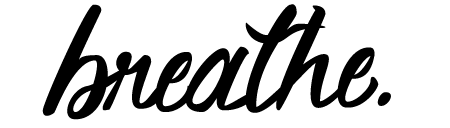
-
MX PRODIGY 17
- Posts: 3275
- Joined: Tue Apr 12, 2011 9:36 pm
- Team: TBR
- Location: New Jersey
Re: Demos "edgy"
for me i have nvidia. if you go to your nvidia control panel put it to quality and not performance it will clear it up a ton. if you dont have nvidia i couldnt tell yaD173 wrote:When I playback a demo in sim I max out the settings and my computer runs it fine but when I try to take screenshots they all have a edgy almost pixelated look to them. How can I make it to where it is more of a soft edge like other screenshots?

-
MXJProductions
- Posts: 3880
- Joined: Fri Feb 05, 2010 1:26 pm
- Team: MXJP
- Location: Bushnell, Florida.
Re: Demos "edgy"
Right click on your desktop, and something for Nvidia should be there

