Post your render for MXS here!
Re: Post your render for MXS here!
So hard to tell if it's a render or not... Some damn fine work there
Re: Post your render for MXS here!
Some good dick suckin there bud.nickuzick wrote:So hard to tell if it's a render or not... Some damn fine work there
-
Railin' N Trailin'
- Posts: 886
- Joined: Thu Feb 13, 2014 9:50 pm
- Team: Nigerian Corndog
- Location: South Africa, India (Chicken-Taka-Musala)
Re: Post your render for MXS here!
You need to get an eye exam then. The only things "realistic looking" are the wheels, some of the plastics, the pipe, and the seat kinda.nickuzick wrote:So hard to tell if it's a render or not... Some damn fine work there
http://www.youtube.com/user/EBG4MING
Timo Van Dyk wrote:You dont need to thanks me thanks the internet!
jlv wrote:I shit you not!
Re: Post your render for MXS here!
Depends on which screen size you watch it on as well.Railin' N Trailin' wrote:You need to get an eye exam then. The only things "realistic looking" are the wheels, some of the plastics, the pipe, and the seat kinda.nickuzick wrote:So hard to tell if it's a render or not... Some damn fine work there
Discord: StorkeN#6883 - StorkenMXS Youtube - StorkenMXS Instagram - StorkenMXS Facebook - TMFR on Faceboook


Re: Post your render for MXS here!
I was on my phoneWahlamt wrote:Depends on which screen size you watch it on as well.Railin' N Trailin' wrote:You need to get an eye exam then. The only things "realistic looking" are the wheels, some of the plastics, the pipe, and the seat kinda.nickuzick wrote:So hard to tell if it's a render or not... Some damn fine work there
Re: Post your render for MXS here!
If you were on your phone, wouldn't it be a bad render. Because for me the quality from my phone (Iphone 5) isn't as good as my monitor. So if you are saying it is an amazing render from the image you saw on your phone I think you are bullshitting. It's not a bad render don't get me wrong. But I would go along the lines of "Is it real life"
Re: Post your render for MXS here!
Getting better John. Gotta work on the front end, it just isn't right. And what is your sampling?
Re: Post your render for MXS here!
Yeah. The angle doesn't look right.jeremy103 wrote:Getting better John. Gotta work on the front end, it just isn't right. And what is your sampling?
This a render I did for someone that I did some skins for, so it is a small image (960x540), and I'm rendering at 300 samples. I can't get the lighting right, tho. I have given up on trying to do outdoor renders, so I'm going to stick with "studio" type renders.
jlv wrote:This post is useless.
Re: Post your render for MXS here!
Here's a trick I've been using, depending on your render speeds it works very good. What you do is render the image mulitple times changing the sampling seed, what it does is end up with the sparkles/noise in different places, then you use a program that merges all the separate renders into one. This eliminates most of the noise since where one image has noise another doesn't (usually). Obviously the more time it's rendered the better this works. Go down to #5 "Image Stacking". http://adaptivesamples.com/2013/07/21/render-tips/
My last render used 7 separate renders merged (1.5 hours render time each using my 3 670's ).
).
My last render used 7 separate renders merged (1.5 hours render time each using my 3 670's
TeamHavocRacing wrote:If I had a nickel for every time someone asked for this, I would have a whole shitload of nickels.
Re: Post your render for MXS here!
I will try that some time!
My main PC took a shit on me and I have no cash, so I use my shitty laptop for everything. To render a 1080p image, at about 500 samples, it takes about 5-6 hours.......
My main PC took a shit on me and I have no cash, so I use my shitty laptop for everything. To render a 1080p image, at about 500 samples, it takes about 5-6 hours.......
jlv wrote:This post is useless.
Re: Post your render for MXS here!
This is also a very effective way of getting rid of noise http://cgcookie.com/blender/2013/02/18/ ... ting-node/


Re: Post your render for MXS here!
That render is TOO good. I hate you..Benjii_D wrote:This is also a very effective way of getting rid of noise http://cgcookie.com/blender/2013/02/18/ ... ting-node/
jlv wrote:This post is useless.
-
silverskate
- Posts: 695
- Joined: Tue Jan 07, 2014 12:13 am
- Team: BikeGraphix
- Contact:
Re: Post your render for MXS here!
i make this render for put in my profile


Re: Post your render for MXS here!
Whats up with your plastics?? The cycra parts of your front plate look messed up.
Hi