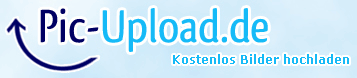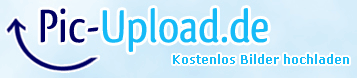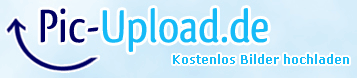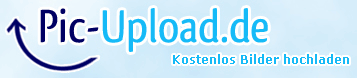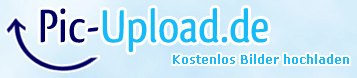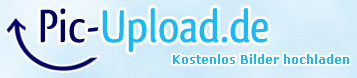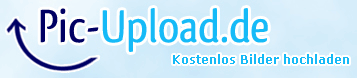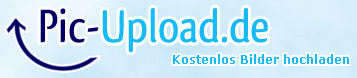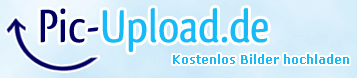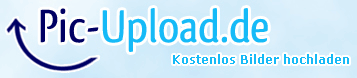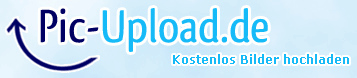Merry Christmas and thanks who ever made Tortilla Flats, awesome track

Love this screenshot!Blake_901 wrote:
I'ts Christmas Eve muthafuckas...







That is possiblep2sta wrote:easiest way to do stuff where you need to line up a logo or something is to bake it (not sure if blender can do it, i suppose it should be able to) in 3ds max, you unwrap it, use another plane UVWMap with different map channel, place the logo where you want it to be and bake a diffuse map on the unwrapped map channel, no stretching lines up perfectlyyzmxer608 wrote: That pipe... I'm interested in how the UV looks on the cap, trying to skin that FMF sticker on the YZF pipe after I unwrapped it wasn't fun, all warped like.
Or you just place it in Ps, using the Wireframe for helpBenjii_D wrote:That is possiblep2sta wrote:easiest way to do stuff where you need to line up a logo or something is to bake it (not sure if blender can do it, i suppose it should be able to) in 3ds max, you unwrap it, use another plane UVWMap with different map channel, place the logo where you want it to be and bake a diffuse map on the unwrapped map channel, no stretching lines up perfectlyyzmxer608 wrote: That pipe... I'm interested in how the UV looks on the cap, trying to skin that FMF sticker on the YZF pipe after I unwrapped it wasn't fun, all warped like.
Or you can texture paint in on to a transparent texture.
d4u5d6u7 wrote:good staff, nice skins, like
Thanks for the suggestions, never thought of that.Benjii_D wrote:That is possiblep2sta wrote:easiest way to do stuff where you need to line up a logo or something is to bake it (not sure if blender can do it, i suppose it should be able to) in 3ds max, you unwrap it, use another plane UVWMap with different map channel, place the logo where you want it to be and bake a diffuse map on the unwrapped map channel, no stretching lines up perfectlyyzmxer608 wrote: That pipe... I'm interested in how the UV looks on the cap, trying to skin that FMF sticker on the YZF pipe after I unwrapped it wasn't fun, all warped like.
Or you can texture paint in on to a transparent texture.
That's what I did, still looks kinda warped though.Andy_Hack wrote:Or you just place it in Ps, using the Wireframe for help
TeamHavocRacing wrote:If I had a nickel for every time someone asked for this, I would have a whole shitload of nickels.
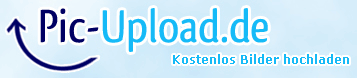




Dude thats sick as fuck lolmx985 wrote:she be scrubbinside blender project chick rider model= monster chick