post your screen shots of MXSim
-
MotoTechHusqvarna
- Posts: 271
- Joined: Fri Apr 25, 2014 7:42 am
- Team: MotoTech Yamaha
- Contact:
Re: post your screen shots of MXSim
This is what I didKTM57 wrote:You probably need to mask off some shading layers. I would just set a mask on the entire diffuse map group.
TeamHavocRacing wrote:If I had a nickel for every time someone asked for this, I would have a whole shitload of nickels.
-
FALETTI480
- Posts: 894
- Joined: Fri Aug 17, 2012 6:43 am
- Team: | POGO |
- Location: AMERICA
Re: post your screen shots of MXSim




Any advice?
PD: Quality is soo bad any better way to upload images that isn't imagur?

-
DBRider251
- Posts: 1931
- Joined: Fri Jun 21, 2013 5:38 pm
- Team: Elevated Motorsports
Re: post your screen shots of MXSim
https://postimages.org/Prats7 wrote:[img]https://i.imgur.com/Z6XYyp9.jpg[img]
[img]https://i.imgur.com/ruraulF.jpg[img]
[img]https://i.imgur.com/ShcVwsQ.jpg[img]
[img]https://i.imgur.com/wCfFVsN.jpg[img]
Any advice?
PD: Quality is soo bad any better way to upload images that isn't imagur?
TeamHavocRacing wrote:it's all the liberals fault
Re: post your screen shots of MXSim
Excellent lighting on those Nick.
-
Rayvenator
- Posts: 858
- Joined: Fri Oct 16, 2015 3:57 pm
- Team: TM Factory Racing
- Location: Flädie, Sweden
- Contact:
-
Tbonemx428
- Posts: 222
- Joined: Mon Oct 07, 2013 12:10 am
Re: post your screen shots of MXSim
I'm aware this isn't the help thread, but just asking a quick question.
Anyone know why my "Difference option" on my layer, doesn't invert the colors like it should, instead it comes out like this?
Any help would be greatly appreciated.
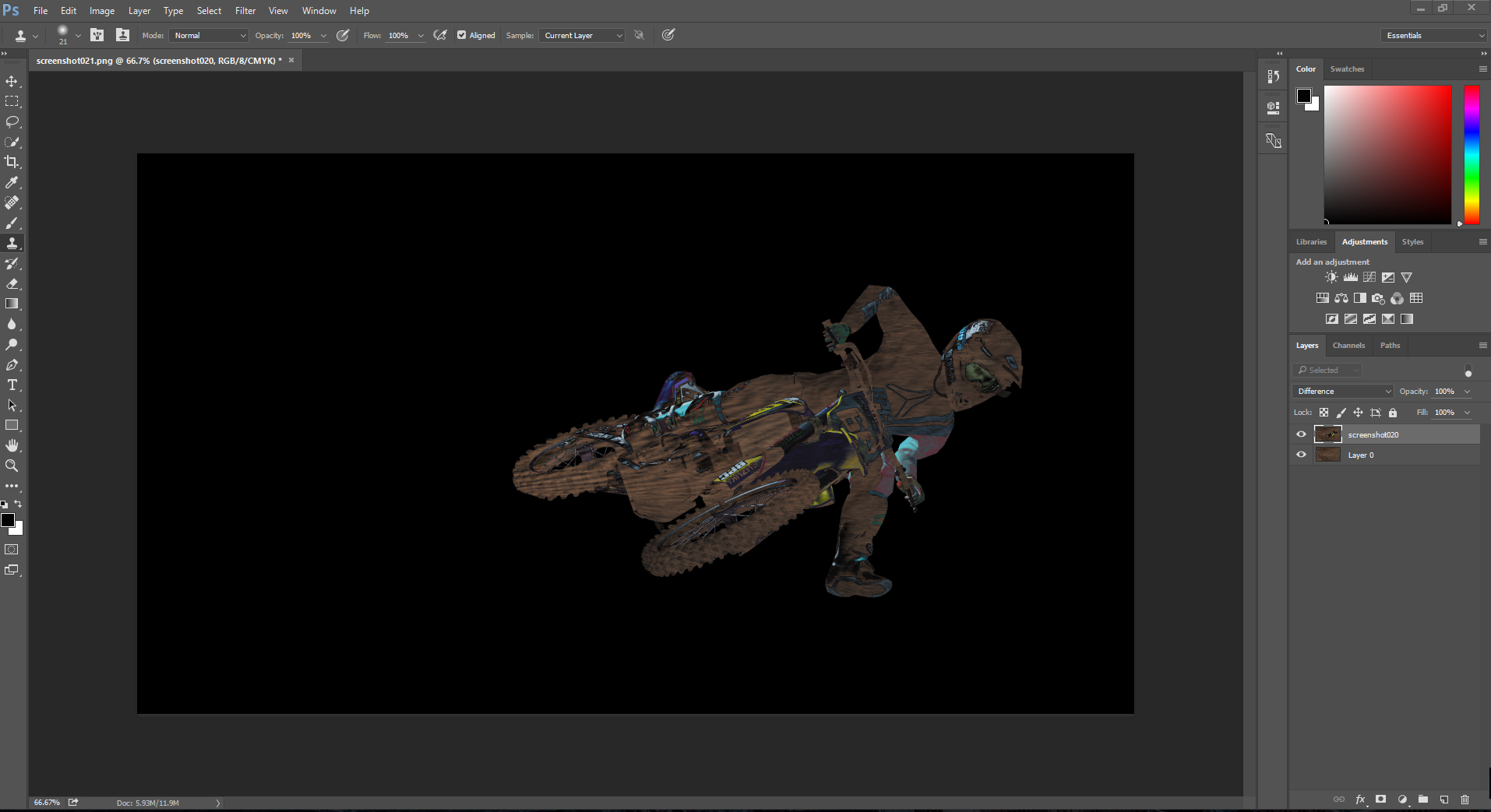
Anyone know why my "Difference option" on my layer, doesn't invert the colors like it should, instead it comes out like this?
Any help would be greatly appreciated.
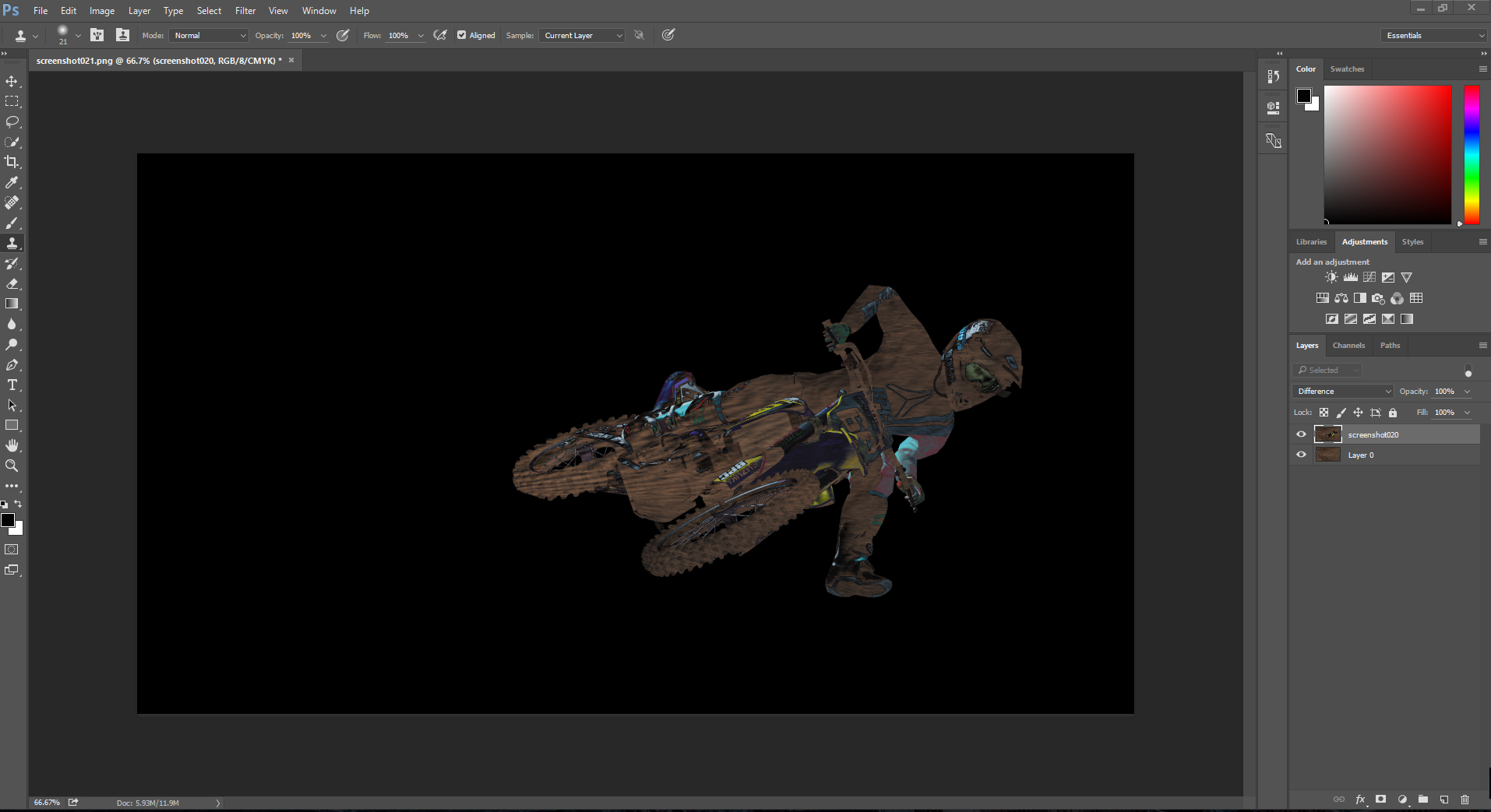
Re: post your screen shots of MXSim
That looks correct to me.
TeamHavocRacing wrote:If I had a nickel for every time someone asked for this, I would have a whole shitload of nickels.
-
DBRider251
- Posts: 1931
- Joined: Fri Jun 21, 2013 5:38 pm
- Team: Elevated Motorsports
Re: post your screen shots of MXSim
Agreed, not seeing anything wrong.
TeamHavocRacing wrote:it's all the liberals fault
-
Tbonemx428
- Posts: 222
- Joined: Mon Oct 07, 2013 12:10 am
Re: post your screen shots of MXSim
Interesting. Whenever I go to select and color range, given I have black and white chosen, nothing appears in the little box, fuzziness on 0, greyscale, the whole 9 yards. I go to click select and then it says no pixels selected. Am I doing something wrong?





















