New erode test
Re: New erode test
I meant the server software that he will be testing the new erosion with, it doesn't exist.FactoryBR21 wrote:server software is already public dude
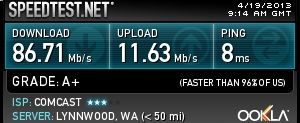
Re: New erode test
DP.
Tested out some more and ruts are alright, but I can hardly see bumps and stuff, tried this out in SX track and you can't even make the triple sometimes because of the bumps which you don't really see..
Tested out some more and ruts are alright, but I can hardly see bumps and stuff, tried this out in SX track and you can't even make the triple sometimes because of the bumps which you don't really see..
Re: New erode test
thats why jlv is working on the auto updating shading
-
Sandhapper
- Posts: 1267
- Joined: Sat Jul 10, 2010 9:21 am
- Team: MotoRAD
- Location: The Nederlands
Re: New erode test
Even when you update the shading with the editor you can't see the bumps.Scotty226 wrote:thats why jlv is working on the auto updating shading
2013 EMF outdoors 2nd place overall
2013 MxSCentral outdoors 2nd place overall
2012 EMF outdoors 2nd overall
2012 SMA sx 2nd overall
2011 SMA outdoors champion
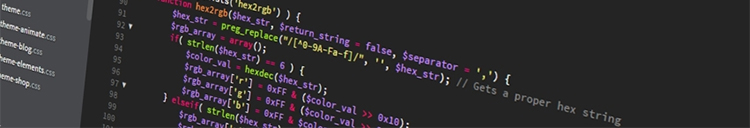
2013 MxSCentral outdoors 2nd place overall
2012 EMF outdoors 2nd overall
2012 SMA sx 2nd overall
2011 SMA outdoors champion
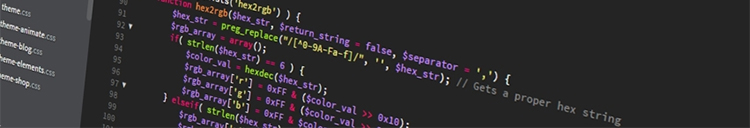
Re: New erode test
Sorry for being a super noob but how do I update shading D:Pumaxcs wrote:I got it to work through the .bat file. This is the one DJ just recently posted. If you want open it up in a text editor (Notepad or Notepad++) and you can change the values.
http://www.mediafire.com/?9kz4vnqt3udd7vt
This is my .bat file. Put it in the same folder you do with snapshots and double click it to run the game from the .bat. Should open the game and it will have erode but you still have to update shading.

Re: New erode test
Just do smooth on 0 strength, and paint that bitch and ruts be pop'n!
My photography work
www.mikeowenphotographer.com
www.mikeowenphotographer.com
Re: New erode test
Is use raise instead. I found that the smoothing still works after a while and the jumps get rounded off
Re: New erode test
The best no-op would probably be "raise" with submode "lower only" or vice versa.
Josh Vanderhoof
Sole Proprietor
jlv@mxsimulator.com
If you email, put "MX Simulator" in the subject to make sure it gets through my spam filter.
Sole Proprietor
jlv@mxsimulator.com
If you email, put "MX Simulator" in the subject to make sure it gets through my spam filter.
Re: New erode test
If I'm not saving the track and and it uses one traction setting for the track I just repaint the tileinfo
-
giopanda
- Posts: 811
- Joined: Sun Jul 05, 2009 8:08 am
- Team: Privateer
- Location: milano, italy
- Contact:
Re: New erode test
after a few test this is what i understood:
radius under 3 doesn't work.
i tried with 1 or 2 to have semi realistic ruts but it doesn't erode at all, so 3 for now is the minimum.
i suppose that radius and displacement are in feet.
so displacement is how many feet the dirt dug by the wheels flies before depositing on the ground right?
i still don't get the max slope: does it refers to the natural slope of the n pixel on the map (so sloped terrain like a jump's face isn't affected by erosion) or does it refers to the slope of the pixel already dug?
and in which unit is expressed?
this makes no sense to me.
another thing that i can't understand are lower and upper..is that variable to be translated by the friction of the wheel on the ground?
or radial speed?
because no matter how i change it (lower 25 upper 500 to lower 100 upper 200) everytime i crash and restart i dig a hole like 3 feet deep..
and speaking of which, how are all those numbers related to the dig variable in the tileinfo?
the dig variable is supposed to be how much that tile can be eroded (expressed in feet i suppose), but let's say i have 4 roost textures for that tile, and each roost has dig=1.0, does that mean that the tile can be dug 4 feet?
sorry for all those questions but i really want to understand how it works
radius under 3 doesn't work.
i tried with 1 or 2 to have semi realistic ruts but it doesn't erode at all, so 3 for now is the minimum.
i suppose that radius and displacement are in feet.
so displacement is how many feet the dirt dug by the wheels flies before depositing on the ground right?
i still don't get the max slope: does it refers to the natural slope of the n pixel on the map (so sloped terrain like a jump's face isn't affected by erosion) or does it refers to the slope of the pixel already dug?
and in which unit is expressed?
this makes no sense to me.
another thing that i can't understand are lower and upper..is that variable to be translated by the friction of the wheel on the ground?
or radial speed?
because no matter how i change it (lower 25 upper 500 to lower 100 upper 200) everytime i crash and restart i dig a hole like 3 feet deep..
and speaking of which, how are all those numbers related to the dig variable in the tileinfo?
the dig variable is supposed to be how much that tile can be eroded (expressed in feet i suppose), but let's say i have 4 roost textures for that tile, and each roost has dig=1.0, does that mean that the tile can be dug 4 feet?
sorry for all those questions but i really want to understand how it works

Re: New erode test
The radius does work under 3. Make the displacement larger.
The slope is rise over run (or tan(angle)). A slope of 1 is a 45° angle. I'm assuming the ground doesn't erode if the slope of the ground where the wheel contacts is greater than the max slope.
JLV said he would add a force log, which will help us decide which ranges should be used.
The force range determines the displacement. Anything below the lower force will have a displacement of 0, so nothing in the terrain actually changes. Anything higher than the higher force will make the dirt rise in displacement feet away in the direction of the force vector. Anything in between the lower and higher force will be an interpolated displacement. Eg, if you had lower = 100, higher = 150, displacement = 8, then at a force of 150, the displacement is 4.
The slope is rise over run (or tan(angle)). A slope of 1 is a 45° angle. I'm assuming the ground doesn't erode if the slope of the ground where the wheel contacts is greater than the max slope.
JLV said he would add a force log, which will help us decide which ranges should be used.
The force range determines the displacement. Anything below the lower force will have a displacement of 0, so nothing in the terrain actually changes. Anything higher than the higher force will make the dirt rise in displacement feet away in the direction of the force vector. Anything in between the lower and higher force will be an interpolated displacement. Eg, if you had lower = 100, higher = 150, displacement = 8, then at a force of 150, the displacement is 4.
Re: New erode test
If you have a radius that's smaller than the track scale it will probably miss the height points most of the time.
The slope is taken between the points where the ground will be lowered and raised.
This erode test ignores the tileinfo. I just wanted to see if it was worth pursuing further before I did a better job on it.
The slope is taken between the points where the ground will be lowered and raised.
This erode test ignores the tileinfo. I just wanted to see if it was worth pursuing further before I did a better job on it.
Josh Vanderhoof
Sole Proprietor
jlv@mxsimulator.com
If you email, put "MX Simulator" in the subject to make sure it gets through my spam filter.
Sole Proprietor
jlv@mxsimulator.com
If you email, put "MX Simulator" in the subject to make sure it gets through my spam filter.
Re: New erode test
Is this a smooth brush it applies? Like, does it linearly taper off in strength from the centre, with no strength at the radius?




