I was able to find some very high quality lidar data of a specific track I'm working on, I'm nearly finished I just need continuous fencing & banners from inside Blender.
I simply just don't have the time to learn a new software at this moment so I'm willing to pay for your time, and obviously will give you credit in creating this track. I already have the overlay with visible markings where fencing/banners need to be.
I will continue trying this on my own of this doesn't get any bites, but any help is appreciated. If you're interested PM me.
Thanks!
Blender Help $$
-
sethypeety
- Posts: 405
- Joined: Mon Jul 18, 2016 2:51 pm
- Team: SpitFire Aprilia
- Location: in your face
- Contact:
Re: Blender Help $$
In terms of help in Blender I'm definitely not the guy for you, but have you thought about lining the track with banners using objects in the editor? If it's something you don't want to do yourself because of how tedious it is or if there is just to much elevation I might be willing to do it for you. Post some pictures of the track here or send me a PM with screenshots, I'm interested to see it.MarshDylan_ wrote: ↑Wed May 14, 2025 4:18 pm I was able to find some very high quality lidar data of a specific track I'm working on, I'm nearly finished I just need continuous fencing & banners from inside Blender.
I simply just don't have the time to learn a new software at this moment so I'm willing to pay for your time, and obviously will give you credit in creating this track. I already have the overlay with visible markings where fencing/banners need to be.
I will continue trying this on my own of this doesn't get any bites, but any help is appreciated. If you're interested PM me.
Thanks!
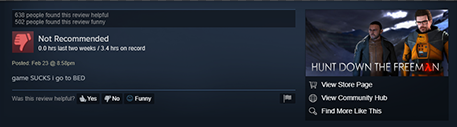
-
MarshDylan_
- Posts: 115
- Joined: Thu Oct 23, 2014 3:03 am
- Location: Tejas
Re: Blender Help $$
Thanks for the reply! The only problem I have with doing this is that, as you probably know, there is the "90° to the ground" issue where it's almost impossible to get a perfectly flowing fence/banner. I would normally just do exactly as you said, but this track is different for me haha, I want it to look as visually appealing as possible. Appreciate the offer nonetheless!sethypeety wrote: ↑Wed May 14, 2025 6:43 pm have you thought about lining the track with banners using objects in the editor?

Re: Blender Help $$
Hello, same as Sethy, will not help you about Blender, but you spoke about "90° to the ground" objects placement, on Mxs, you can put it facing to the sky and not 90° to ground.MarshDylan_ wrote: ↑Wed May 14, 2025 7:25 pm Thanks for the reply! The only problem I have with doing this is that, as you probably know, there is the "90° to the ground" issue where it's almost impossible to get a perfectly flowing fence/banner. I would normally just do exactly as you said, but this track is different for me haha, I want it to look as visually appealing as possible. Appreciate the offer nonetheless!
As you can see on the pic, on the left it face to the sky and on the left 90° to ground

To make it works, there's 3 solution.
Easiest way is to put the orientation of your object (4th value in statues file) as -15 but you'll loose the initial orientation that you had at the start
Other way, you can basically remove 4Pi to the value
but it's a bit boring, so I made a small google sheets where you just have to copy past your value and you have the right value facing to the sky. The formulas may don't work sometime, sorry, I made it fast, just to work most of the time. I also add the possibility to move the statue with a certain rotation (I use it to revert bales when making SX tracks).
Hope it help you, even if it's not from Blender lol
-
MarshDylan_
- Posts: 115
- Joined: Thu Oct 23, 2014 3:03 am
- Location: Tejas
Re: Blender Help $$
Yo! This community is pretty cool sometimes haha. Didn't know this, that's pretty cool. Appreciate the tip, that's useful in more ways than one.

Re: Blender Help $$
Some potentially useful links if you want them:
https://www.youtube.com/watch?v=Ck5ZnqE ... 0JAYcqIYzv
https://www.youtube.com/watch?v=PrmMw5TFPW8
https://www.youtube.com/watch?v=bATvY_TY0M0
I managed to do this with pretty much zero blender knowledge
https://www.youtube.com/watch?v=Ck5ZnqE ... 0JAYcqIYzv
https://www.youtube.com/watch?v=PrmMw5TFPW8
https://www.youtube.com/watch?v=bATvY_TY0M0
I managed to do this with pretty much zero blender knowledge
