BTW, this is mainly for my Thunder Valley track, which i must say is pretty awesome
Creating Lines
Creating Lines
Does someone want to explain how to make the AI lines (ie modifying lines_expert etc). Any help would be great thanks.
BTW, this is mainly for my Thunder Valley track, which i must say is pretty awesome
BTW, this is mainly for my Thunder Valley track, which i must say is pretty awesome
Re: Creating Lines
You have to get your timing gates set up. This timing gate thread might be helpful. After that, ride a bunch of laps (at the very least start from every other gate and ride two full laps) and then run the game with "--warp --practice" and let one robot ride by itself for a few hours.
-
Voutare
- Posts: 4891
- Joined: Sun Jan 13, 2008 5:22 am
- Team: Privateer
- Location: Southern Vermont
- Contact:
Re: Creating Lines
Also, make sure you don't crash. If you do, the lap doesn't count at all.
So, if you are doing a long track, have fun.
So, if you are doing a long track, have fun.

Re: Creating Lines
Not exactly. If you crash, the section you crashed in and the two surrounding sections aren't recorded. The rest of the lap is remembered. So just make sure when you crash you do it in different places...
Re: Creating Lines
Ive been trying that warp and practice bit, but without me riding, the file doesnt change, and the riders stay retarted.
And I started with a ten lap race, my best time was 1:45, and at the end, they all basically had a best time of 1:58, which i thought was reasonably good. But after a few more races, they seemed to be getting worse, like around the 2:30's, with a best of 2:12.
So do they keep learning or is there an end point somewhere. Are they still learning on Rabbit Hill and Ekswanbee Park?
And I started with a ten lap race, my best time was 1:45, and at the end, they all basically had a best time of 1:58, which i thought was reasonably good. But after a few more races, they seemed to be getting worse, like around the 2:30's, with a best of 2:12.
So do they keep learning or is there an end point somewhere. Are they still learning on Rabbit Hill and Ekswanbee Park?
-
Voutare
- Posts: 4891
- Joined: Sun Jan 13, 2008 5:22 am
- Team: Privateer
- Location: Southern Vermont
- Contact:
Re: Creating Lines
I think they progressively get faster.
For instance, you can't tell make the AI stop tracking your laps, to they can run them, so I think they may take up riding on your lines, and adopt new lines to get faster.
This is the result of 3 hours of testing with --warp --erode .001 --practice. Something is wrong. I guess it's because I can't always do sections perfectly, so they crash in those sections, but I never crash in some areas, such as the section after the finishline, but they still screw up there.
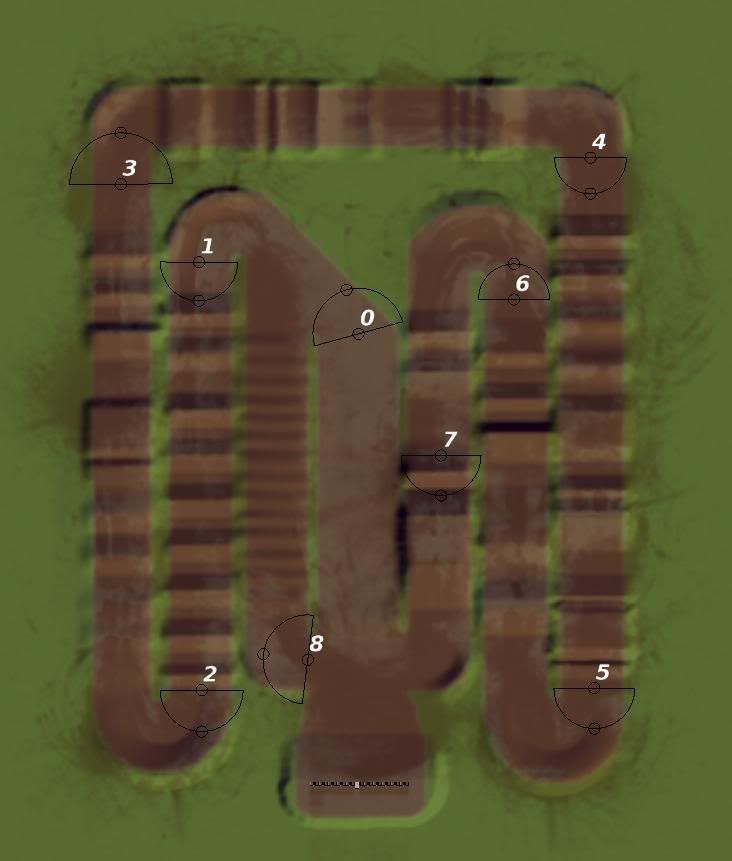
EDIT:
Fastest time by the AI rider was 1:36.8. My fastest today was a 1.15.5.
EDIT2:
And the average time, from watching for a around 20 laps was about 2:45.
For instance, you can't tell make the AI stop tracking your laps, to they can run them, so I think they may take up riding on your lines, and adopt new lines to get faster.
This is the result of 3 hours of testing with --warp --erode .001 --practice. Something is wrong. I guess it's because I can't always do sections perfectly, so they crash in those sections, but I never crash in some areas, such as the section after the finishline, but they still screw up there.
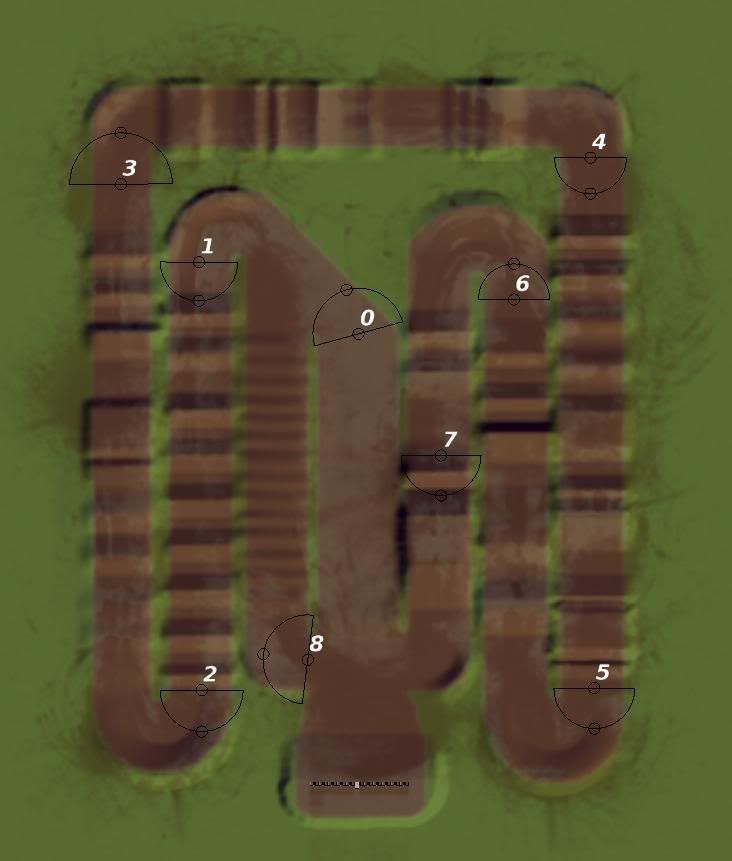
EDIT:
Fastest time by the AI rider was 1:36.8. My fastest today was a 1.15.5.
EDIT2:
And the average time, from watching for a around 20 laps was about 2:45.

Re: Creating Lines
Hmmm, that adding erode is not a bad idea. Might have to do that to my track
Re: Creating Lines
They are still learning there, but unless you run the game with --practice the new lines aren't likely to be taken. Untested lines are only taken as a last resort when not in practice mode.DJ wrote:Ive been trying that warp and practice bit, but without me riding, the file doesnt change, and the riders stay retarted.
And I started with a ten lap race, my best time was 1:45, and at the end, they all basically had a best time of 1:58, which i thought was reasonably good. But after a few more races, they seemed to be getting worse, like around the 2:30's, with a best of 2:12.
So do they keep learning or is there an end point somewhere. Are they still learning on Rabbit Hill and Ekswanbee Park?
Also, in practice mode the lap times are somewhat meaningless because the computer riders are trying to explore all the different lines rather than set fast laps. If the lap times are getting slower when you aren't in practice mode, it usually because a line scored well in practice but didn't fit in well with the 'fast' lines. That will usually clear itself up after a while, but if it's really being troublesome you can try running it with --warp and without --practice to just test the fast lines.
-
Voutare
- Posts: 4891
- Joined: Sun Jan 13, 2008 5:22 am
- Team: Privateer
- Location: Southern Vermont
- Contact:
Re: Creating Lines
It's still not going completely right.
I had one AI rider run 10 laps, the fastest was a 1:24, which is really, really fast, but the average was between a 2:10 and 3:50.
I also knowticed that when they crash in a section, they seem to go really, really slow through the rest, basically rolling the entire section. Is this just because I havn't ran the track enough, or is there something else going on?
I had one AI rider run 10 laps, the fastest was a 1:24, which is really, really fast, but the average was between a 2:10 and 3:50.
I also knowticed that when they crash in a section, they seem to go really, really slow through the rest, basically rolling the entire section. Is this just because I havn't ran the track enough, or is there something else going on?

Re: Creating Lines
As it gets more practice it should improve, but they are pretty bad on supercross jumps right now.
The slow crash recovery is because they want to get back on their line exactly before they try to go fast again. That usually helps prevent them from crashing again immediately from gassing it without being lined up right.
The slow crash recovery is because they want to get back on their line exactly before they try to go fast again. That usually helps prevent them from crashing again immediately from gassing it without being lined up right.
-
Voutare
- Posts: 4891
- Joined: Sun Jan 13, 2008 5:22 am
- Team: Privateer
- Location: Southern Vermont
- Contact:
Re: Creating Lines
They seem to go slow slow through the entire area until they hit the next timing gate though.
I figured the AI would have trouble in supercross though, it's extremely technical. I guess I'll hold off on 'AIing' this track until the AI gets updated to handle it better.
I figured the AI would have trouble in supercross though, it's extremely technical. I guess I'll hold off on 'AIing' this track until the AI gets updated to handle it better.

Re: Creating Lines
Hmmm, that --practice thing appears to do nothing to the file. Sure, they ride differently when its on, but it doesn't really effect their riding in normal mode. They still appear to ride my new lines even with --practice off. They are still around the 2:00 mark, 1:40-45 would be optimal.
Another problem- All the riders lean inwards on the start straight. What causes that?
Another problem- All the riders lean inwards on the start straight. What causes that?
Re: Creating Lines
What --practice does is change the line selection criteria. Instead of looking for fast lines it looks for the least tested line. With it off, it will try the lines it guesses will be quickest until it finds one it doesn't crash too much on, then it will stick with that one and ignore the rest. That's not always a bad thing but I still recommend using --practice.
For the start, you need to give them lines from all over the gate.
For the start, you need to give them lines from all over the gate.
Re: Creating Lines
so how do i setup the checkpoints? dumb question yes but u guyz confused the livin sh*t outta me in the timing gates thread... so simple as possible tell me were 2 find it and get the gates in... i believe i got the --warp thingy

