i am trying to get the editor to work and when i go to the properties and put in --editor into the target box its says that the target box is invalid and that it doesnt match the file name
can some help please
thanks
editor problems
Re: editor problems
Are you putting that into the shortcut or the original exe file? Make sure you have a space before the "--editor".
TeamHavocRacing wrote:If I had a nickel for every time someone asked for this, I would have a whole shitload of nickels.
Re: editor problems
im putting it into the shortcut but is there a specific spot to put it in or what and am i suppose to put it in the snapshot shortcut or the original shortcut
Re: editor problems
Put it in the original shortcut, since that points back to the snapshot exe (the one you renamed to mx.exe) There is a screenshot of the place it is supposed to be in in the faq topic.
TeamHavocRacing wrote:If I had a nickel for every time someone asked for this, I would have a whole shitload of nickels.
Re: editor problems
alright i did that now but then when i go into the game on a blank track and then i press tab it still doesnt work
jw is this what its suppose to look like in the target thing ...... "C:\Program Files\MX Simulator--editor\mx.exe --editor.exe"
jw is this what its suppose to look like in the target thing ...... "C:\Program Files\MX Simulator--editor\mx.exe --editor.exe"
Re: editor problems
Get rid of --editor that you put inside the file path
Look, this was in the FAQ. Not too hard to understand just from this pic
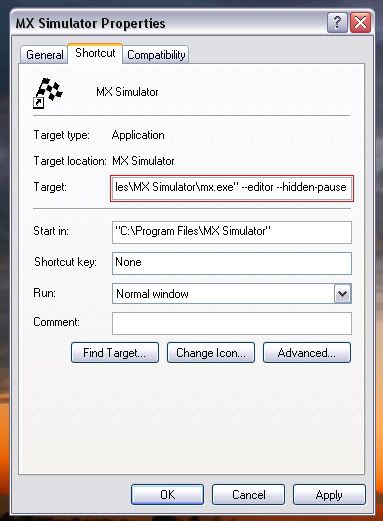
Look, this was in the FAQ. Not too hard to understand just from this pic
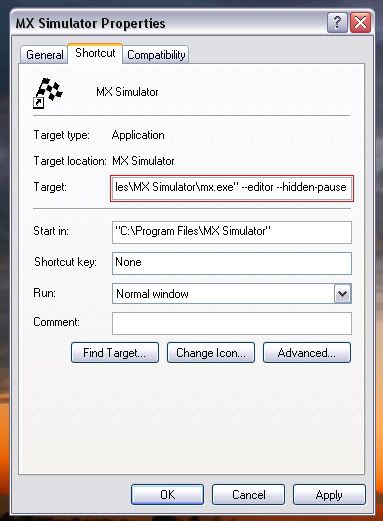
Re: editor problems
alrite thank you its working now dont know why i wasnt understanding that befor but thanks you
Re: editor problems
Hi all, I am new to the forum and the game I have got into the Editor but the right button on my mouse should enlarge the values but does not alter a thing, for example if I left click on zoom the track gets smaller but if I right click it stays the same size. Has anyone met this problem if so how did you overcome it, my mouse works fine in my packages like Photoshop, Illustrator ect. I hope someone can help 
Re: editor problems
you click with the left button to the left or right of the value, it depends on position, not what button you click

instupitious.
