page cannot be found btw what decals are included in the blank track?matias wrote:i wanna give specials thanks to giopanda who re upload the file.
http://www.mediafire.com/file/nm23mkwhw ... pdated.zip
thx GIO
blank track updated
Re: blank track updated
dms 56


-
borderpatrol199
- Posts: 354
- Joined: Thu Jan 29, 2009 3:54 am
Re: blank track updated
Anyone help me, I can only see 2 decals...the res are white?


Re: blank track updated
Are you missing zzzy.saf?
Josh Vanderhoof
Sole Proprietor
jlv@mxsimulator.com
If you email, put "MX Simulator" in the subject to make sure it gets through my spam filter.
Sole Proprietor
jlv@mxsimulator.com
If you email, put "MX Simulator" in the subject to make sure it gets through my spam filter.
Re: blank track updated
i thin , the track are calling the textures on te X2 track :S , if u open the chatlog, say that , are 2 ways to fix it , 1 rename the x2 in the decals file , or just make a copy of blanktrackupdated and renamed for x2 . in personal i dont test the file yet, but thats was the first time .
-
Mbutler183
- Crushed Dissenter
- Posts: 1929
- Joined: Tue Feb 17, 2009 9:57 pm
- Team: Creme Egg
Re: blank track updated
just a heads up, this link is dead
-
borderpatrol199
- Posts: 354
- Joined: Thu Jan 29, 2009 3:54 am
-
Duckstream
- Posts: 1997
- Joined: Tue Nov 03, 2009 1:06 pm
Re: blank track updated
I have the same problem. :SArran34 wrote:Anyone help me, I can only see 2 decals...the res are white?
-
Duckstream
- Posts: 1997
- Joined: Tue Nov 03, 2009 1:06 pm
Re: blank track updated
So i just remoeve the decals witch have x2 to normal without x2? :Smatias wrote:i thin , the track are calling the textures on te X2 track :S , if u open the chatlog, say that , are 2 ways to fix it , 1 rename the x2 in the decals file , or just make a copy of blanktrackupdated and renamed for x2 . in personal i dont test the file yet, but thats was the first time .
-
LucMx23
- Posts: 1145
- Joined: Fri Sep 09, 2011 3:09 pm
- Team: Digital Dirtworx
- Location: Germany
- Contact:
Re: blank track updated
hey i know its a really dumb question but i have ur dacals on the top of my blank track but only can place on tybe of deacal ... i dont know how to take an other decal
can u help me please
Re: blank track updated
Click on the black circle in the middle of the decal. You know you've done it right when that circle turns white.
The decal with the white circle is the "active" decal. That's that one you will place if you left click somewhere. It's also the one you could rotate or delete.
A sometimes convienent trick to know is that the decal at the top of the text list in your decals file will be the active decal when you start the game up.
The decal with the white circle is the "active" decal. That's that one you will place if you left click somewhere. It's also the one you could rotate or delete.
A sometimes convienent trick to know is that the decal at the top of the text list in your decals file will be the active decal when you start the game up.

DR.MIZ wrote: Keeping something "secret" so you can be "cool" is not making a flourishing community.
-
Bubba_Stewart
- Crushed Dissenter
- Posts: 131
- Joined: Sat Sep 24, 2011 10:22 pm
- Team: Privateer
Re: blank track updated
Hey guys i just downloaded it and i dont have a Decals folder in the track folder.
What shall i do? Also one of the textures are white.
What shall i do? Also one of the textures are white.
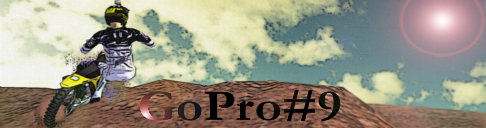
JLV Is Da Man!
Re: blank track updated
when i try to give my friend the track i made on the update, it comes throung blank.
Some animal's are nocturnal, so the best time to see them is at night, it's only you can't... 'cause its night...




