Time isnt really an issue, i am just looking to create a great track. What i am asking, is would you guys recommend that is use photoshop or the ingame editor?
also, some tutorials would be great



It's just about getting used to it I guess. It may take you a few times to figure out. I would say start by using the same zoom and work on it from there.tatro36 wrote:Alright, my main problem is just scaling.. Ill make tabletops that are impossible in 5th gear pinned on a 450.. and then the next jump will be not even 2 feet long

Not sure what you mean by "stuff" but I hand draw much of the stuff on my nationals. Low opacity soft white and black brushes, using eraser/blur/smudge/blend modes/opacity to get the result I'm looking for based on application.Ddavis wrote:How do you add ruts and stuff in photoshop? I know there's tutorials in the track editing section but beyond a tutorial what tips do you have?
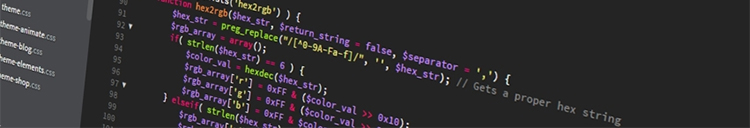
this may or may not be of use to you but i always make the base terrain in earthsculptor then put it into the editor to make the main trackSandhapper wrote:My main problem is making a base terrain, both in the editor and in PS. Then when I add my trackpath in PS to make the track flat (but still going up the hills etc), It's really odd, because I have these strange edges around my track, which aren't in real life tracks, so I always need to figure out how to fix this.
Any tips for me checkerz?