Ground moving?
Re: Ground moving?
It was on unadilla, the ground kept changing colours, and apparently it did it on Villory hill as well. I just realised that the one thing they have in common is the large base texture.
Re: Ground moving?
The decals load using the same settings as the model textures, so she has to turn down 'model texture detail'.
Josh Vanderhoof
Sole Proprietor
jlv@mxsimulator.com
If you email, put "MX Simulator" in the subject to make sure it gets through my spam filter.
Sole Proprietor
jlv@mxsimulator.com
If you email, put "MX Simulator" in the subject to make sure it gets through my spam filter.
-
Brina927
- Posts: 2729
- Joined: Mon Jun 29, 2009 5:55 am
- Team: Whipstyle
- Location: Phoenix Arizona
- Contact:
Re: Ground moving?
I messed with every single setting in the graphics menu.I turned each one up and then down.None caused any difference to the ground changing...
My Stats
Discord: MxBrina#9694
Discord: MxBrina#9694
jlv wrote:Team Motosport Honda's Brina made MX Simulator history as she became the first woman to take a win in a major series.
Re: Ground moving?
Get that video working again so JLV can analyse it
-
Brina927
- Posts: 2729
- Joined: Mon Jun 29, 2009 5:55 am
- Team: Whipstyle
- Location: Phoenix Arizona
- Contact:
Re: Ground moving?
(And yes I restarted each time I changed one thing^)
Here's a picture to maybe better your understanding JLV
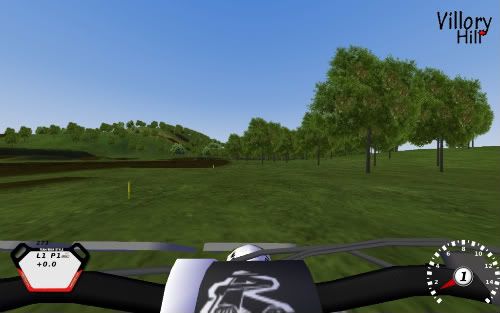
As I move the places that are dirt magically turn to grass.
Here's a picture to maybe better your understanding JLV
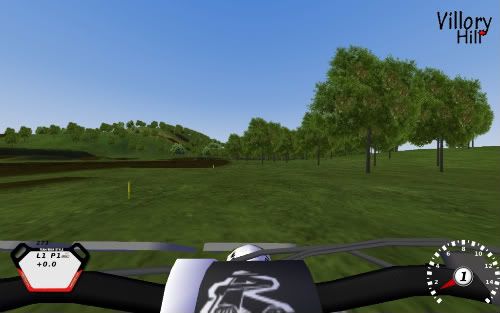
As I move the places that are dirt magically turn to grass.
My Stats
Discord: MxBrina#9694
Discord: MxBrina#9694
jlv wrote:Team Motosport Honda's Brina made MX Simulator history as she became the first woman to take a win in a major series.
-
Brina927
- Posts: 2729
- Joined: Mon Jun 29, 2009 5:55 am
- Team: Whipstyle
- Location: Phoenix Arizona
- Contact:
Re: Ground moving?
Unfortunately I deleted that video off of my computer but I'll make another one if it's needed.
My Stats
Discord: MxBrina#9694
Discord: MxBrina#9694
jlv wrote:Team Motosport Honda's Brina made MX Simulator history as she became the first woman to take a win in a major series.
Re: Ground moving?
Try these settings:
ground texture resolution: 128x128
use framebuffer objects: no
model texture detail: 7
ground texture resolution: 128x128
use framebuffer objects: no
model texture detail: 7
Josh Vanderhoof
Sole Proprietor
jlv@mxsimulator.com
If you email, put "MX Simulator" in the subject to make sure it gets through my spam filter.
Sole Proprietor
jlv@mxsimulator.com
If you email, put "MX Simulator" in the subject to make sure it gets through my spam filter.
-
Brina927
- Posts: 2729
- Joined: Mon Jun 29, 2009 5:55 am
- Team: Whipstyle
- Location: Phoenix Arizona
- Contact:
Re: Ground moving?
There was no difference exept my bike became blurry.
My Stats
Discord: MxBrina#9694
Discord: MxBrina#9694
jlv wrote:Team Motosport Honda's Brina made MX Simulator history as she became the first woman to take a win in a major series.
Re: Ground moving?
What does it look like in the editor when you're in decals mode? Try moving the mouse around to see of the detailed area is offset or totally scrambled.
Josh Vanderhoof
Sole Proprietor
jlv@mxsimulator.com
If you email, put "MX Simulator" in the subject to make sure it gets through my spam filter.
Sole Proprietor
jlv@mxsimulator.com
If you email, put "MX Simulator" in the subject to make sure it gets through my spam filter.
-
Brina927
- Posts: 2729
- Joined: Mon Jun 29, 2009 5:55 am
- Team: Whipstyle
- Location: Phoenix Arizona
- Contact:
Re: Ground moving?
To be honest I've had barely any experience with the editor.But when I moved the mouse around in Decals it looked normal.At least I think.Nothing happened until I moved the mouse over grass.Then I could see some difference, looked kind of like a large square that made the grass light up.But I'm guessing thats normal too?
My Stats
Discord: MxBrina#9694
Discord: MxBrina#9694
jlv wrote:Team Motosport Honda's Brina made MX Simulator history as she became the first woman to take a win in a major series.
Re: Ground moving?
No, that's not normal. I suspect your GL drivers aren't clipping large terrain decals correctly. I think I might be able to work around it though.
I've also found this if you're interested. I don't know if it works well or not.
I've also found this if you're interested. I don't know if it works well or not.
Josh Vanderhoof
Sole Proprietor
jlv@mxsimulator.com
If you email, put "MX Simulator" in the subject to make sure it gets through my spam filter.
Sole Proprietor
jlv@mxsimulator.com
If you email, put "MX Simulator" in the subject to make sure it gets through my spam filter.
Re: Ground moving?
Josh Vanderhoof
Sole Proprietor
jlv@mxsimulator.com
If you email, put "MX Simulator" in the subject to make sure it gets through my spam filter.
Sole Proprietor
jlv@mxsimulator.com
If you email, put "MX Simulator" in the subject to make sure it gets through my spam filter.
-
Brina927
- Posts: 2729
- Joined: Mon Jun 29, 2009 5:55 am
- Team: Whipstyle
- Location: Phoenix Arizona
- Contact:
Re: Ground moving?
Omg JLV it worked.The ground is finally stationary  What did you add in that?Thanks!
What did you add in that?Thanks!
My Stats
Discord: MxBrina#9694
Discord: MxBrina#9694
jlv wrote:Team Motosport Honda's Brina made MX Simulator history as she became the first woman to take a win in a major series.
Re: Ground moving?
I subdivided large decals so they don't exceed a set limit in size. Could you send me the file named "lastlog.txt" in your MX Sim personal folder? I want to make sure the workaround is only used when the game is running under that specific driver, so I need the exact GL_RENDERER and GL_VERSION strings.
Josh Vanderhoof
Sole Proprietor
jlv@mxsimulator.com
If you email, put "MX Simulator" in the subject to make sure it gets through my spam filter.
Sole Proprietor
jlv@mxsimulator.com
If you email, put "MX Simulator" in the subject to make sure it gets through my spam filter.
