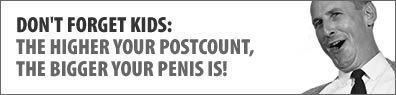hey guys, this question may just be out of pure laziness but I am wondering if you guys could share your techniques with making ruts and bumps. I have an entire map dedicated to learning how to create nice, smooth lines. any help is greatly appreciated!
Thanks a ton guys!
p.s. I have read through and used the advanced track making tutorial made by Factory a few times.
Ruts and bumps
Ruts and bumps
"Just don't lose... ever" (James "bubba" Stewart-The Great Outdoors: A Constant War)
Re: Ruts and bumps
I wouldnt call them perfect (no offense to the creator). They need a smooth or 2 with a low setting in the editor. I was thinking more like pine creek or red bud beta. More realistic style ruts and bumps where they arent perfect half-circles. The bumps i know will take time, and i agree with you about the bumps on blount. I just want something a little more realistic than what that track is.
"Just don't lose... ever" (James "bubba" Stewart-The Great Outdoors: A Constant War)
Re: Ruts and bumps
I dont get why people like Blount County, I think its a terrible track
Look in the tutorial thread, FactoryBR gives some nice tips on rut and bump making
Look in the tutorial thread, FactoryBR gives some nice tips on rut and bump making
-
Matheus#112
- Posts: 117
- Joined: Wed Feb 25, 2009 5:12 am
- Team: Privateer
- Location: Brazil - São Bento do Sapucaí
Re: Ruts and bumps
did you try to make with the tutorial of FactoryBR ?
i made some tracks with the tutorial of Factory was awesome i think lol, but he help me all the times.
sorry my bad english
i made some tracks with the tutorial of Factory was awesome i think lol, but he help me all the times.
sorry my bad english
-
Voutare
- Posts: 4891
- Joined: Sun Jan 13, 2008 5:22 am
- Team: Privateer
- Location: Southern Vermont
- Contact:
Re: Ruts and bumps
This is how I make most of my ruts:
Photoshop.
Draw a white line 100% hard, then fade it out a little bit, and smudge it into a 'rut' shape. (tapered ends, high in the end/middle), then I erase a lot of the inside so it's steep, and then adjust the fill and opacity so it's the right size.
Photoshop.
Draw a white line 100% hard, then fade it out a little bit, and smudge it into a 'rut' shape. (tapered ends, high in the end/middle), then I erase a lot of the inside so it's steep, and then adjust the fill and opacity so it's the right size.

-
Matheus#112
- Posts: 117
- Joined: Wed Feb 25, 2009 5:12 am
- Team: Privateer
- Location: Brazil - São Bento do Sapucaí
Re: Ruts and bumps
*Well , I make the white bumps in a new layer then I put some gausing blur , around 3pixels ( its by your likeing) then adjust your opacity
*and then the same thing but with black bumps

*and then the same thing but with black bumps
Re: Ruts and bumps
I'll tell you how to do ruts, the best way...
(for a track at scale 2)
-Set your two main colors to 85% white, and 15% black.
-Set your brush to 50% hard, 100% opacity, size 2
-Set your eraser to 35% soft, 25% opacity, size 4
-Set your smudge brush to 25% soft, 35% strength, size 4
-Set your smooth brush to 0% soft, 45% strength, size 4
-Make a new layer "rut01_dig"
-Use the pen tool to outline the rut, extending a little further in each direction that you want it to stop
-Stroke the path with the brush in the first layer using the 85% white
---Make a new layer "rut01_raise"
---Move the pen path out a little, approximately to the edge of the visible pixels you just stroked
---Stroke with 15% black
---Hide layer
-Use the eraser in 4 or 5 strokes (4 x 25% = 100% erased) to fade out the ends of the rut.
-Use the smudge brush, one time around the inside, to smudge the rut in a little. Make sure to try not to get the exact center of the rut when you smudge it.
---This is to make sure the rut has a smooth transition if you come into it late
-Use the smooth brush to smooth on the inside and outside of the rut making sure to not destroy the exact center of the rut as well. Try to smooth just around the edges.
-Set the layer type to multiply
-Hide the layer
-Unhide the layer "rut01_raise"
-Erase the edges in the same manner
-Smooth the edges in the same manner
Set the layer type to screen and adjust the opacity on both layers
Keep in mind how real ruts form, how real ruts look, and how real ruts feel.
-Ruts aren't always perfectly round
-Ruts sometimes overlap
-Ruts sometimes connect late or early in the corner
-Ruts aren't all the same deepness
-For a rut to be raised it needs to be able to be roosted on (i.e. don't have the rut raised real early on because that part irl wouldn't see roost)
-Not all ruts are dug down, but maybe just raised up from constant dirt movement
Thanks to checkerz for all the endless knowledge you supply me.
(for a track at scale 2)
-Set your two main colors to 85% white, and 15% black.
-Set your brush to 50% hard, 100% opacity, size 2
-Set your eraser to 35% soft, 25% opacity, size 4
-Set your smudge brush to 25% soft, 35% strength, size 4
-Set your smooth brush to 0% soft, 45% strength, size 4
-Make a new layer "rut01_dig"
-Use the pen tool to outline the rut, extending a little further in each direction that you want it to stop
-Stroke the path with the brush in the first layer using the 85% white
---Make a new layer "rut01_raise"
---Move the pen path out a little, approximately to the edge of the visible pixels you just stroked
---Stroke with 15% black
---Hide layer
-Use the eraser in 4 or 5 strokes (4 x 25% = 100% erased) to fade out the ends of the rut.
-Use the smudge brush, one time around the inside, to smudge the rut in a little. Make sure to try not to get the exact center of the rut when you smudge it.
---This is to make sure the rut has a smooth transition if you come into it late
-Use the smooth brush to smooth on the inside and outside of the rut making sure to not destroy the exact center of the rut as well. Try to smooth just around the edges.
-Set the layer type to multiply
-Hide the layer
-Unhide the layer "rut01_raise"
-Erase the edges in the same manner
-Smooth the edges in the same manner
Set the layer type to screen and adjust the opacity on both layers
Keep in mind how real ruts form, how real ruts look, and how real ruts feel.
-Ruts aren't always perfectly round
-Ruts sometimes overlap
-Ruts sometimes connect late or early in the corner
-Ruts aren't all the same deepness
-For a rut to be raised it needs to be able to be roosted on (i.e. don't have the rut raised real early on because that part irl wouldn't see roost)
-Not all ruts are dug down, but maybe just raised up from constant dirt movement
Thanks to checkerz for all the endless knowledge you supply me.
Re: Ruts and bumps
thanks guys!!!! DDMX, i think ill definitely try your idea (or checkerz?). I am assuming that it will take multiple tries to get it just right, but in the end after doing some tutorials (like DJ's banner) Ill hopefully have a nasty first track that I can share with the community.
A few small hints, it has a skyshot jump, and elevator jump, and some fun hills. Id like to put a pro nat track and an extra amatuer track in there too.
For bumps, when I try factory's tutorial, I get a bumped section that raised up so its a ver small uphill before all the breaking bumps, then a drop at the end. Is it just that im not changing the layer type i.e. Overlay, screen, multiply... ect.?
A few small hints, it has a skyshot jump, and elevator jump, and some fun hills. Id like to put a pro nat track and an extra amatuer track in there too.
For bumps, when I try factory's tutorial, I get a bumped section that raised up so its a ver small uphill before all the breaking bumps, then a drop at the end. Is it just that im not changing the layer type i.e. Overlay, screen, multiply... ect.?
"Just don't lose... ever" (James "bubba" Stewart-The Great Outdoors: A Constant War)