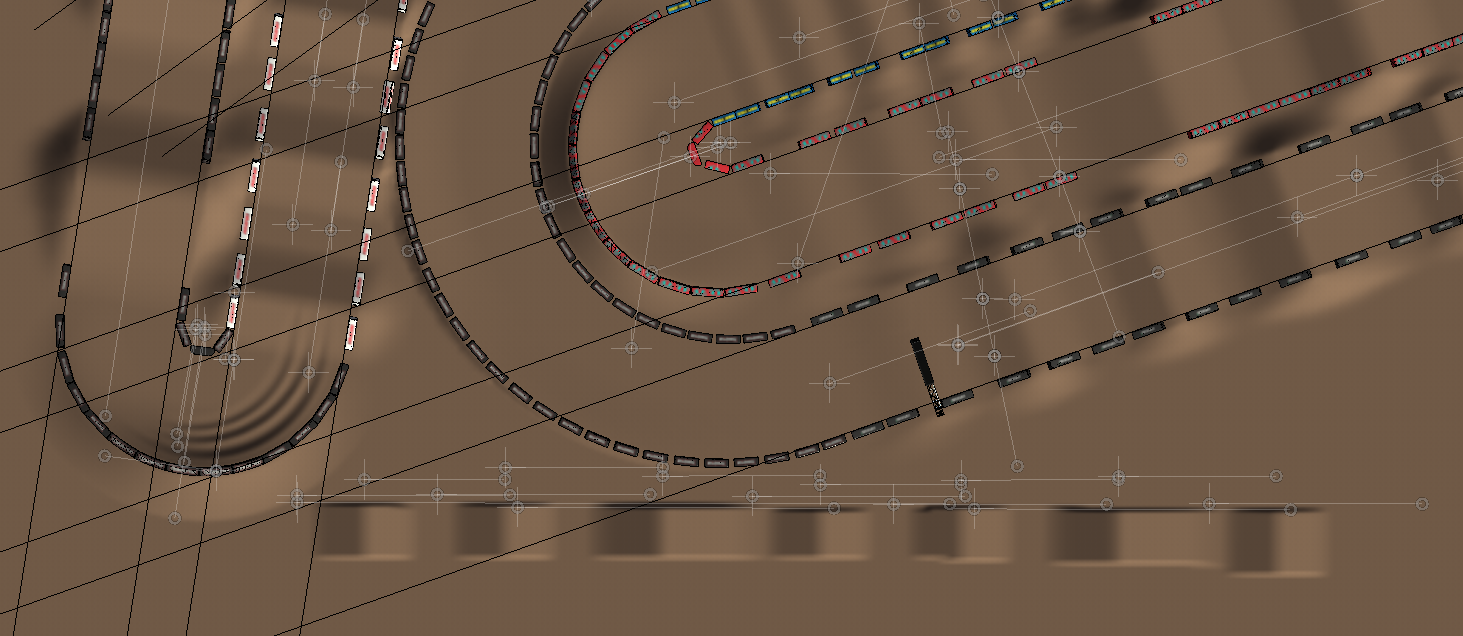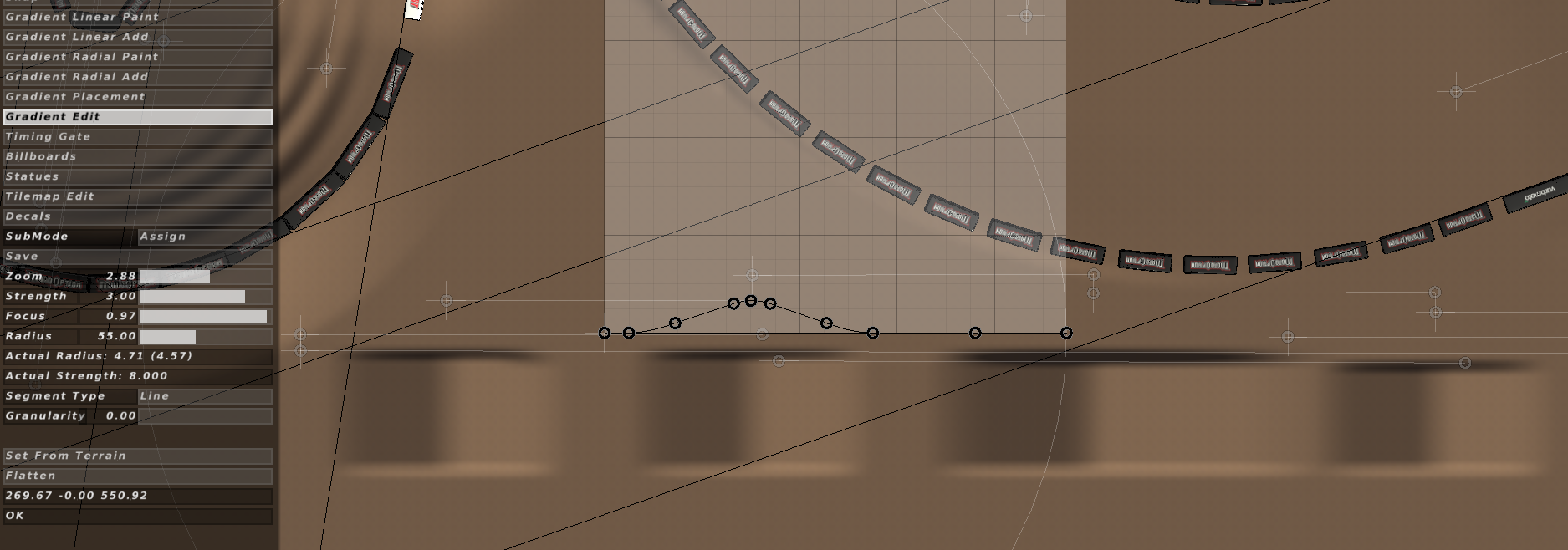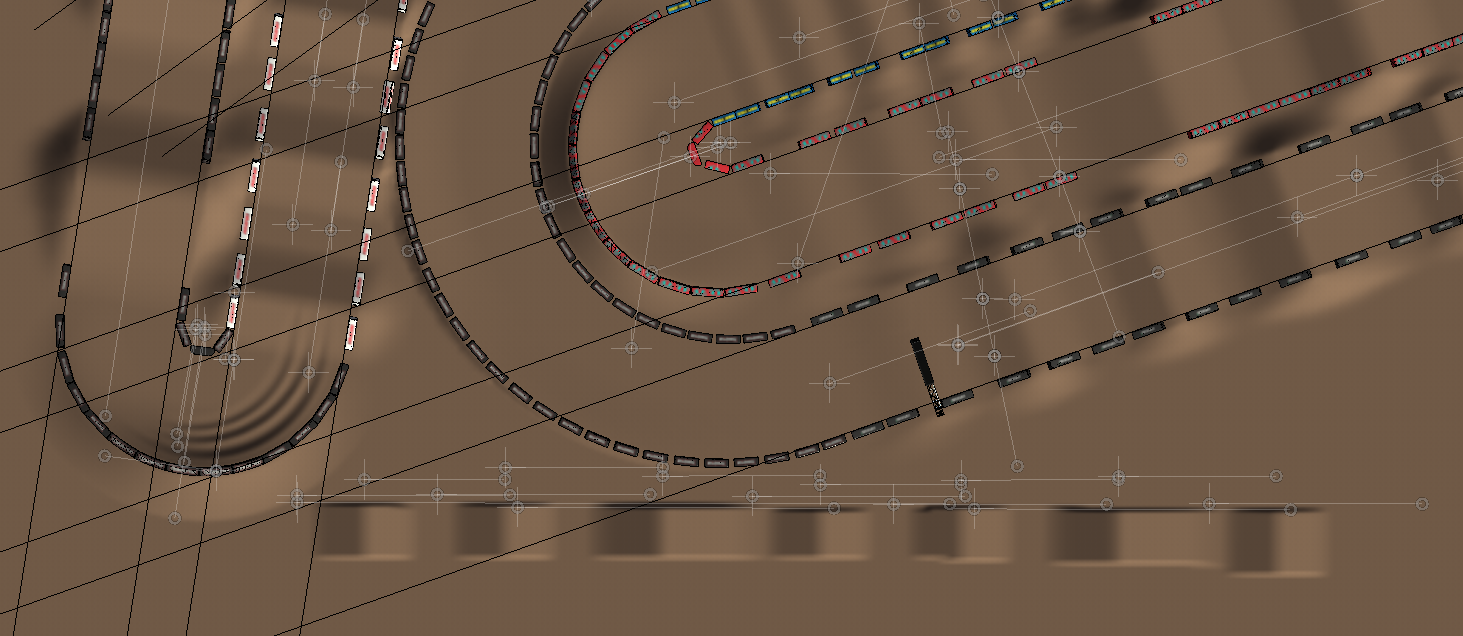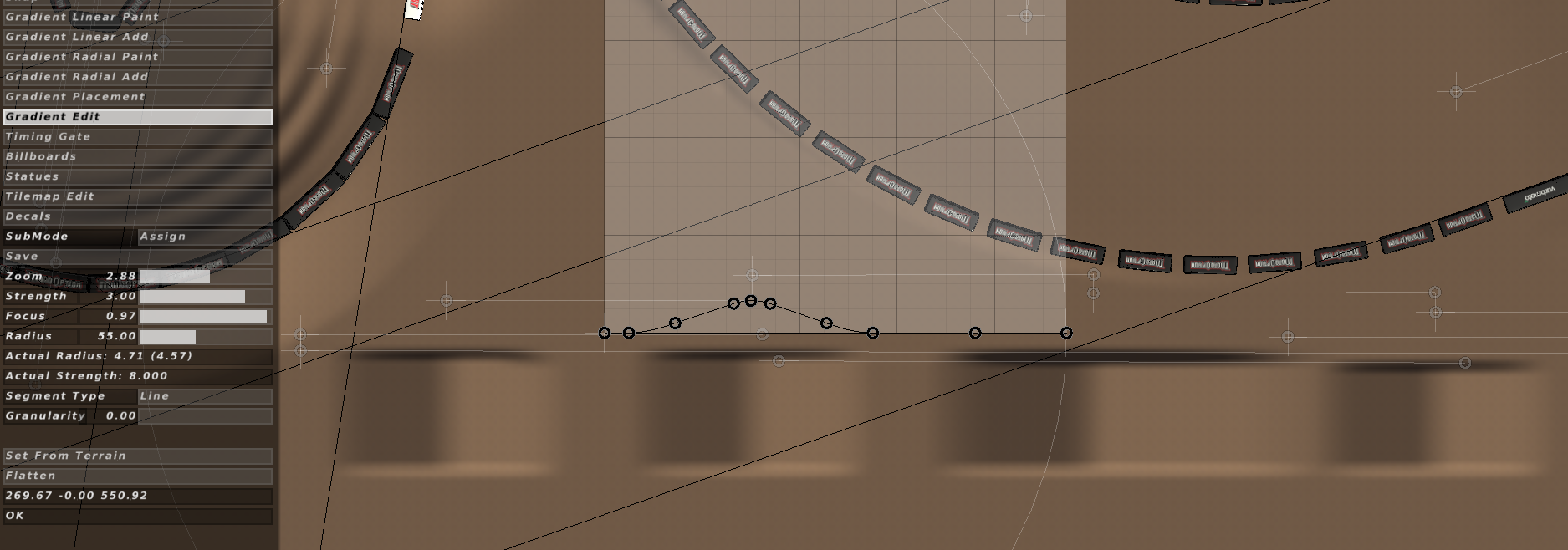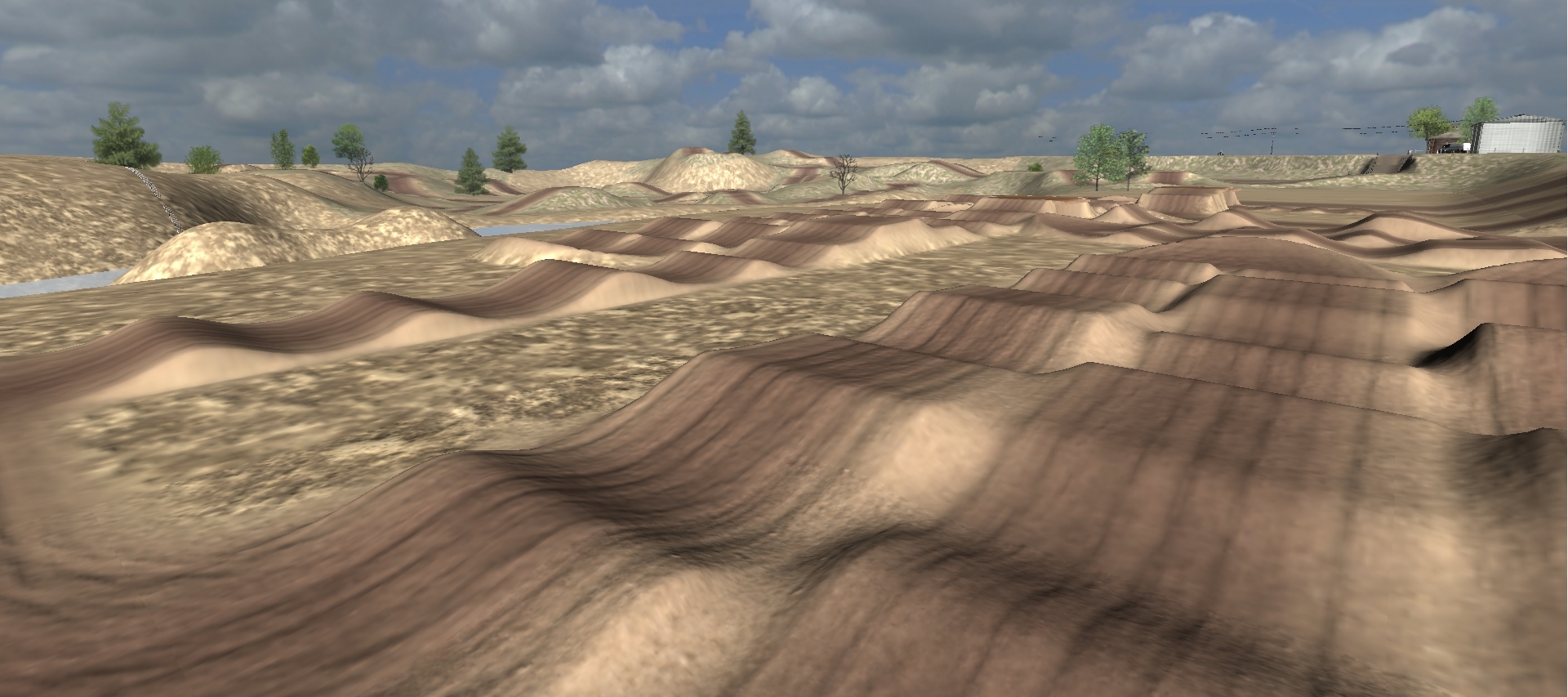Page 786 of 876
Re: Upcoming Tracks and Track Objects #2
Posted: Sat Oct 29, 2016 11:58 pm
by barrington314
This is how I measure out each rhythm lane. Check out the bottom of the picture. (The obvious spot that isnt part of the track) I like to do them like this because its easy to be sure that the peak of the jumps are where they should be. So the gradients more to the top that are touching end to end are my gap lengths. for 1.25:1 those are TYPICALLY 31.25 & 35.00 feet.
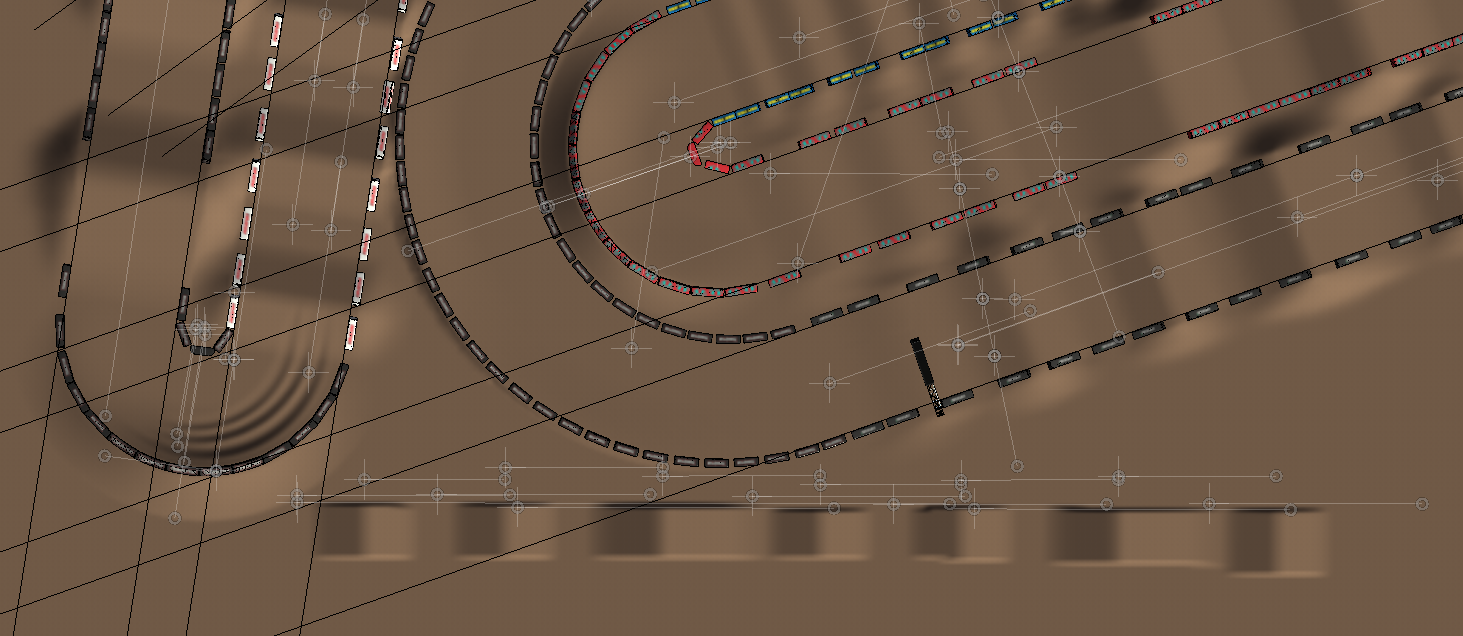
This might be difficult to explain. Next I figure out my three footer and 5 footer type jumps that are typical. I open gradient edit and make sure the peak is lined with the gradients above it that are making length. I hope that makes sense. Wish I could make proper videos.

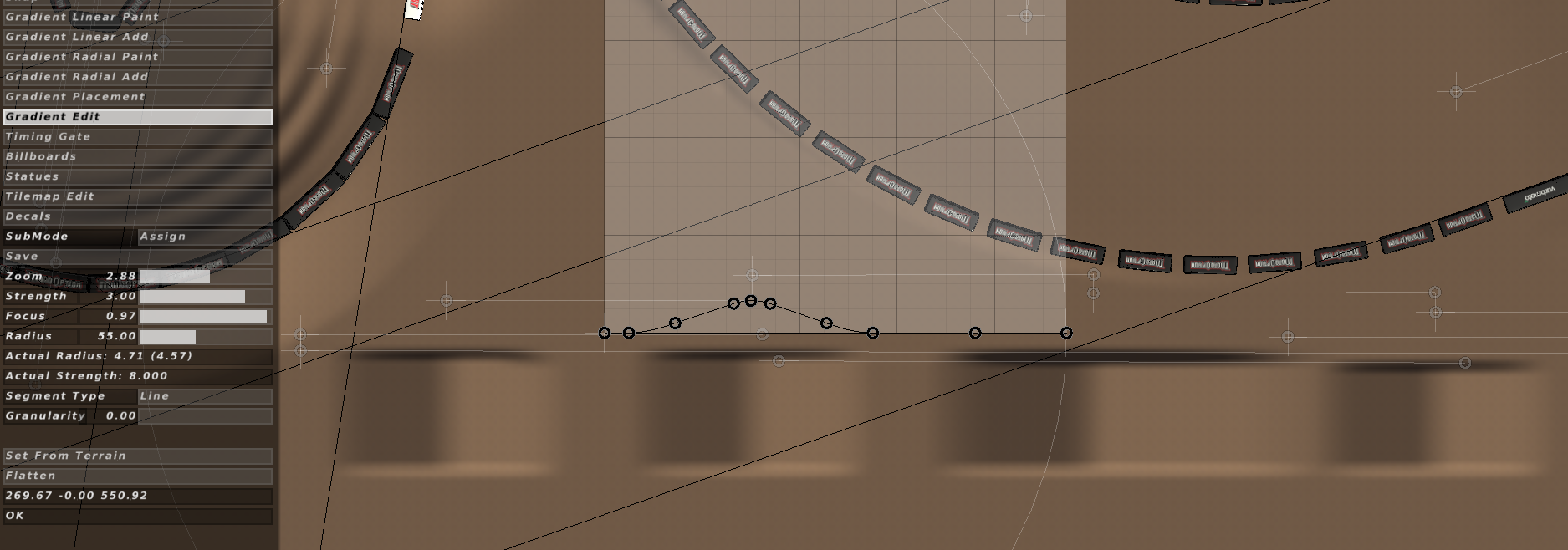
After I have them all done I just stretch a new gradient out over everything and "set from terrain". Then move that to where i need it on my track map.
Re: Upcoming Tracks and Track Objects #2
Posted: Sun Oct 30, 2016 5:04 am
by SPEED763
barrington314 wrote:This is how I measure out each rhythm lane. Check out the bottom of the picture. (The obvious spot that isnt part of the track) I like to do them like this because its easy to be sure that the peak of the jumps are where they should be. So the gradients more to the top that are touching end to end are my gap lengths. for 1.25:1 those are TYPICALLY 31.25 & 35.00 feet.
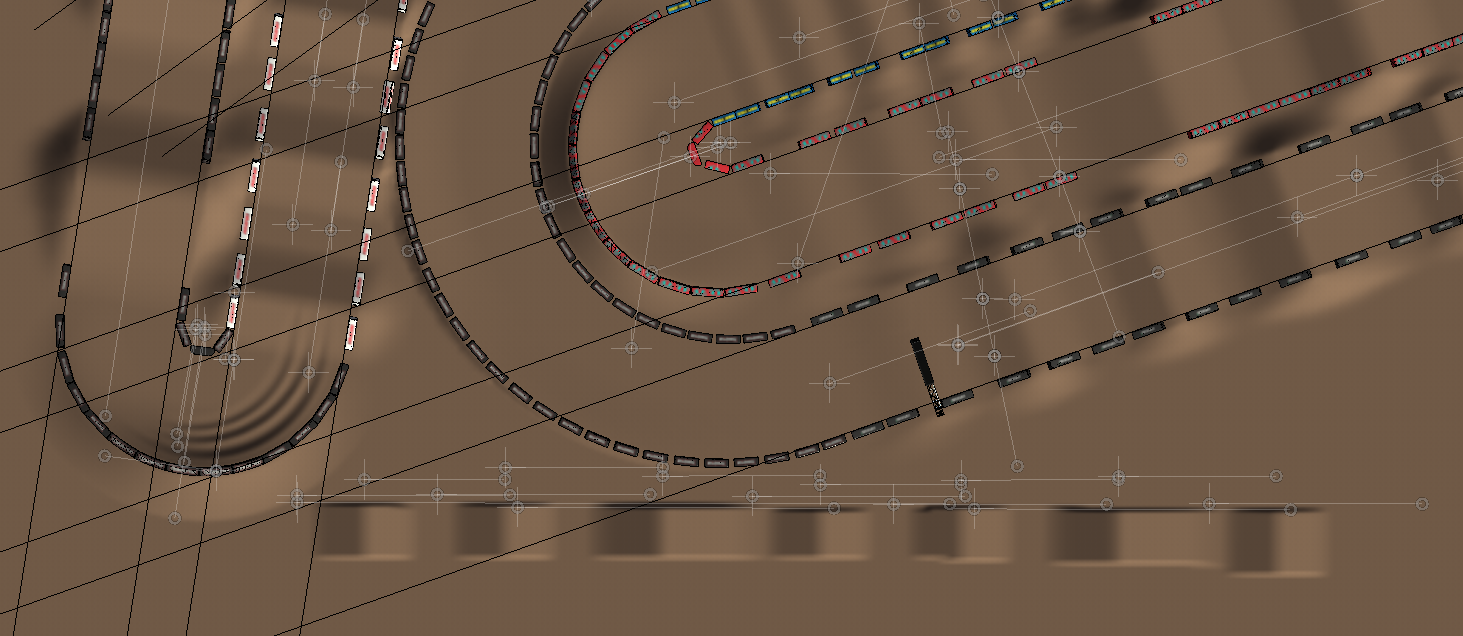
This might be difficult to explain. Next I figure out my three footer and 5 footer type jumps that are typical. I open gradient edit and make sure the peak is lined with the gradients above it that are making length. I hope that makes sense. Wish I could make proper videos.

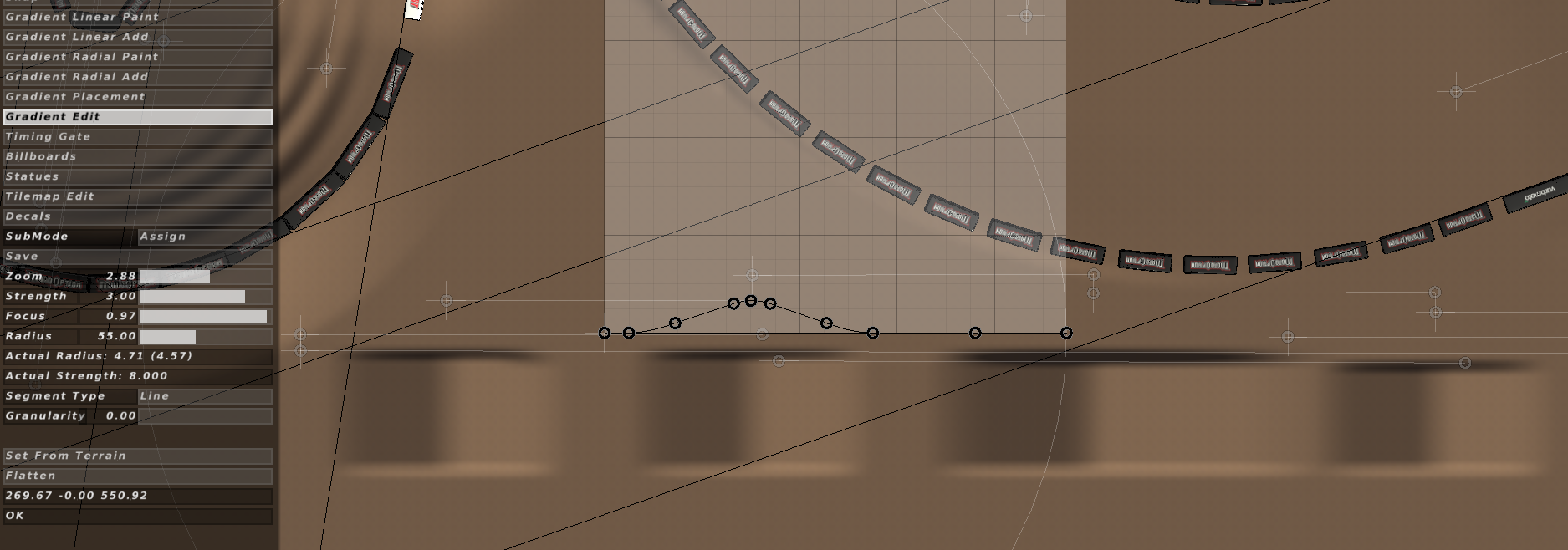
After I have them all done I just stretch a new gradient out over everything and "set from terrain". Then move that to where i need it on my track map.
How do you make the black lines used to align the lanes when you make the gradient??
Re: Upcoming Tracks and Track Objects #2
Posted: Sun Oct 30, 2016 4:06 pm
by barrington314
SPEED763 wrote:
How do you make the black lines used to align the lanes when you make the gradient??
You mean the black lines you see on both sides of all the lanes? Those are statue planes with no texture.
Re: Upcoming Tracks and Track Objects #2
Posted: Sun Oct 30, 2016 7:46 pm
by Sandhapper
I never understood what the blake lines are for. I think I understand it now. It's to get the jumps 100% in line with the track map, isn't it? The way you replicate these tracks is amezing. Awesome job.
Re: Upcoming Tracks and Track Objects #2
Posted: Sun Oct 30, 2016 7:58 pm
by barrington314
Yes. It helps keep the width exact all the way down each lane. And keeps the bales perfectly in line. Thanks Ruben!

Re: Upcoming Tracks and Track Objects #2
Posted: Sun Oct 30, 2016 8:01 pm
by Wahlamt
Thanks Barrington and Colton! I'll give it a closer look once I get into the actual making of thr track. Really appreciate your guys help!
Re: Upcoming Tracks and Track Objects #2
Posted: Sun Oct 30, 2016 9:51 pm
by Sandhapper
barrington314 wrote:Yes. It helps keep the width exact all the way down each lane. And keeps the bales perfectly in line. Thanks Ruben!

Nice! Can't wait for more of your tracks.
Re: Upcoming Tracks and Track Objects #2
Posted: Sun Oct 30, 2016 10:24 pm
by SPEED763
barrington314 wrote:
You mean the black lines you see on both sides of all the lanes? Those are statue planes with no texture.
yes, how does one create these? i had no luck finding any info
Re: Upcoming Tracks and Track Objects #2
Posted: Mon Oct 31, 2016 6:54 am
by J.Perry-669
Re: Upcoming Tracks and Track Objects #2
Posted: Mon Oct 31, 2016 1:38 pm
by barrington314
SPEED763 wrote:barrington314 wrote:
You mean the black lines you see on both sides of all the lanes? Those are statue planes with no texture.
yes, how does one create these? i had no luck finding any info
Its a model/statue. No need to create one. Copy this line into your statues file. As long as you have a working 2016 supercross track you should be good to go.
Code: Select all
[0.000000 0.000000 0.000000] -10.000000 @sx2016/straightline.jm @sx2016/straightline.png null
Re: Upcoming Tracks and Track Objects #2
Posted: Tue Nov 01, 2016 7:27 am
by SPEED763
barrington314 wrote:SPEED763 wrote:barrington314 wrote:
You mean the black lines you see on both sides of all the lanes? Those are statue planes with no texture.
yes, how does one create these? i had no luck finding any info
Its a model/statue. No need to create one. Copy this line into your statues file. As long as you have a working 2016 supercross track you should be good to go.
Code: Select all
[0.000000 0.000000 0.000000] -10.000000 @sx2016/straightline.jm @sx2016/straightline.png null
why thank yoou good sir
Re: Upcoming Tracks and Track Objects #2
Posted: Tue Nov 01, 2016 11:58 pm
by RobertPink


coming soon.... will be released for a potential series if i get enough positive feedback.
Re: Upcoming Tracks and Track Objects #2
Posted: Tue Nov 01, 2016 11:59 pm
by RobertPink
^also looking for beta testers hmu if interested
Re: Upcoming Tracks and Track Objects #2
Posted: Thu Nov 03, 2016 8:30 am
by Jay
Re: Upcoming Tracks and Track Objects #2
Posted: Thu Nov 03, 2016 10:25 am
by Mr. Wiggles
Jay wrote:

Nuce