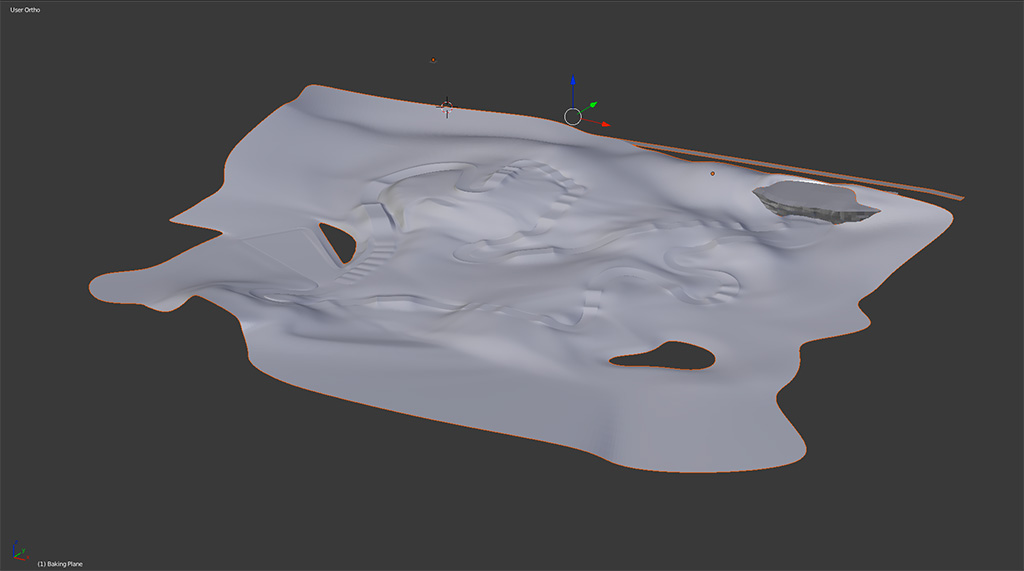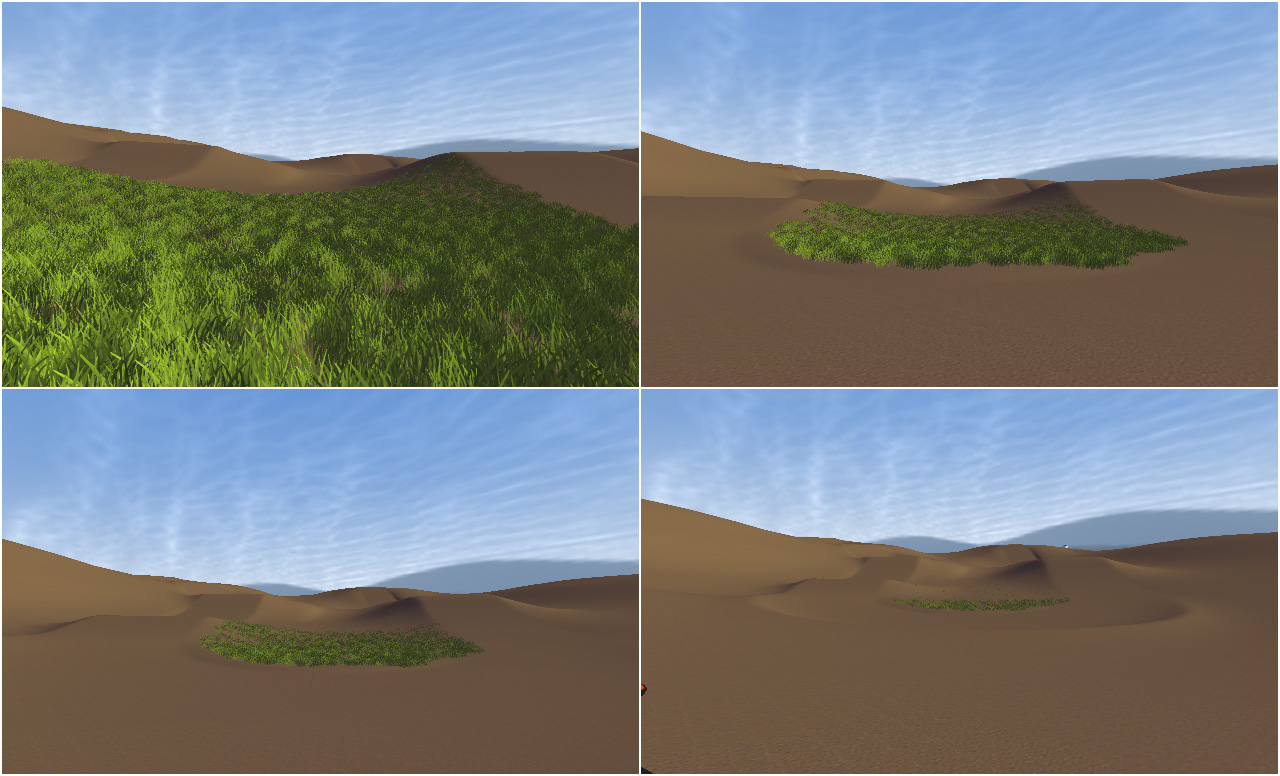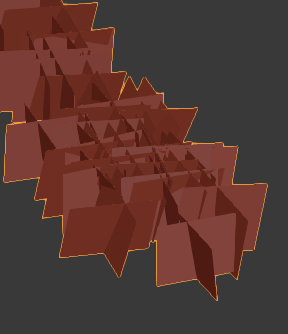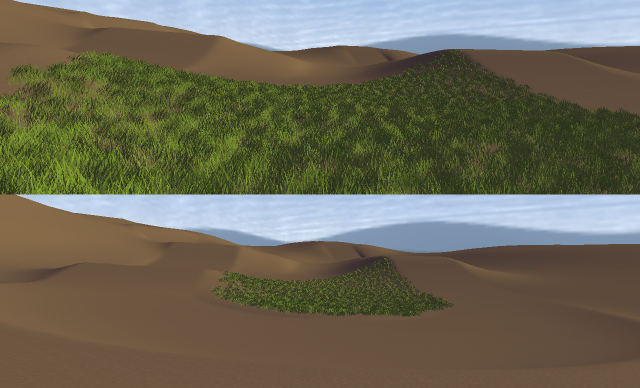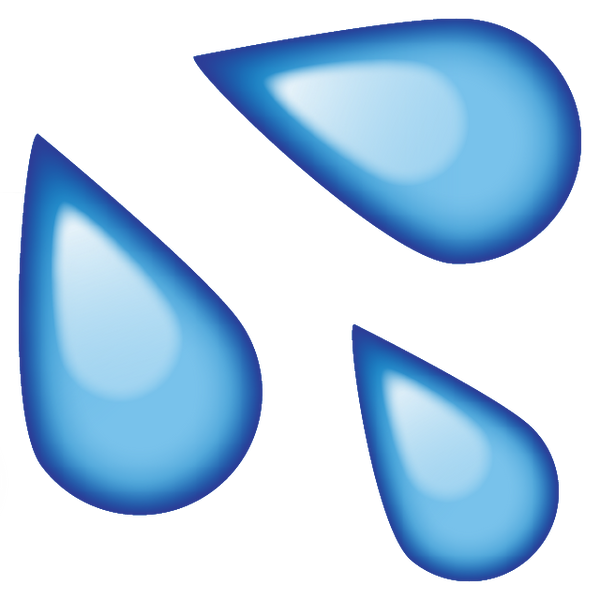Page 819 of 876
Re: Upcoming Tracks and Track Objects #2
Posted: Sun Oct 08, 2017 8:05 am
by Kenny154
Benjii_D wrote:
12 000 independant grass meshes resulting in ruffly 100 000 Tris 512x1536 Mip mapped, exported as 1 object. (4 grass types in one image) makes for decent variation can easily be improved upon.
Maxed graphics no lagg.
5000 Regular grass statues (8 tris) =40 000 placed one by one (the traditional way) 128x192 Mip mapped. looks very repetitive bad coverage minimal customizability.
maxed graphics, more or less constant fps drop
Anyone know a way to get numbers how much performance diffrens certaing things do? I dont know if others have been testing stuff like this beffore, I cant think of any drawback in performance result or time. eager to hear what others have to say. I'm a complete newbie with this kind of stuff
Sorry if this in the wrong thread but I think a lot of others will find this interesting as well
This is looking sexy asf you've made this track one of a kind!
Re: Upcoming Tracks and Track Objects #2
Posted: Sun Oct 08, 2017 8:18 am
by Boblob801
I'm a bit pre-dated but something about putting all your grass into one object will use less processing power as it's loading one object instead of multiple, supposedly uses slightly more gpu instead. This is good for mipmapping, lods etc as you're not changing / loading constantly. Biggest downside is that you need to keep the objects relatively small (like not 2km in size) as mipmapping and lods won't actually work if you're next to the 1 object 24/7, meaning grass in the distance is still loaded at full detail due to you still technically being right next to it.
Also using one texture to hold multiple objects textures does something similar ( I forget exactly)
Re: Upcoming Tracks and Track Objects #2
Posted: Sun Oct 08, 2017 4:49 pm
by yzmxer608
Wouldn't that be based off of the object center not your physical location to any part of the object? I'm not sure just asking.
Re: Upcoming Tracks and Track Objects #2
Posted: Sun Oct 08, 2017 7:28 pm
by Benjii_D
Boblob801 wrote:Benjii_D wrote:
yzmxer608 wrote:Wouldn't that be based off of the object center not your physical location to any part of the object? I'm not sure just asking.
Hmm yeah, not loading as many LODs makes sense, I think I read that somewhere beffore. I could split it up to 5 parts or so and place the orgin center for each patch but for this track I think it will look bad when the whole lod chunk load as the whole track is visible at all times and the is not really a good way to blend the ground with the grass verry well due to mxs transparancy/lighting
Mipmapping on the other hand does work using one big object placed at [0 0 0] (I put different colour on each mip level just to test it)

Transparancy in sim oly works in 0% 25% 75% 100% if Im not mistaken? so if I make the mipmap fade on purple to blue then a LOD file matching that distance I could save like 10k polys at best. Possibly more if I make more high detailed grass but not have it appear as far.
sorry for ruining upcomming track


Re: Upcoming Tracks and Track Objects #2
Posted: Mon Oct 09, 2017 5:27 am
by Boblob801
Benjii_D wrote:sorry for ruining upcomming track


yzmxer608 wrote:Wouldn't that be based off of the object center not your physical location to any part of the object? I'm not sure just asking.
You're probably right. I wouldn't know, I think some games take it from the outer cage limits. (Sim likely does it your way, I'm sure @JLV will confirm).
I wouldn't worry about the "Ruining the thread part" probably some of the better content and discussion this thread will see for a few weeks.
I was under the impression transparency didn't work below 74%.
I didn't experiment too much with mipmapping personally. Just made one and left it be.
Re: Upcoming Tracks and Track Objects #2
Posted: Mon Oct 09, 2017 7:49 pm
by ColtonD719
Ddavis wrote:Reminds me of an MVA editor shot

Looks so sick though
Those were the days.
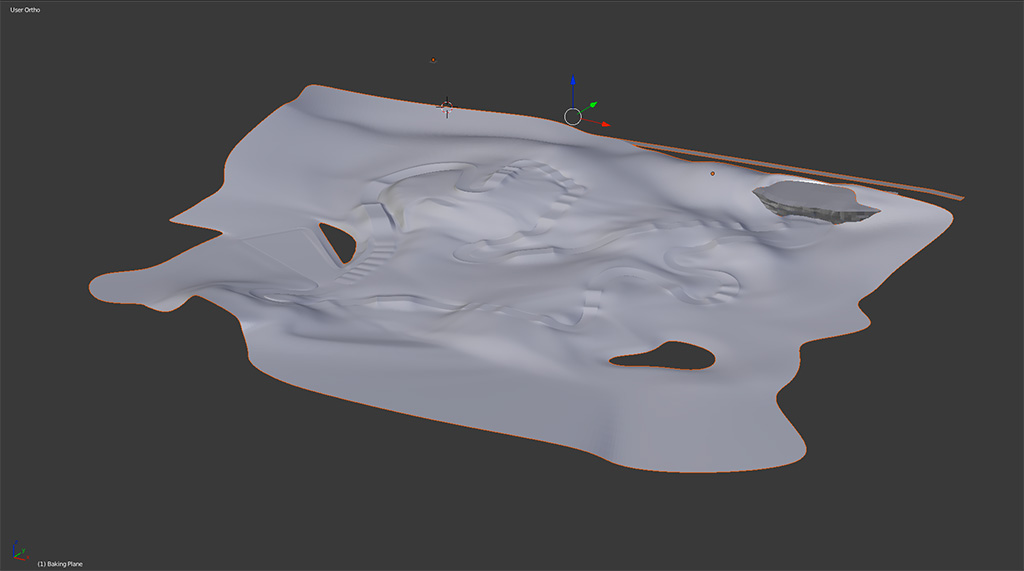
Filling in the gaps.
Now I gotta learn how to put grass all over the place.
Benjii_D wrote:Mipmapping
I'm curious to see your mipmapped texture. One problem I'm having (again) is the model disappearing at a distance, yet your grass doesn't seem to have that issue. What type of geometry do you have going on?
Here is my texture:

And how it looks in game:
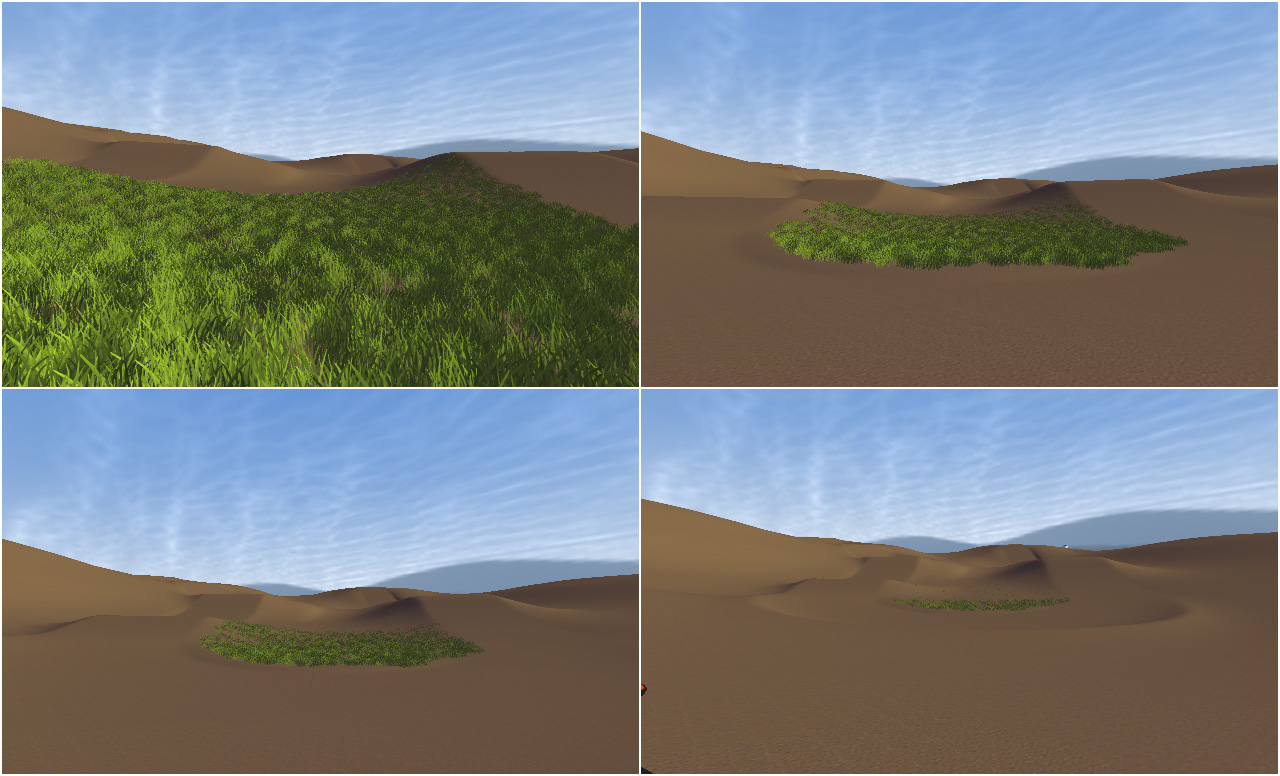
Obviously the texture is way too saturated, and other problems, but I'm in the very early experimental stages now. You can see in the first close image, that I have the grass placed up the side of the jump on the right. But as I move farther back, the farthest grass starts to disappear. BTW, I'm using multiple statues, each about a 10' clump of grass. The clumps are made up of randomly rotated textured planes. No actual geometry in the blades.
Re: Upcoming Tracks and Track Objects #2
Posted: Mon Oct 09, 2017 8:54 pm
by Benjii_D

Nothing fancy. this is just a quick test mock up, but I find it work better without the alpha inbetwen the "blades". I also want to experment more with alpha inbetween, it should look better but so far I have not really had any sucsess. It looks kindah dumb my way as you see the "planes" much more obvious.
One thing that might help with your issue is: after u run the mip map script duplicate the layer a few time to make sure the last few mip levels is 100% opacity.
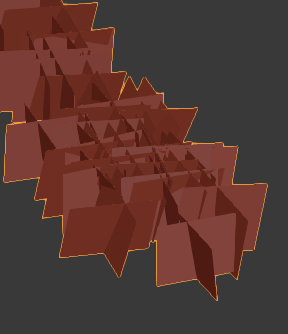
I use he regular 2 plane statue but slightly tilted to look better from higher angle.
Not sure if having it all one object would affect the "view distance" in any way
Re: Upcoming Tracks and Track Objects #2
Posted: Tue Oct 10, 2017 3:45 am
by Bradclay306
anybody want to finish off the outdoor track for Baggets el chubacabra ranch? i haven't got the time as im back at university and wanting somebody to put some good work into it. colton D? anyone?
Re: Upcoming Tracks and Track Objects #2
Posted: Tue Oct 10, 2017 5:03 am
by ColtonD719
Thanks Benjii. I actually hadn't tried doing a custom mipmap, as I didn't really know anything about it. But I finally decided to try and educate myself and found this post from 2010:
http://forum.mxsimulator.com/viewtopic. ... 3&p=177920 Which sounded way simpler than I imagined it was.
I mipmapped my texture, and messed around with doubling up my smaller layers for a bit and ended up with this:

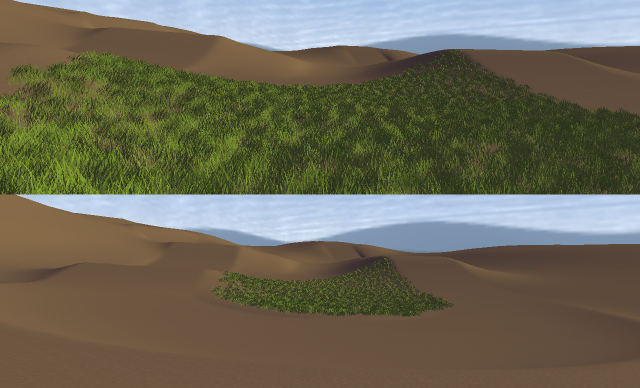
Now I feel like I'm getting somewhere. At least I can see grass as far as I've placed it. Not sure yet if MXS supports modified vertex normals, but
this seems like a good way to smooth out the shading.
BTW, good call on the tilted planes. Helps a lot. How are you scattering your grass across the map? It looks really nice and full.
Bradclay, sending you a PM.
Re: Upcoming Tracks and Track Objects #2
Posted: Tue Oct 10, 2017 6:07 pm
by Benjii_D
ColtonD719 wrote:...
Intresting! 99% sure MXS does not support that.

I did a test: one object with custom vertex normals and one with the reset vertex normals, but both jm files end up identical in notepad. I suppose it's possible to imploment but I have no clue about coding or what JLV would have to do appart from changing the jm script code. Maybe we should put it in the suggestion box. as long as it dosen't reduse performace I don't see why he wouldn't concider it at least.
I think it might be possible to fake the normals direction with a normal map, but then all object using that norm has to share the same correct rotation for it to work.
with my grass I made an inverted flat normal map (so green instead of blue for the two faces facing the sun)

to make the lit up side appear as if it was in shade.(completely shadeless) not sure if there is a better way but thats what my brain came up with. It looks bad at distans, just a green shadeless flat area.
Your grass looks like it works pretty well maybe because you have more random rotations.
"Shadeless" < > Regular. Mind All statues have the almost exact same rotation. as said, maybe random rotation would fix it.

I use a particle/hair system in blender to scatter it.
Reason my grass look full is because the statues is so big. I think mine is ≈3x bigger than yours. IMO I would sacrifice realism close up for the overall feel of a grass filled track. And it can save quite a bit of polys in the end aswell.
Re: Upcoming Tracks and Track Objects #2
Posted: Sun Oct 15, 2017 2:59 am
by ColtonD719
Yeah, I'm not seeing any effects from editing the vertex normals either. It is possible to make an object shadeless without tricky normal mapping though. From
this thread:
jlv wrote:Use -2 for the specular exponent. Example:
JM1
-2.000000 1.000000 1.000000 1.000000 1.000000
I did randomly rotate my grass patches, but I think you're right about them being too small/dense to be practical for large areas. Might help get the best of both worlds by using smaller/more detailed patches close to the track then bigger/looser patches farther away (that's basically how I do my decals). In any case, the variety of textures in the first grass pic you posted really seems to hide any repetitiveness.
Re: Upcoming Tracks and Track Objects #2
Posted: Sun Oct 15, 2017 3:37 am
by Bradclay306
does anybody know of a good open type warehouse? so its essentially just a roof with uprights? thanksss
Re: Upcoming Tracks and Track Objects #2
Posted: Sun Oct 15, 2017 7:28 am
by Aaron Hall
Bradclay306 wrote:does anybody know of a good open type warehouse? so its essentially just a roof with uprights? thanksss
Pm and I can make a quick one for you
Re: Upcoming Tracks and Track Objects #2
Posted: Wed Oct 18, 2017 12:05 am
by Bradclay306
progress is slow atm


Re: Upcoming Tracks and Track Objects #2
Posted: Wed Oct 18, 2017 12:35 am
by LOGANYZ125