Page 1 of 1
Shadows.pgm Problems
Posted: Tue Aug 15, 2017 5:15 am
by Sabo
I've been making a track recently and I can't get these damned shadows to work. I've done them before and I have the shadows.pgm file done and in the folder, but no matter what I do I (smoothing at -5 strength, /forcereload) cannot get the shadows to render in game. Am I missing something that I need to do? I have a lot of statues, so the editor is at about -70000000 fps, but I'll try just about anything. If you have any ideas (decal shadows are not an option) or need anything to help diagnose my problem, let me know! Any help is appreciated, this getting is quite frustrating lol.
If you can help fix my problem I'll send you a beta to try, I need people since its an erode dedicated track. If you've ridden Peach Farms, this track has big jumps too, but no collidable bales

.
Re: Shadows.pgm Problems
Posted: Wed Aug 16, 2017 1:38 am
by jlv
The file has to be a true PGM file. To check it, open the shadows.pgm file in a text editor. The first three lines should look something like this:
P5
1025 1025
255
Re: Shadows.pgm Problems
Posted: Thu Aug 17, 2017 7:58 pm
by Sabo
No dice.
It was:
P6
2049
2049
255
so I changed it to:
P6
2049 2049
255
but no change. Could it still be formatted differently because of the two separate lines for resolution?
Re: Shadows.pgm Problems
Posted: Thu Aug 17, 2017 9:08 pm
by barrington314
Sabo wrote:smoothing at -5 strength
just fyi, this still might smooth a little bit. If you do it enough, it'll probably become noticeable. Better way is to have raise tool on and make the submode say "lower only".
Sabo wrote:(decal shadows are not an option)
Why not? If you can open it in photoshop, then you could use it as a decal overlay if you don't find another solution.
Also, I think really low graphics settings might cause you to not see the shadows, even though they are there. I think they get so blurry that it just blends to everything else.
Re: Shadows.pgm Problems
Posted: Fri Aug 18, 2017 12:58 am
by jlv
Sabo wrote:No dice.
It was:
P6
2049
2049
255
so I changed it to:
P6
2049 2049
255
but no change. Could it still be formatted differently because of the two separate lines for resolution?
It has to be a P5 grayscale image. P6 is RGB. Try converting to grayscale before you export it.
Re: Shadows.pgm Problems
Posted: Fri Aug 18, 2017 1:54 am
by aeffertz
jlv wrote:Sabo wrote:No dice.
It was:
P6
2049
2049
255
so I changed it to:
P6
2049 2049
255
but no change. Could it still be formatted differently because of the two separate lines for resolution?
It has to be a P5 grayscale image. P6 is RGB. Try converting to grayscale before you export it.
I bet that's why whenever I export in PS they never work! Thanks for tip.
Re: Shadows.pgm Problems
Posted: Fri Aug 18, 2017 5:00 am
by Sabo
jlv wrote:Sabo wrote:No dice.
It was:
P6
2049
2049
255
so I changed it to:
P6
2049 2049
255
but no change. Could it still be formatted differently because of the two separate lines for resolution?
It has to be a P5 grayscale image. P6 is RGB. Try converting to grayscale before you export it.
That fixed my problem, thanks JLV! I figure you're busy doing stuff but if I upload something for my friends, I'll send you a link for lolz.
Re: Shadows.pgm Problems
Posted: Fri Aug 18, 2017 5:48 am
by Sabo
barrington314 wrote:Sabo wrote:smoothing at -5 strength
just fyi, this still might smooth a little bit. If you do it enough, it'll probably become noticeable. Better way is to have raise tool on and make the submode say "lower only".
I'll have to remember that. It definitely feels a little bit more tame, but erode will eat it up.
Sabo wrote:(decal shadows are not an option)
Why not? If you can open it in photoshop, then you could use it as a decal overlay if you don't find another solution.
Also, I think really low graphics settings might cause you to not see the shadows, even though they are there. I think they get so blurry that it just blends to everything else.
I might end up doing that anyways, now I'm having problems because the shadows are too dark and the track is too bright. It's a culmination of problems, but atleast I know how to fix these lmao.
Re: Shadows.pgm Problems
Posted: Fri Aug 18, 2017 4:35 pm
by barrington314
Sabo wrote:
I might end up doing that anyways, now I'm having problems because the shadows are too dark and the track is too bright. It's a culmination of problems, but atleast I know how to fix these lmao.
Lower the opacity on the shadows in photoshop.
Re: Shadows.pgm Problems
Posted: Sat Aug 19, 2017 3:50 am
by Sabo
barrington314 wrote:Sabo wrote:
I might end up doing that anyways, now I'm having problems because the shadows are too dark and the track is too bright. It's a culmination of problems, but atleast I know how to fix these lmao.
Lower the opacity on the shadows in photoshop.
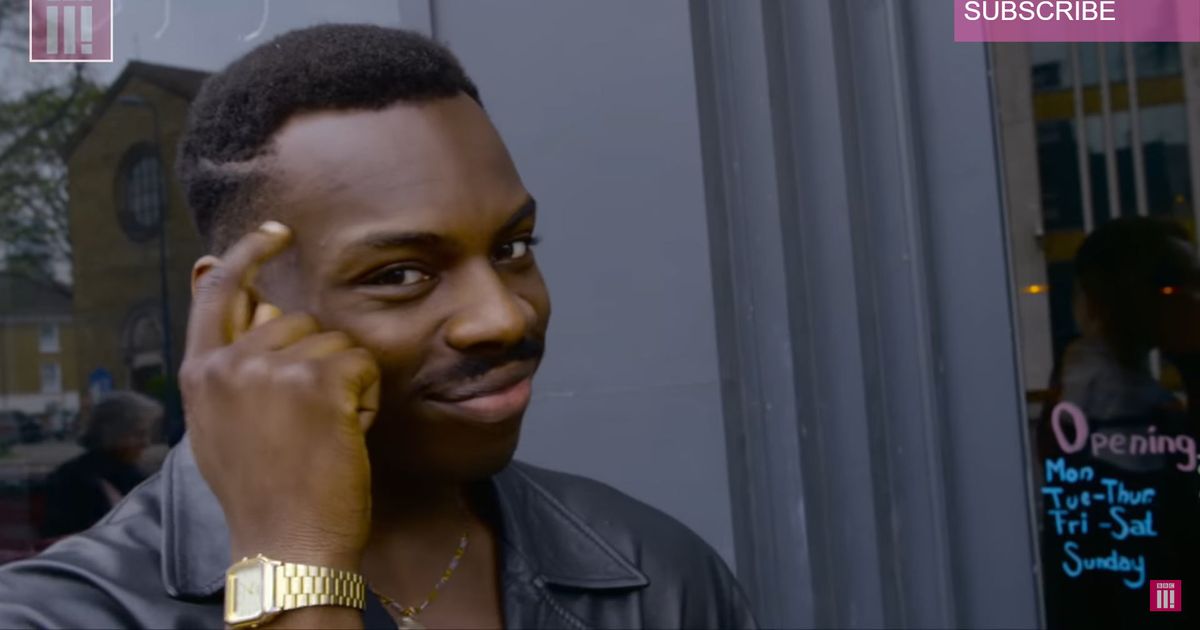
Re: Shadows.pgm Problems
Posted: Sat Aug 19, 2017 3:50 am
by Sabo
barrington314 wrote:Sabo wrote:
I might end up doing that anyways, now I'm having problems because the shadows are too dark and the track is too bright. It's a culmination of problems, but atleast I know how to fix these lmao.
Lower the opacity on the shadows in photoshop.
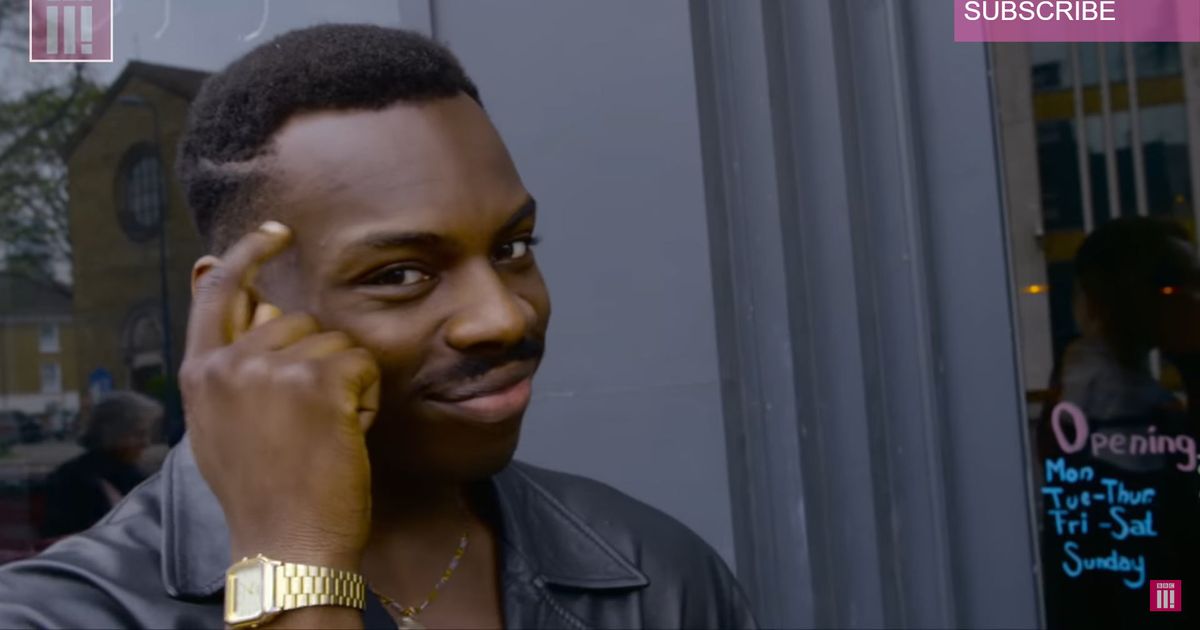
 .
.