Can't get the editor working! HELP!
-
ElDiablo (Paul)
- Posts: 17
- Joined: Thu Dec 20, 2007 2:55 pm
- Team: Privateer
- Location: Kansas City, MO USA
- Contact:
Can't get the editor working! HELP!
Ok...first off I'm not majorly computer savvy and I'm 44 years old...it's been over 25 years since I was in school and math was NEVER my strong subject. So I'd appreciate a better (idiots guide style) explanation of how to figure (maybe on a calculator for us dummies) out the heightfield stuff.
First and Foremost though...I can't get the editor working. It could be that I'm on Vista and maybe you are not...not sure. But I can't get a command line to change directory to the directory you are telling me we need with the command line entry. As for changing the command line entry for the shortcut...Vista won't let me do that (I have all the permissions set correctly...it just won't accept that shortcut) as it says it doesn't exhist. So something is terribly wrong here.
So far I've got the blank track into the right place...directory structure is good. I've pasted the exe over the old one. I just can't get any further without a better explanation of HOW to do it. Any help would be appreciated.
ALSO...if anybody has ANY idea of how the numbers here relate to MVA or MCM2 so that I can figure out how to get my track to look and ride right...I'd appreciate it.
All help and advice appreciated and respected...thanks in advance all.
First and Foremost though...I can't get the editor working. It could be that I'm on Vista and maybe you are not...not sure. But I can't get a command line to change directory to the directory you are telling me we need with the command line entry. As for changing the command line entry for the shortcut...Vista won't let me do that (I have all the permissions set correctly...it just won't accept that shortcut) as it says it doesn't exhist. So something is terribly wrong here.
So far I've got the blank track into the right place...directory structure is good. I've pasted the exe over the old one. I just can't get any further without a better explanation of HOW to do it. Any help would be appreciated.
ALSO...if anybody has ANY idea of how the numbers here relate to MVA or MCM2 so that I can figure out how to get my track to look and ride right...I'd appreciate it.
All help and advice appreciated and respected...thanks in advance all.
Sincerely,
Paul Valenti - Guitar/Vocals - RiverGard
Paul Valenti - Guitar/Vocals - RiverGard
-
VRT_JPRLisbon_
- Posts: 61
- Joined: Sun Dec 02, 2007 4:21 pm
here is my shortcut editor thing:
"C:\GAMES\MX Simulator\mx.exe" --editor
Paul copy this to the top of your shortcut properties but make sure u change just the path to where you have your mxsim instal , there is a space near the word editor and it must be there , try and see what hapen.
After this lauch the game , choose the blank track and start race , clik on tab key more than 1 time to see the editor , now jump out of the game and go to the blank track folder and do your track on the terrain.png 1025x1025 , build some fast shadows and save on the shading.ppm , edit the terrain.hf with text to change the size and height of your track.
9 2 0 50
2 is the scale of the track
0 is the lower height
50 is the higher height
edit dose to what is better to your track
about textures , im not on that stage yet.
http://mxsimulator.com/editing.html
"C:\GAMES\MX Simulator\mx.exe" --editor
Paul copy this to the top of your shortcut properties but make sure u change just the path to where you have your mxsim instal , there is a space near the word editor and it must be there , try and see what hapen.
After this lauch the game , choose the blank track and start race , clik on tab key more than 1 time to see the editor , now jump out of the game and go to the blank track folder and do your track on the terrain.png 1025x1025 , build some fast shadows and save on the shading.ppm , edit the terrain.hf with text to change the size and height of your track.
9 2 0 50
2 is the scale of the track
0 is the lower height
50 is the higher height
edit dose to what is better to your track
about textures , im not on that stage yet.
http://mxsimulator.com/editing.html
-
ElDiablo (Paul)
- Posts: 17
- Joined: Thu Dec 20, 2007 2:55 pm
- Team: Privateer
- Location: Kansas City, MO USA
- Contact:
Thanks man...that was what I needed. I can run the editor (although it seems almost useless at the moment. I can't figure out how to place or choose objects if there are any. I did figure out the scaling with your help. I was able to put an unreleased MVA SX map of mine into the game and sort of ride around on it. Basically since an MVA map files the entire tile you need to resize it to 513 and paste it in the middle of a 1025 and then the surrounding area is all perimeter. That works pretty good. The same math works with the textures and I was able to place my textures and they lined up with the displacement in the game. So that all worked as well.
Here's how the track changed from MVA to MXSim-
MVA track- Disp=257x257 Grid (scale)=6.0 Height=6.0
MXSim track- Disp=1025 Grid (scale)=1.0 Height=6.0 (with minimum height set at 0 of course)
So the height seems to be linear from game to game. The grid is way different and I don't know if that would change with different grid (track scale).
I like the idea of the displacement and perimeter being all one tile as it means that you don't have to worry about making a map that tiles at all. That's great and so you can model some really cool terrain for national tracks with lots of elevation change if the bike handled it better. The problem is that the bike just doesn't turn like it needs to in order to run tight technical tracks. The way it handles now no matter how you tweak it even a wide open outdoor track with just a bunch of turns and very few jumps is technical. Hell...just running through a realistic whoops section is technical...just jumping and trying not to endo is technical! lol...
I did get a lot more used to the game...but it's almost impossible to navigate realistically as it is now in my opinion. I'm not sure how much fun can be infused before the bike physics are finally tweaked to where you can actually ride around a good well-balanced MX track not to mention a tight technical SX.
You also really NEED to be able to place the start gate and finish gates in the editor as it's next to impossible to get the rotation and proper placement by putting your cursor over it in the editor and the editing the text file. It's so prohibitively hard as it is now that I doubt many people will actually complete a track that's ready for release before they get frustrated or just burned out and give up.
Here's how the track changed from MVA to MXSim-
MVA track- Disp=257x257 Grid (scale)=6.0 Height=6.0
MXSim track- Disp=1025 Grid (scale)=1.0 Height=6.0 (with minimum height set at 0 of course)
So the height seems to be linear from game to game. The grid is way different and I don't know if that would change with different grid (track scale).
I like the idea of the displacement and perimeter being all one tile as it means that you don't have to worry about making a map that tiles at all. That's great and so you can model some really cool terrain for national tracks with lots of elevation change if the bike handled it better. The problem is that the bike just doesn't turn like it needs to in order to run tight technical tracks. The way it handles now no matter how you tweak it even a wide open outdoor track with just a bunch of turns and very few jumps is technical. Hell...just running through a realistic whoops section is technical...just jumping and trying not to endo is technical! lol...
I did get a lot more used to the game...but it's almost impossible to navigate realistically as it is now in my opinion. I'm not sure how much fun can be infused before the bike physics are finally tweaked to where you can actually ride around a good well-balanced MX track not to mention a tight technical SX.
You also really NEED to be able to place the start gate and finish gates in the editor as it's next to impossible to get the rotation and proper placement by putting your cursor over it in the editor and the editing the text file. It's so prohibitively hard as it is now that I doubt many people will actually complete a track that's ready for release before they get frustrated or just burned out and give up.
Sincerely,
Paul Valenti - Guitar/Vocals - RiverGard
Paul Valenti - Guitar/Vocals - RiverGard
-
rewrew421
- Posts: 1421
- Joined: Thu Dec 13, 2007 12:41 am
- Team: Privateer
- Location: West Kentucky, USA
ElDiablo (Paul) wrote: You also really NEED to be able to place the start gate and finish gates in the editor as it's next to impossible to get the rotation and proper placement by putting your cursor over it in the editor and the editing the text file. It's so prohibitively hard as it is now that I doubt many people will actually complete a track that's ready for release before they get frustrated or just burned out and give up.
the editor shows the co-ordinance(spelling?) just use that to edit the text file
D.Eckels #421 "The O-G"
-
ElDiablo (Paul)
- Posts: 17
- Joined: Thu Dec 20, 2007 2:55 pm
- Team: Privateer
- Location: Kansas City, MO USA
- Contact:
yes the editor DOES show the coordinates...however (and this is detailed in the other topic I started regarding Editor - Game Suggestions or something like that) they are off by a considerable amount if you try using a 1.0 scale with a 513-sized MCM/MVA displacement map pasted in the center of a 1025 (black) square.
This is how I've found the game renders a tight SX track best from the experiments I did. Going below 1.0 makes the game unstable and I think it draws too much from memory, causing considerable lag and stuttering.
I'm assuming that the problem is that while the track textures line up perfectly IN-Game...in the editor it renders them off and also puts your viewpoint centered off and therefore you get incorrect coordinates. It could also be that when you zoom in (hitting the + key next to the backspace key) the coordinates get less and less accurate (progressively I mean).
This is how I've found the game renders a tight SX track best from the experiments I did. Going below 1.0 makes the game unstable and I think it draws too much from memory, causing considerable lag and stuttering.
I'm assuming that the problem is that while the track textures line up perfectly IN-Game...in the editor it renders them off and also puts your viewpoint centered off and therefore you get incorrect coordinates. It could also be that when you zoom in (hitting the + key next to the backspace key) the coordinates get less and less accurate (progressively I mean).
Sincerely,
Paul Valenti - Guitar/Vocals - RiverGard
Paul Valenti - Guitar/Vocals - RiverGard
-
Voutare
- Posts: 4891
- Joined: Sun Jan 13, 2008 5:22 am
- Team: Privateer
- Location: Southern Vermont
- Contact:
I'm having a problem also with the editor.
Once i get into the editor, and load up the black track, I press tab, and nothing happens. Even if I hold down tab, it doesn't change to the editor mode. It just changes from the first person, to third person view.
Does this have anything to do with it?
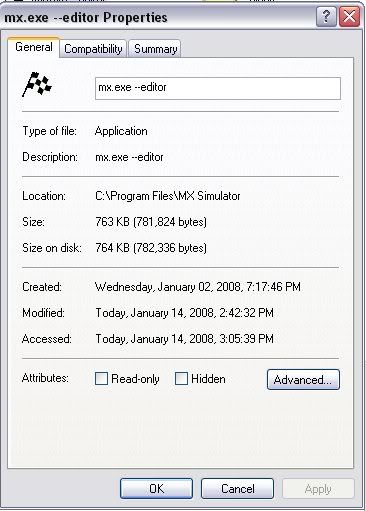
Whenever I do what VRT_JPRLisbon_ told, I get an error when pasting
"C:\GAMES\MX Simulator\mx.exe" --editor in. It says
"A file name cannot contain any of the following characters" with a list of characters.
Any ideas, or am I just overlooking something really small.
Once i get into the editor, and load up the black track, I press tab, and nothing happens. Even if I hold down tab, it doesn't change to the editor mode. It just changes from the first person, to third person view.
Does this have anything to do with it?
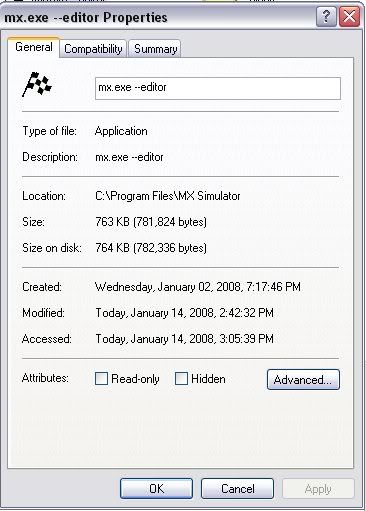
Whenever I do what VRT_JPRLisbon_ told, I get an error when pasting
"C:\GAMES\MX Simulator\mx.exe" --editor in. It says
"A file name cannot contain any of the following characters" with a list of characters.
Any ideas, or am I just overlooking something really small.
-
ElDiablo (Paul)
- Posts: 17
- Joined: Thu Dec 20, 2007 2:55 pm
- Team: Privateer
- Location: Kansas City, MO USA
- Contact:
yeah you are trying it from the actual EXE. What you need to do is create a shortcut and place it where ever you want (mine is in a folder on my desktop) and right click THAT (the shortcut that is) and choose properties.
I'm on Vista now...so it might be different for you if you are on XP still. But there is a SHORTCUT tab in vista...look around you'll find it. Change the end of the line that says TARGET and just add a space and --editor to it. The Click APPLY and close.
That should fix you up! Happy editing!
I'm on Vista now...so it might be different for you if you are on XP still. But there is a SHORTCUT tab in vista...look around you'll find it. Change the end of the line that says TARGET and just add a space and --editor to it. The Click APPLY and close.
That should fix you up! Happy editing!
Sincerely,
Paul Valenti - Guitar/Vocals - RiverGard
Paul Valenti - Guitar/Vocals - RiverGard
Editor dont working
Hey gays sorry for my English but im from poland.I have a problem with editor.I download mx.exe and blank track.I copy mx.exe to mx simulator folder and i extract blank track on C documents and settings ... and i dont know what next. Where i must add --editor and what i must do after.Please Help me 
-
Voutare
- Posts: 4891
- Joined: Sun Jan 13, 2008 5:22 am
- Team: Privateer
- Location: Southern Vermont
- Contact:
Re: Can't get the editor working! HELP!
Go to your desktop, and right click, and go to New > Shortcut, and go to brose, find your MX Simulator folder, select your new mx.exe, and then right click the mx.exe on your desktop, go to properties, then shortcut tab, and paste this into your Target box: "C:\Program Files\MX Simulator\mx.exe" --editor with quotes and everything.
Click apply, and then ok, and it should work. You need to open mx simulator, and then select the blank track, and press tab twice to load the editor. If there are more problems just let me know.
Click apply, and then ok, and it should work. You need to open mx simulator, and then select the blank track, and press tab twice to load the editor. If there are more problems just let me know.

