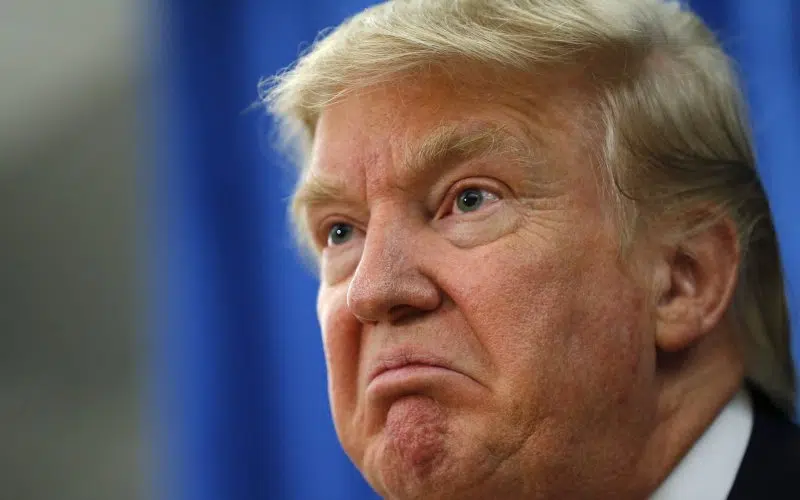Page 1 of 3
Bridge project in blender
Posted: Sat Feb 24, 2018 1:58 am
by AtlasZoor
So I have this bridge but blender is being a peepee and wont let me export it bcuz who knows. So if anyone would like to export it in a jm that would be cool. Also if you want to texture it go ahead. I don't really have much experience texturing and creating the UV for texturing is very hard for me. So if you want to pick this up and do it I would be thrilled because we have absolutely no bridges in sim atm. This could make environments in tracks look a lot cooler!

Re: Bridge project in blender
Posted: Sat Feb 24, 2018 2:11 am
by BradyS21
Jay wrote:
James has bridge experience, ask him
Re: Bridge project in blender
Posted: Sat Feb 24, 2018 2:35 am
by Jay
Re: Bridge project in blender
Posted: Sat Feb 24, 2018 3:24 am
by AtlasZoor
Jay wrote: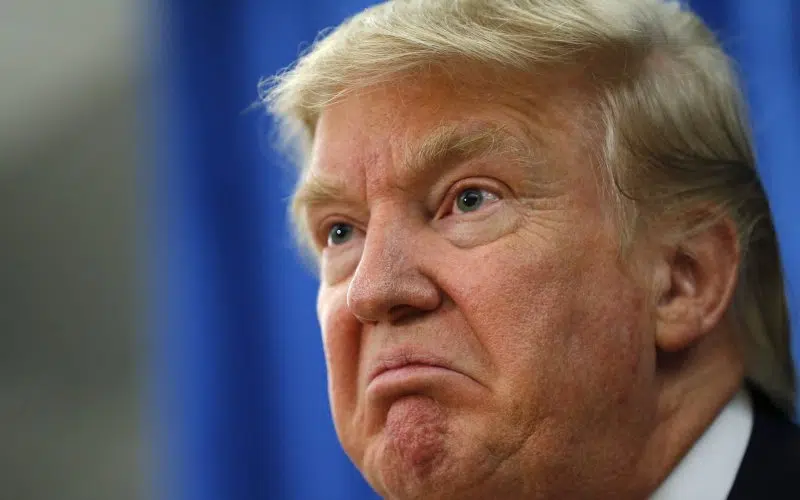
hehehe. If you want to do it go ahead haha. Im not asking at all. just kinda something to screw around with.

Re: Bridge project in blender
Posted: Sat Feb 24, 2018 3:26 am
by AtlasZoor
Re: Bridge project in blender
Posted: Sat Feb 24, 2018 3:28 am
by AtlasZoor
Re: Bridge project in blender
Posted: Sat Feb 24, 2018 11:01 am
by Jeston
Re: Bridge project in blender
Posted: Sat Feb 24, 2018 4:26 pm
by AtlasZoor
yo thanks dude! I really appreciate it.
Re: Bridge project in blender
Posted: Sat Feb 24, 2018 6:07 pm
by AtlasZoor
The file is a text file? Its just bridge.jm.txt
Re: Bridge project in blender
Posted: Sat Feb 24, 2018 10:18 pm
by Wahlamt
AtlasZoor wrote:The file is a text file? Its just bridge.jm.txt
Downloads as .jm for me. Probably your PC either adding the extension or you accidentally saving as .txt if you opened it.
Re: Bridge project in blender
Posted: Sat Feb 24, 2018 10:31 pm
by AtlasZoor
Wahlamt wrote:AtlasZoor wrote:The file is a text file? Its just bridge.jm.txt
Downloads as .jm for me. Probably your PC either adding the extension or you accidentally saving as .txt if you opened it.
yea I figured that. I just copy and pasted what was inside the txt and into a different jm file and it worked. I put it in game and It looks really cool. I have a question about texturing my problem is that textures don't work. I have a metal texture but it isn't made for the bridge. I Don't get any errors in game the texture just wont work.

As you see it is just a plain image. Do I need to get the UV for the object then texture it that way?
sorry for posting so much. I just have alot of questions.
Thanks!
Re: Bridge project in blender
Posted: Sat Feb 24, 2018 10:35 pm
by Jeremy150
Yeah it needs to be unwrapped to apply textures to it.
Re: Bridge project in blender
Posted: Sun Feb 25, 2018 12:48 am
by AtlasZoor
Jeremy150 wrote:Yeah it needs to be unwrapped to apply textures to it.
So I created a a texture for it but it does not work ingame. Im not sure what is wrong. There is no error message. Does the texture have to be a certain size?


Re: Bridge project in blender
Posted: Sun Feb 25, 2018 12:59 am
by Jeremy150
It's kinda hard to see what you're talking about from the editor view. Show me it in game, and show me the texture you are trying to use.
Re: Bridge project in blender
Posted: Sun Feb 25, 2018 1:03 am
by AtlasZoor
Jeremy150 wrote:It's kinda hard to see what you're talking about from the editor view. Show me it in game, and show me the texture you are trying to use.
Well It doesn't show up in game. it only shows the wire frame in the editor. here is a bigger picture of the texture.