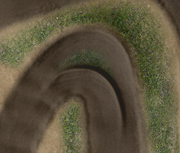Page 1 of 1
Decal spacing
Posted: Fri Sep 07, 2018 9:26 pm
by AtlasZoor
Is there anyway to change decal spacing farther than you already can? As you can see I have the spacing slider all the way down but It still is not enough. Its just far enough away that it creates these weird bumps.

Re: Decal spacing
Posted: Fri Sep 07, 2018 10:00 pm
by sethypeety
Have you tried scaling them down a little bit? I think if they are smaller they will blend together a bit better. If not, sorry I am not experienced enough with the files to see if there's stuff you can change.
Re: Decal spacing
Posted: Fri Sep 07, 2018 10:54 pm
by ColtonD719
Not sure about turning the spacing down lower, but imo a better solution would be to use a higher spacing with a more straight-edged decal. With really low spacing each decal is almost entirely covered by the next, so only a small portion of each decal is actually. In other words the majority of texture detail in the decal is hidden. Using less spacing allows more of the texture to show through and therefore more visual detail.
I like to use an overlay to blend the transitions between different types of dirt, not worrying much about the outer edges of a patch of decals. When transitioning to a totally different surface, like grass, I find it handy to have at least one decal with a rough, kind of random, spattered mask to use for blending the transition.
Re: Decal spacing
Posted: Sat Sep 08, 2018 12:37 am
by AtlasZoor
ColtonD719 wrote:Not sure about turning the spacing down lower, but imo a better solution would be to use a higher spacing with a more straight-edged decal. With really low spacing each decal is almost entirely covered by the next, so only a small portion of each decal is actually. In other words the majority of texture detail in the decal is hidden. Using less spacing allows more of the texture to show through and therefore more visual detail.
I like to use an overlay to blend the transitions between different types of dirt, not worrying much about the outer edges of a patch of decals. When transitioning to a totally different surface, like grass, I find it handy to have at least one decal with a rough, kind of random, spattered mask to use for blending the transition.
thanks for the info. I want to learn so bad how to make a overlay but I have no clue were to start. I think they look so much better than using decals. Anyway I will use a square decal thanks!
Re: Decal spacing
Posted: Sat Sep 08, 2018 5:24 am
by Wahlamt
0.56 spacing is usually good, creates no space in between, yet not overlapping much. Even with a "straight edged decal".
Re: Decal spacing
Posted: Wed Sep 12, 2018 6:58 am
by ColtonD719
AtlasZoor wrote:
thanks for the info. I want to learn so bad how to make a overlay but I have no clue were to start. I think they look so much better than using decals. Anyway I will use a square decal thanks!
Check this thread for overlay basics:
http://forum.mxsimulator.com/viewtopic. ... 606#p89626
Most people skip steps 2-3 these days. The go to method now is to have a semi transparent overlay on top of all your normally placed decals, but you can do a lot with experimentation. My current approach is to stack my decals like this:
TOP
Grass, roads, etc.
Overlay
Dirt
BOTTOM
Re: Decal spacing
Posted: Wed Sep 12, 2018 7:02 am
by ColtonD719
Also, try digging up some of haggqvist’s stuff. He kind of took mxs visuals to another level.
Re: Decal spacing
Posted: Wed Sep 12, 2018 7:32 pm
by AtlasZoor
ColtonD719 wrote:Also, try digging up some of haggqvist’s stuff. He kind of took mxs visuals to another level.
Ive never seen haggqvist’s but Kyle watts also does amazing overlays and is something I want to learn how to create. It creates so much more detail in the dirt along with shading etc. Hope Kyle doesn't mind me using these pictures. But I just wanted something as an example. How do you even start creating this? It does look like its a satellite overlay looking at the road. But that's as far as I can go without starting to ask questions. How do you get it so high detail? The backside of the berm has shading. Is that in game or Photoshop? Where do you get textures? etc. I was watching Race Karlin doing the national overlays (I think it was him) On twitch but there was only a small VOD of him doing it. Anyway I wish someone would just record themselves making one. Would be cool to see one start to finish.
Also On the Single texture terrain its just like a big grass / dirt decal. Not sure what to do with that.
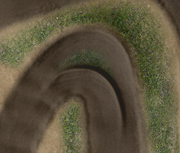

Re: Decal spacing
Posted: Thu Sep 13, 2018 10:21 am
by 137
AtlasZoor wrote:
Ive never seen haggqvist’s but Kyle watts also does amazing overlays and is something I want to learn how to create. It creates so much more detail in the dirt along with shading etc. Hope Kyle doesn't mind me using these pictures. But I just wanted something as an example. How do you even start creating this? It does look like its a satellite overlay looking at the road. But that's as far as I can go without starting to ask questions. How do you get it so high detail? The backside of the berm has shading. Is that in game or Photoshop? Where do you get textures?
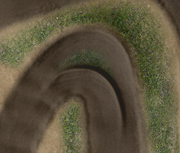

I’ll hook you up later today when I get home from work

Re: Decal spacing
Posted: Thu Sep 13, 2018 7:13 pm
by AtlasZoor
137 wrote:I’ll hook you up later today when I get home from work

Ok sounds good!