YZ125 2015
Forum rules
If your topic doesn't contain a model/skin link, this is the wrong place to post it.
If your topic doesn't contain a model/skin link, this is the wrong place to post it.
-
Juninho_Pereira19
- Posts: 36
- Joined: Sat Dec 21, 2013 1:41 pm
- Team: MMR Team
Re: YZ125 2015
Dude I LOVE YOU <3
If you ride a 4stroke I feel bad for you son! I got 99 problems but my valves ain't 1


-
Benjii_D
- Posts: 314
- Joined: Fri Feb 08, 2013 10:30 pm
- Contact:
Re: YZ125 2015
Every model in mxs is made up of triangles whether you want it or not. Because when you export a jm it triangulates it automatically. That's how 3d softwares works and especially game modelsVMX_SKYmx99 wrote:This looks great sir! Just one question for my own curiosity. From every tutorial I have seen, they are very adamant about not using triangles when modeling in blender. I know most apps can handle tris much better than blender. I'm sure this was made in max or something and imported into blender. Are there any issues that can arise from using tris strictly in blender? Or is it fine since it was imported just to bring it in-game?
Here is an example. The face look like a quad on the left side but in mxs it would convert it to the right example.
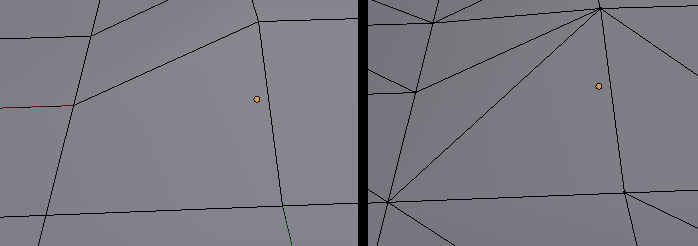
I triangulate my model because I don't want to let the blender to do it for me. If I bake on a mesh with quads the mesh can change when it's exported. A little example of a quad that is triangulated in two different directions that makes a BIG difference
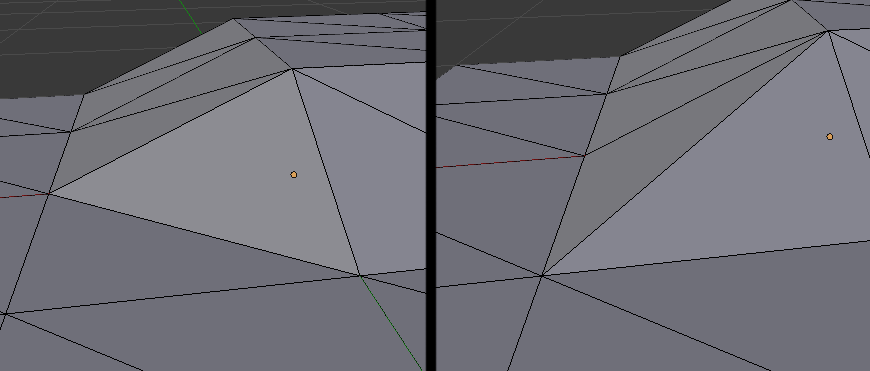
So why have you heard that you only supposed to use quads then?. That's because the subsurface/turbosmooth dosen't work wery good with triangles. (I don't think other sowtwaers does a much better job than blender but I haven't used them all). Also other tools like the loop cut requires quad faces. so when you model a High Poly/High quality model you should avoid triangles as much as possible.
So really it depends on the situation if you want triangles or not.
A. High poly model used for normal map bakes. 99% quad faces.
B. Low poly game model before triangulated. 60-80% quads depends on the model you make obviously. This is good while you are modeling because you get a better polyflow, at the same time you can add loops and edit the mesh much easier.
C. Right before the normal map bake I triangulate my mesh (Ctrl+T in blender) and this is the model I will export and use in game.
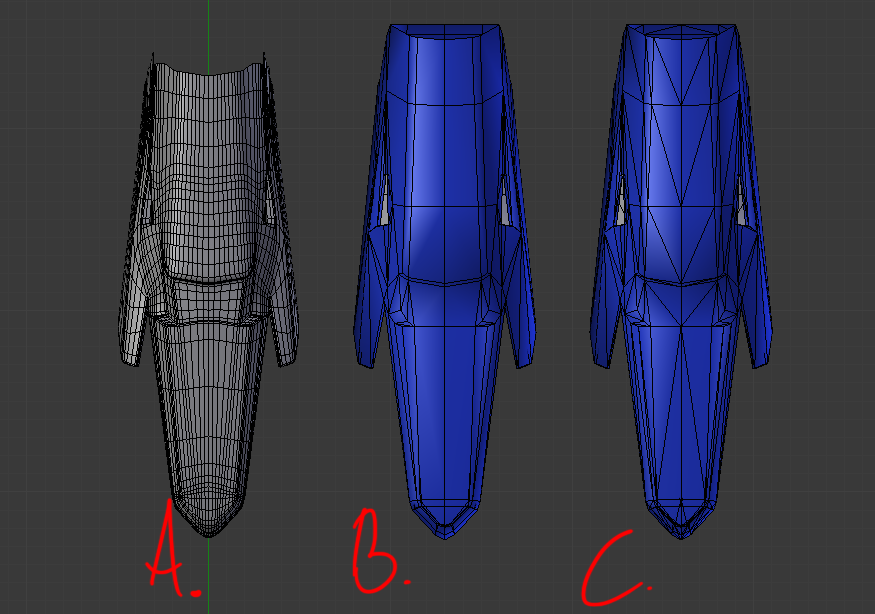
I hope this helps, it's kinda weird and hard to explain but it makes sense when you start using understanding the whole concept of modeling and baking
-
Benjii_D
- Posts: 314
- Joined: Fri Feb 08, 2013 10:30 pm
- Contact:
Re: YZ125 2015
And here is a dropbox link  https://www.dropbox.com/s/79rlyuzql1zbb ... 5.rar?dl=0
https://www.dropbox.com/s/79rlyuzql1zbb ... 5.rar?dl=0
-
yzmxer608
- Posts: 15352
- Joined: Mon Dec 29, 2008 4:30 am
- Team: SYS
- Location: Wisconsin, U.S.A
Re: YZ125 2015
So when you export from blender and it triangulates, it does it in a different way than manually (ctrl+T) triangulating it? After you do that, do you inspect the model to see if it did it in the wrong orientation (like your second image)?
TeamHavocRacing wrote:If I had a nickel for every time someone asked for this, I would have a whole shitload of nickels.
-
Benjii_D
- Posts: 314
- Joined: Fri Feb 08, 2013 10:30 pm
- Contact:
Re: YZ125 2015
I did a little experiment and I don't think it has anything to do with the export process. Triangulated or not the model will be an exact replica of how it currently looks in blender. So forget teh exporting part that was a lie. The problem is when you bake on a model with quads blender will turn some edges the wrong way around which will result in something that looks like the image below. However this only happens in the blender internal. in cycles it did bake a perfectly clean normal map with the exact same low poly and high poly model.yzmxer608 wrote:So when you export from blender and it triangulates, it does it in a different way than manually (ctrl+T) triangulating it? After you do that, do you inspect the model to see if it did it in the wrong orientation (like your second image)?
Blender internal
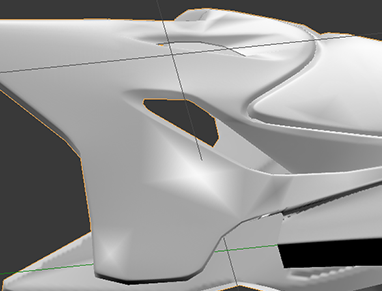
Cycles
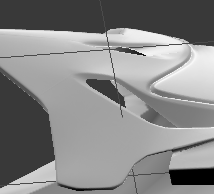
I guess it's because the internal bake is a bit outdated, I switched over to cycles anyway since you can use cages for baking which is a big plus.
I don't know why the ctrl+T will change the direction of the edges. IMO it would make more sense if it triangulated them in the same way as it's showing them visually, might be a reason behind it who knows
So basically as long as we stick to cycles this is no longer a problem you can now triangulate the mesh after the bake without any problem. Only did a few small tests but I think this should be correct
-
Benjii_D
- Posts: 314
- Joined: Fri Feb 08, 2013 10:30 pm
- Contact:
Re: YZ125 2015
Me english so guud sometajms! I hope you'll understand anyway 
-
yzmxer608
- Posts: 15352
- Joined: Mon Dec 29, 2008 4:30 am
- Team: SYS
- Location: Wisconsin, U.S.A
Re: YZ125 2015
Haven't tried baking in cycles yet, I'll have to check it out. Thanks!
TeamHavocRacing wrote:If I had a nickel for every time someone asked for this, I would have a whole shitload of nickels.
-
AntonioPallares
- Posts: 49
- Joined: Sun May 03, 2015 3:52 pm
- Team: TGM Design
- Location: Murcia Spain
Re: YZ125 2015
OMG 
-
VMX_SKYmx99
- Posts: 836
- Joined: Sat Feb 09, 2008 9:51 pm
- Team: BOMR
- Location: San Francisco, CA
Re: YZ125 2015
Thanks so much Benji. I appreciate the amount of time and effort you put into that explanation. It helped a lot!

-
KAWASAKIZ
- Posts: 422
- Joined: Mon Jun 24, 2013 12:49 pm
- Team: Privateer
- Location: IT
Re: YZ125 2015
thank for dropbox link benji! this bike's amazing
5800x3d, 32gb DDR4 @3200MHz, RX 7900XTX, SF850 2024 in Thermaltake Tower 200. Full custom loop.
-
M@xTizZz
- Posts: 2753
- Joined: Wed Jan 25, 2012 4:20 pm
- Team: TizZy-Design
- Location: France
Re: YZ125 2015
awesome work Benjii thank u so much
Maxime Tison
I AM NOT MXSEMF Official admin ANYMORE | PLEASE DO NOT CONTACT ME ABOUT MXSEMF
I AM NOT MXSEMF Official admin ANYMORE | PLEASE DO NOT CONTACT ME ABOUT MXSEMF
-
Motolife_99
- Posts: 1001
- Joined: Sat Sep 06, 2014 6:42 pm
- Team: KMR
-
MOTOZ293
- Posts: 3077
- Joined: Wed Mar 06, 2013 7:17 pm
- Team: Hog Heaven Racing
- Location: Ohio



