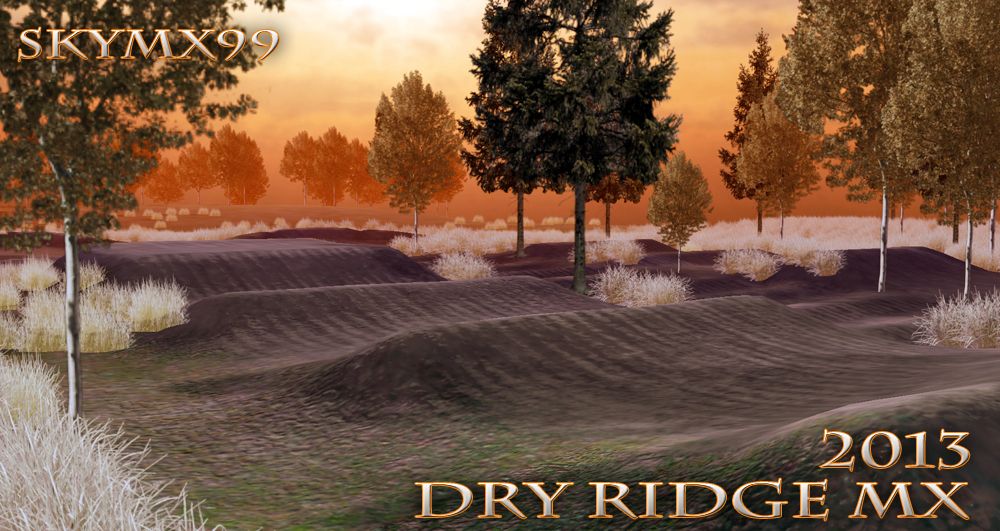
Someone asked me last week to reupload Dry Ridge MX, which was my first track released in 2011. I decided to give it an overhaul and take the opportunity to practice using ground shaders. I left everything else untouched except for the timing gates, which were a mess. I know it's a bit rough around the edges, but I honestly forgot how much fun this track is/was. I know I don't release a lot of stuff, but hopefully this little update gives me the kick in the pants I need to make a new track.
I would like to thank Jay for letting me use his rut decal. I made all of the others myself. Feel free to use them if you would like. I would like some feedback on the decals and shaders if anyone has some constructive criticism. This was the first time I haven't borrowed decals from another track creator.
If you have the original track, you may need to delete it from your personal folder before installing this one....
http://www.mediafire.com/?wm37oke9f656orj






